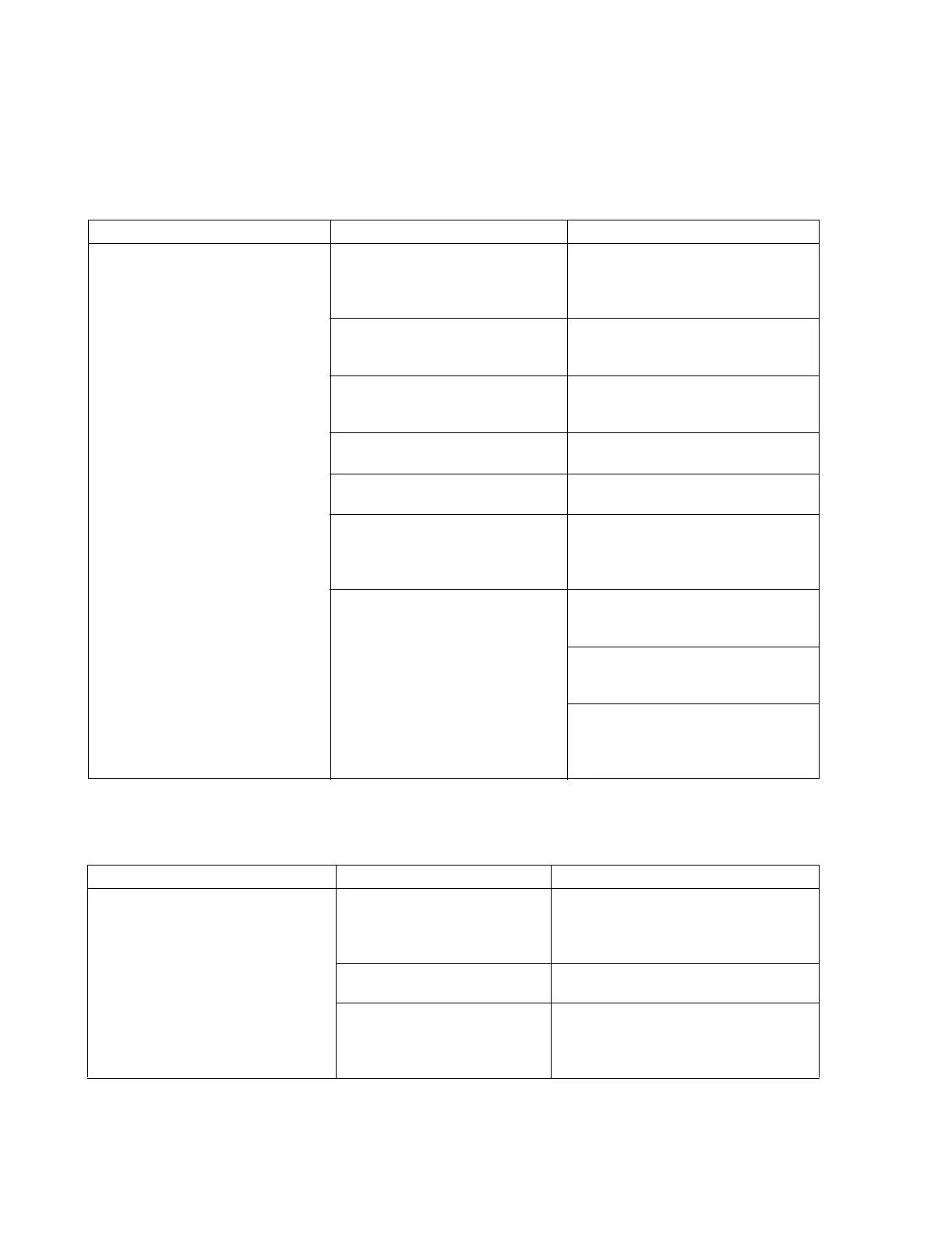Troubleshooting
7-12 Maintenance, Troubleshooting, and Repair
Web Based
Applications
12-Lead Export/Holter
Export
Symptom Possible Cause Action
Application served web applications
are not working on the Information
Center patient window when the
Browser button is selected
Application Server IP Address is not
configured/correct
Verify the Application Server has been
added as a network device with the
correct settings. See “Adding Network
Devices” on page 6-28
Database Server/Information Center
IP address is not configured in the
Application Server
Verify the Database Server/Information
Center IP address is configured on the
Application Server
Incorrect network connection Verify the Application Server is
connected to the Clinical Network on a
100 Mbps, Full Duplex connection
Application Server applications are
not published
Publish the applications at the
Application Server
Internet Information Services (IIS) is
not running
Restart the IIS Service. See “Restart IIS
Admin Service” on page 7-83
Second NIC Card on Database Server/
Information Center is not configured
correctly.
Verify the Second NIC Card is
configured with the appropriate settings.
See “Network Card and TCP/IP
Settings” on page 4-23
Application Server and Database
Server/Information Center are not
connected
Ping the Application Server using its
hostname from the Database Server/
Information Center
Verify the Status Log of the Database
Server shows the Application Server as
Active
Verify the NetServices.log file on the
Application Server has an entry of
“<DeviceData> : Post OnHostUp, device
= DBSName (DBS MLAN IP)”
Symptom Possible Cause Action
12-Lead Data/Holter export data is not
arriving at destination device
Device IP address is not assigned Verify 12-Lead/Holter devices are correctly
configured via the Network Configuration
window in Config Wizard. See “Network
Configuration” on page 6-24.
System is offline Ping the hostname of the 12-Lead or Holter
Export device
Shared folders on receiving device
are not setup/shared properly
Verify the PMDExport folders on the 12-
Lead/Holter device are setup properly. See
Appendix E, “Data Export - Installation on
the Database Server”
