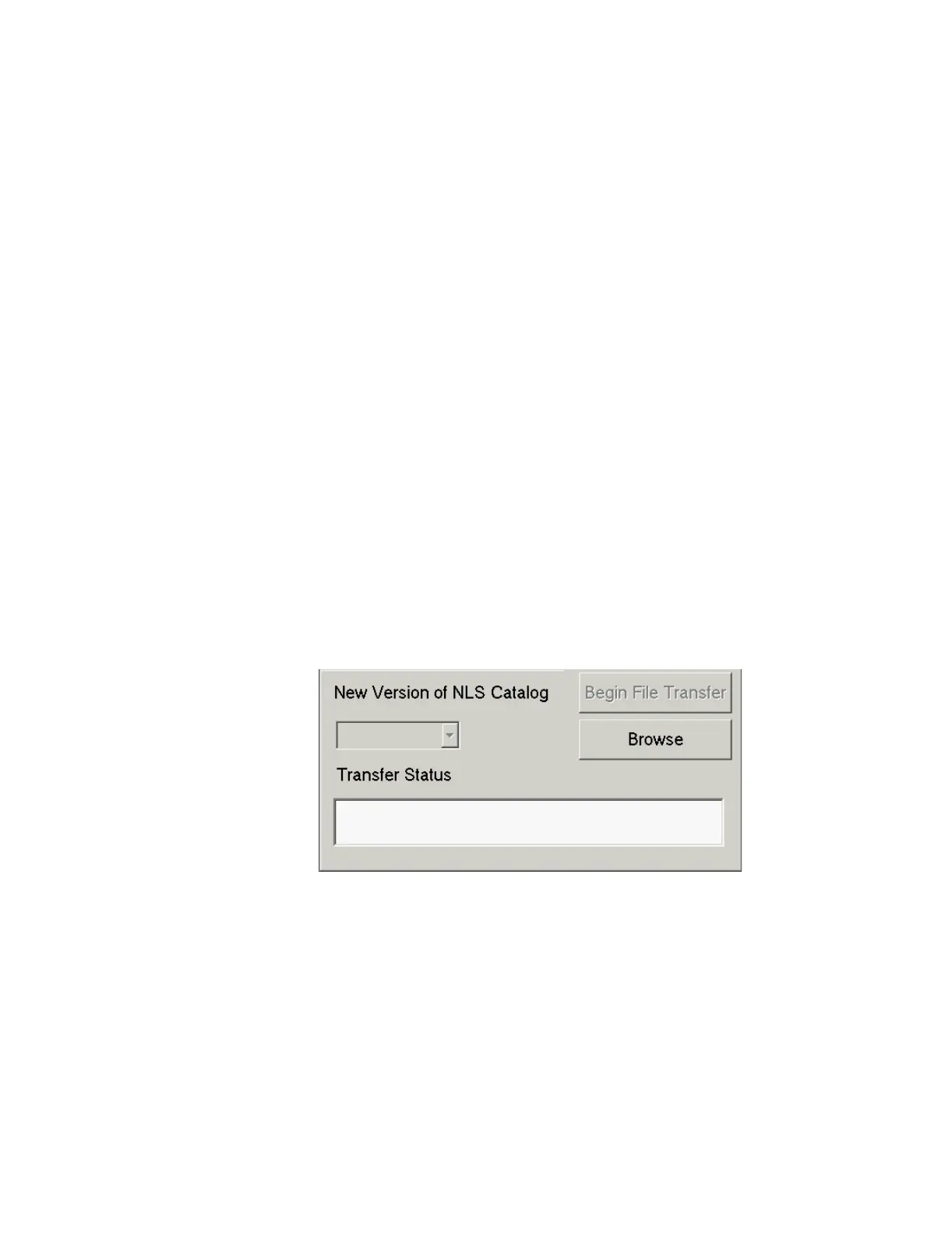Troubleshooting
7-84 Maintenance, Troubleshooting, and Repair
• changing alarm limits
• Arrhythmia settings
• CareGroups
and the following failure message is logged into the System Error Log Files:
[Microsoft][ODBC SQL Server Driver][SQL Server] The log file for Database
‘viridia’ is full. Back up the transaction log for the database to free up some
log space
Contact the Response Center or factory for recommendations.
!Upgrade NLS
Catalogs
Upgrades the NLS text catalog on all devices when new bedside releases are available.
Selecting this option drops all connected Information Center and Clients into Config Mode.
There are two procedures given below, Upgrade NLS Catalogs - Automatic Process
for release E.01 Database Server systems, and the Upgrade NLS Catalog - Manual
Process is supported on release M3150 Information Center Local Database (E.01 and
earlier releases, and earlier release (D.01, E.0) Database Server systems.
Upgrade NLS Catalogs - Automatic Process
The NLS text catalog files must be retrieved from the patient monitor Documentation
CDROM.
Step 1. Insert the media containing the NLS text catalog files into the CDROM drive of the
Database Server.
Step 2. Select !Upgrade NLS Files from the Maintenance menu on the Database Server
service shell window.
Step 3. The dialog box shown in Figure 7-57 opens. Press the Browse button.
Figure 7-57 !Upgrade NLS
