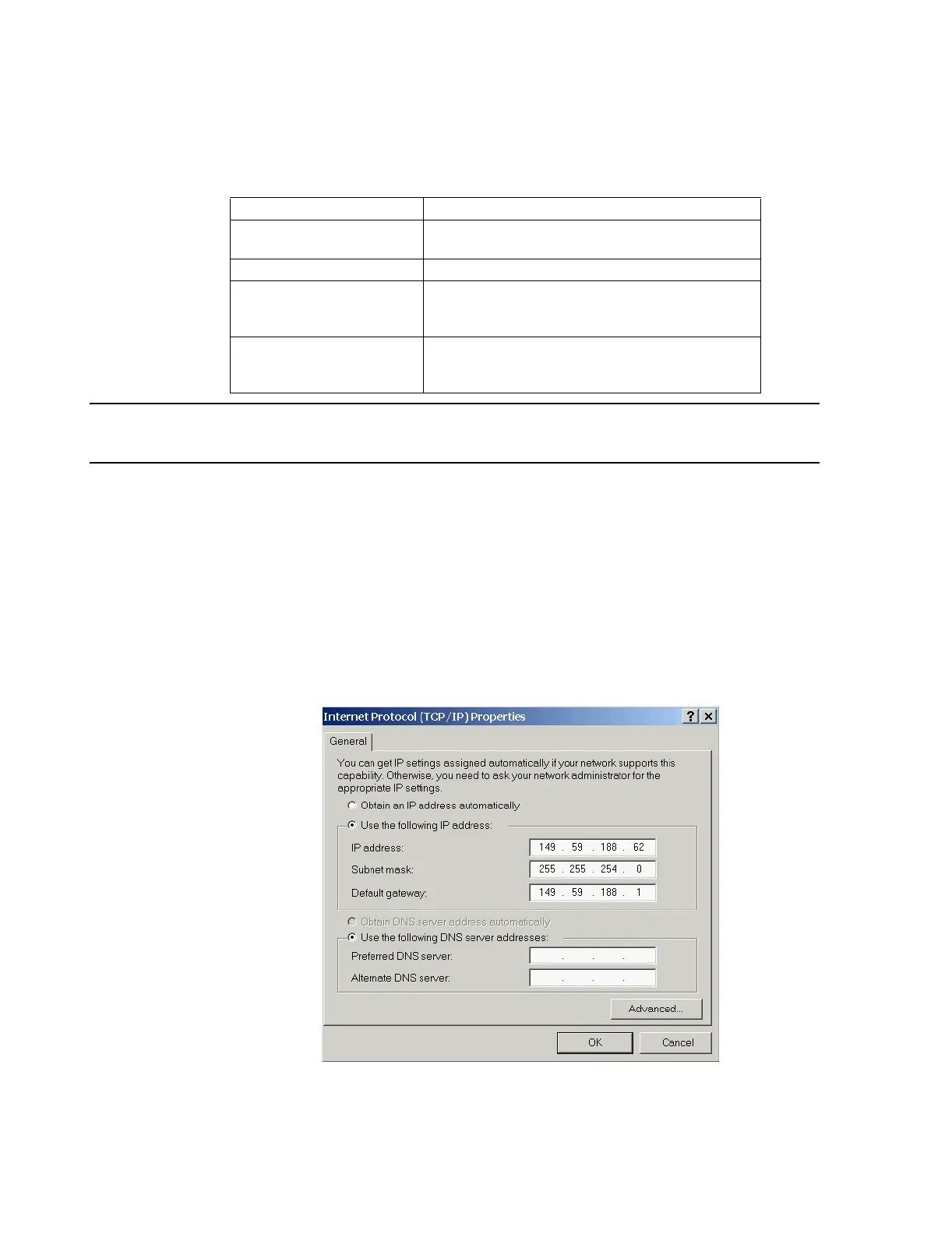Site Preparation
4-24 Site Planning and Preparation
The following settings must be determined before installation:
Note These 2nd NIC Adapter Card settings are site-specific. These settings should be documented
clearly and be available in case the device has to have the Operating System re-installed.
The location of the Network Card and TCP/IP Settings depend on the Operating system
installed on the device.
Windows 2000 Step 1. Open the Control Panel
Step 2. Open Network and Dial-up Connections.
Step 3. Select the icon for Hospital LAN
Step 4. Right-click and select Properties from the drop down menu. The TCP/IP Properties,
including the IP Address, Subnet mask, Default Gateway and DNS settings can be
entered.
Figure 4-10 Windows 2000 Hospital LAN TCP/IP Settings
IP Address . . .
Subnet Mask . . .
Default Gateway . . .
DNS IP Address
(search order)
. . .
. . .
WINS IP Address primary . . .
secondary . . .
