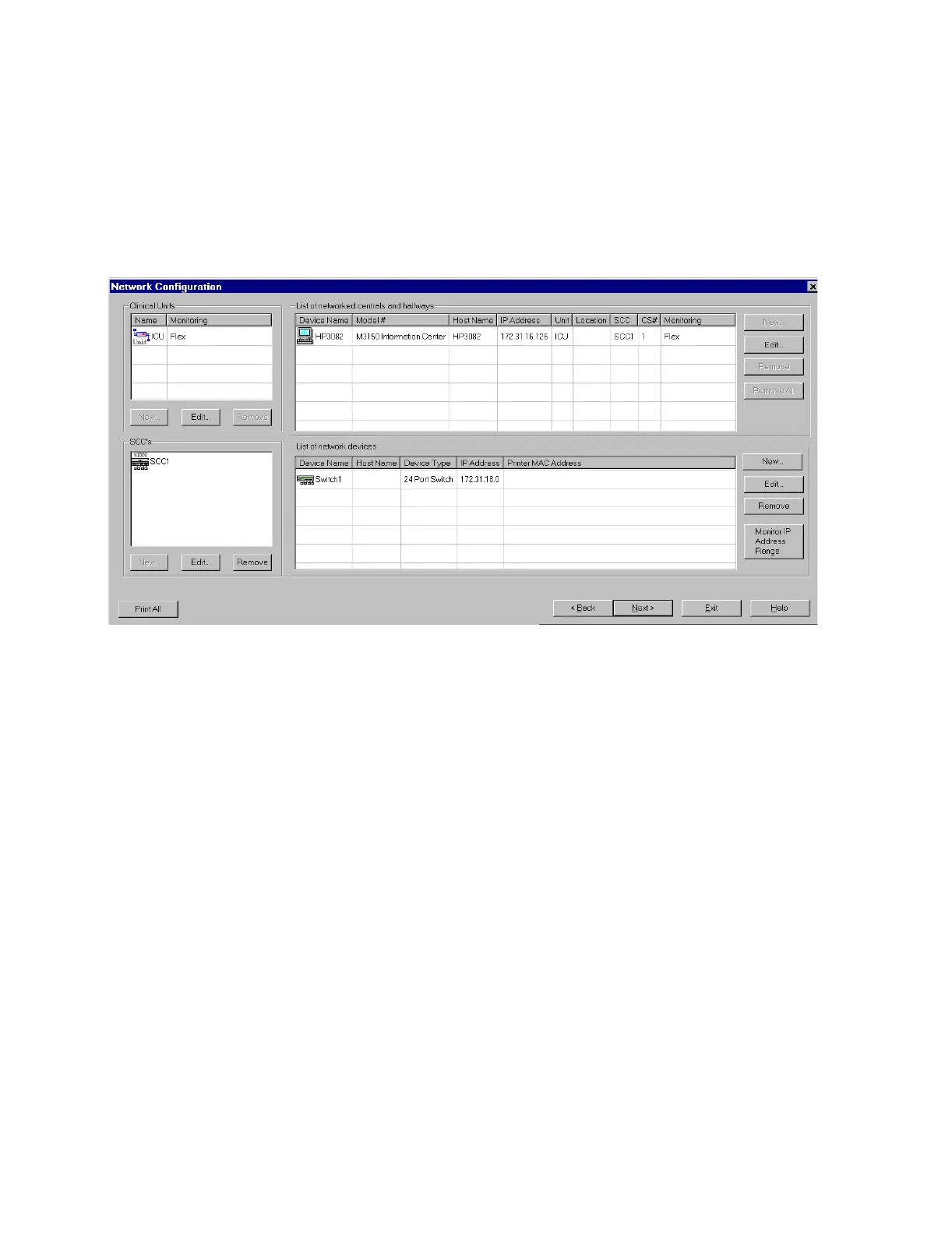Configuration
6-24 Software Installation & Configuration
Network
Configuration
Network Configuration is used to identify all Information Centers, Clients, switches,
access points, Application Servers, SNTP Time Sources, and networked printers and
recorders on the Network. It also is used to correlate each Information Center with its Clinical
Unit and (for SDN systems) Philips Communications Controller (PCC) - this is also the SCC.
The Network Configuration window is shown in Figure 6-11.
Figure 6-11 Network Configuration Window
Description Fields in the Network Configuration window are:
Clinical Units lists the names of the Clinical Units and their associated monitoring type.
There is no default unit created at installation.
