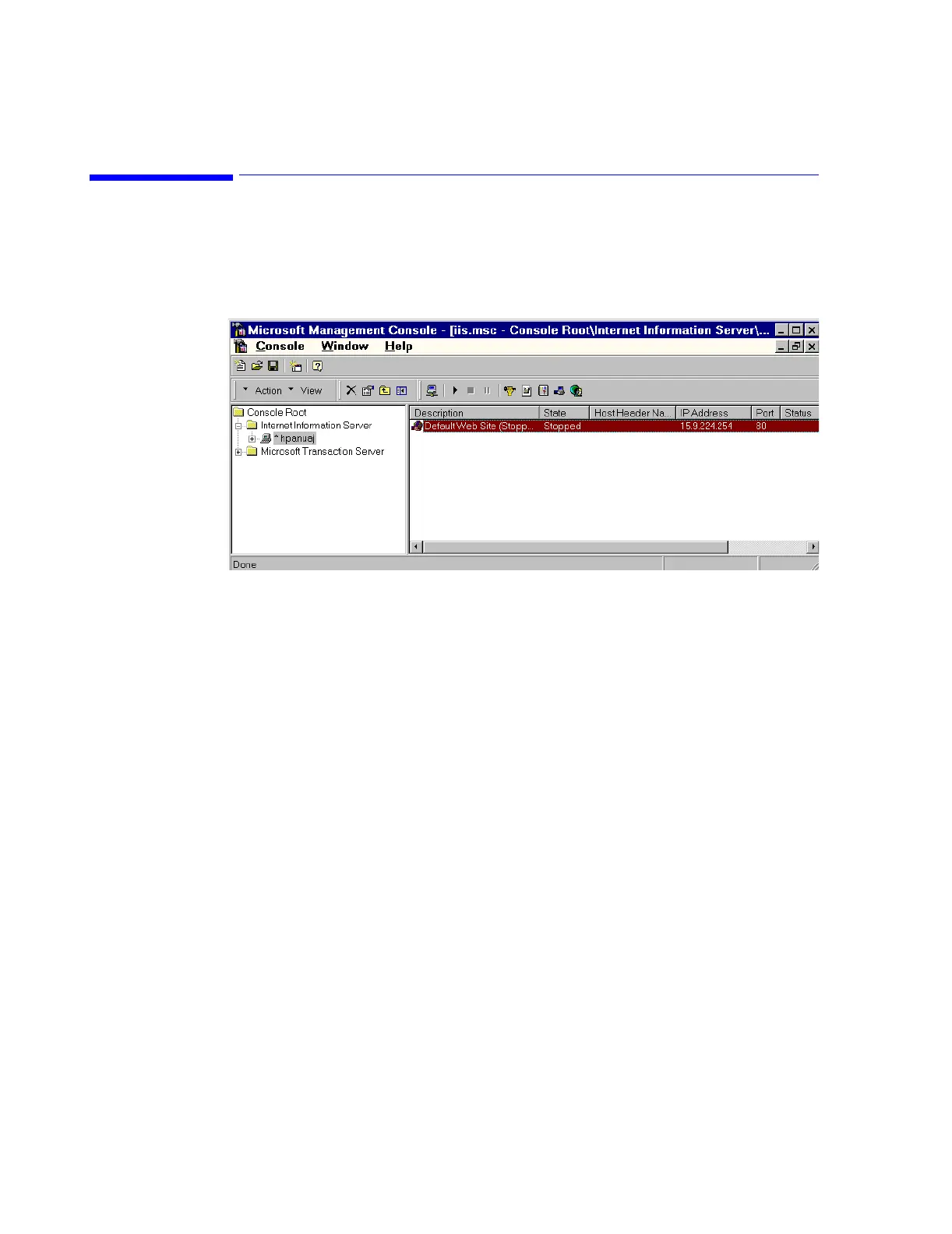Troubleshooting
7-96 Maintenance, Troubleshooting, and Repair
Manual IIS Settings
Step 1. Click on Start -> Run and type mmc and press enter to open the Microsoft
Management Console (MMC) window. This window provides for configuration
of Information Center Web network services. These services must be configured
manually and are critical to Web performance.
The following procedure describes how to make the necessary settings, some of which must
be supplied by the customer to make Web compatible with the hospital’s intranet.
Step 2. Double-click on the Internet Information Server item in the Console Root
menu in the left area of the Microsoft Management Console window to display the
Server Host Name.
Step 3. Click on the Server Host Name to display its Description and IP Address in the
right area of the Microsoft Management Console window. The Description reads
Default Web Site ...
Step 4. Right-click on the words Default Web Site... to display its menu.
