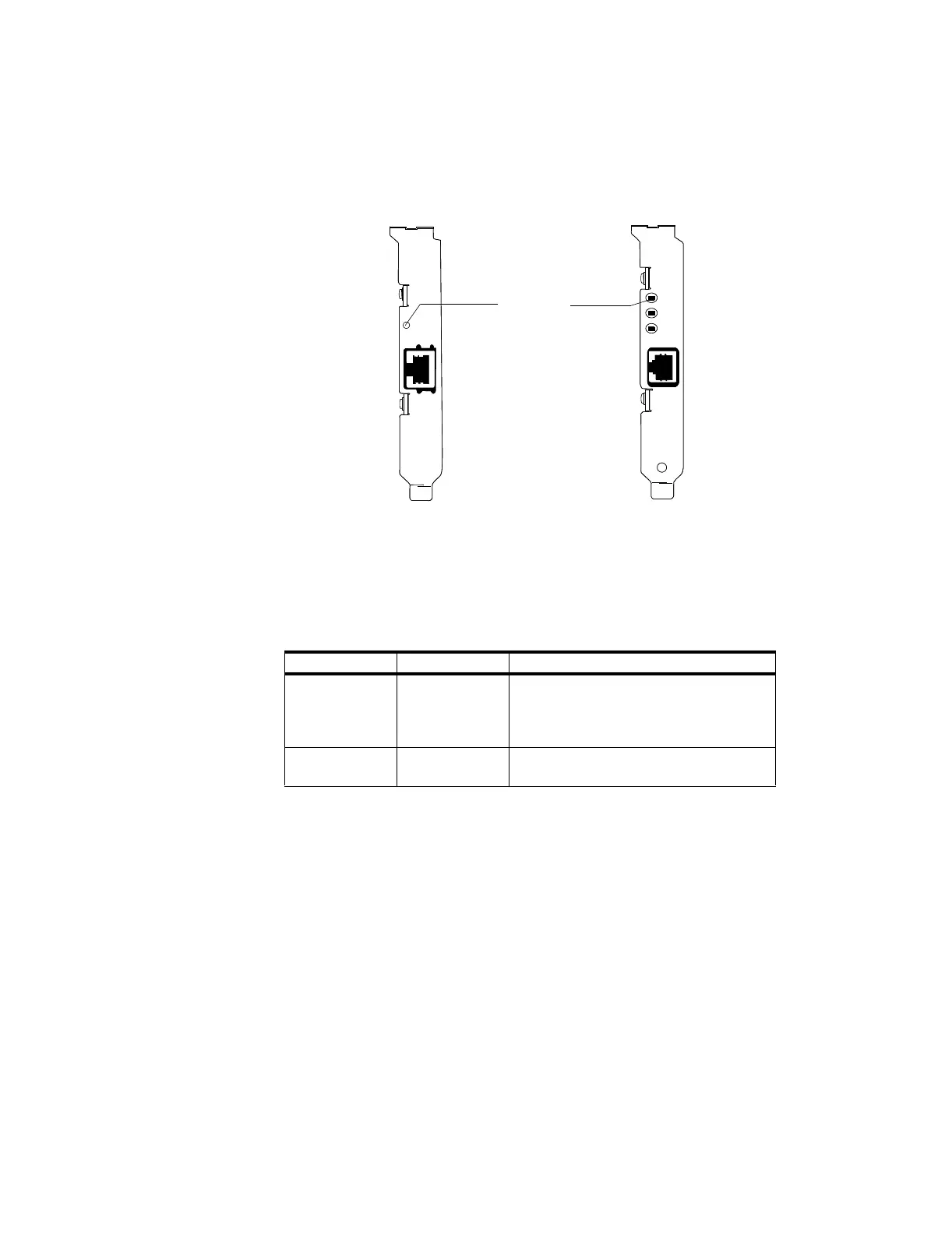Troubleshooting
7-110 Maintenance, Troubleshooting, and Repair
LAN Card LED
Diagnostics
Continuity of signal flow in LAN cards can be determined by Link LEDs on the rear of the
card. The locations of these LEDs on LAN cards for Workstations and the Server are shown
in Figure 7-62.
Figure 7-62 LAN Card Link LEDs
Table 7-11 shows the meaning of the green Link LED that can be viewed through the hole
in the rear of the card.
Table 7-11. LAN Card LED Diagnostics
LED Condition Description Possible Cause
Off No Link - no connection
- device at other end of cable is Off
- faulty cable
- inverted TX/RX
Solid Green
Flashing Green
Operational - proper operation with or without activity
LNK
ACT
100
DATA
TX
10BT
100TX
Workstation LAN Card
Server LAN Card
-
Link LED
