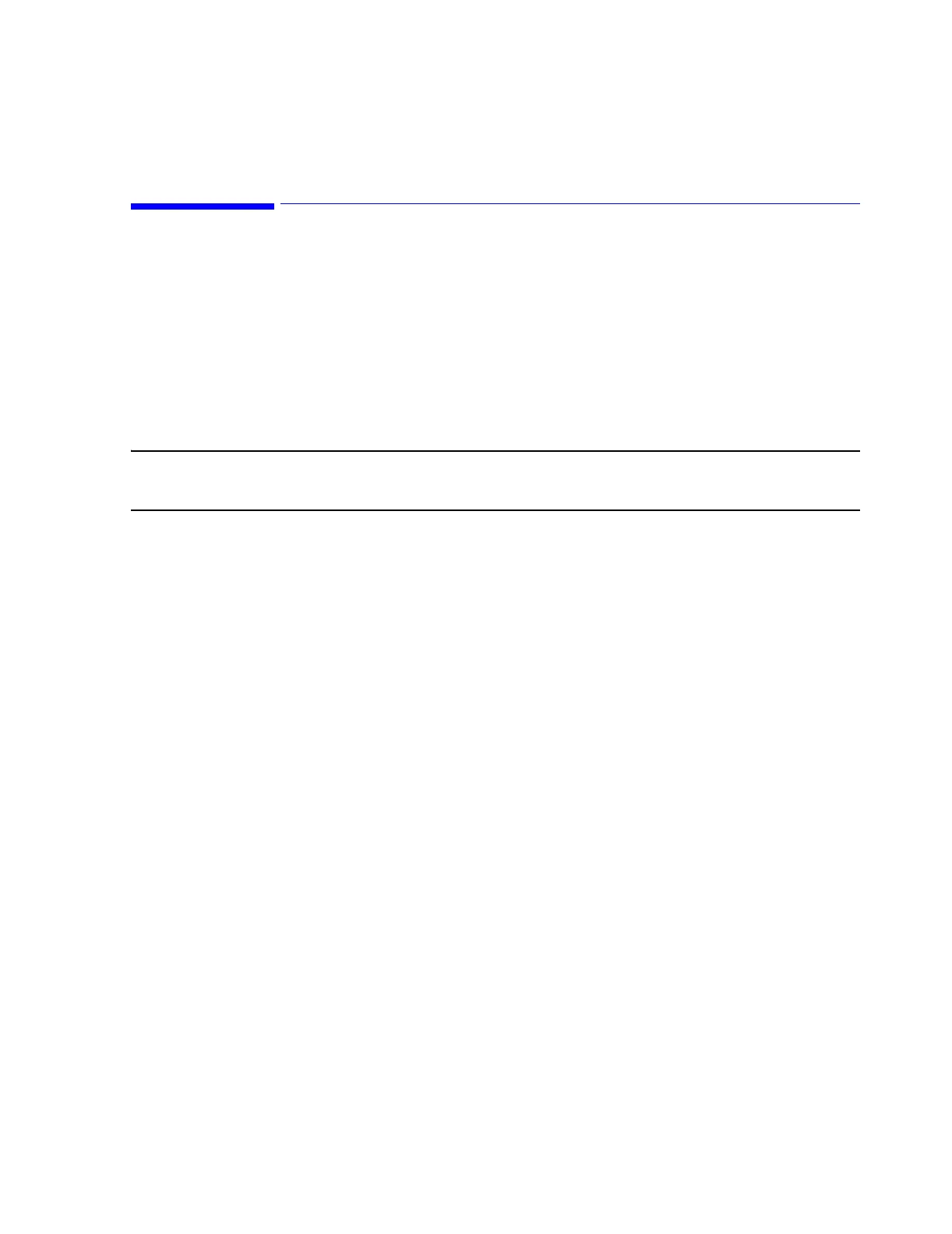External Modem Installation C-1
C
External Modem Installation
Overview
Appendix C gives procedures for installing an external modem on the M3154
Database Server running Windows 2000. The external modem permits Remote
Access Services (RAS) capability. Remote Access Services (RAS) provides for
modem access to selected Windows applications only (e.g., Windows Explorer,
Registry Editor, Performance, Event Viewer).
External Modem The external modem being connected is one that is specific to the country in which
the DBS is located.
Notes For required External Modem Specifications see Chapter 2 of this manual.
To assure system security, remove the phone cable when not in use.
RAS Software All DBSs shipped from the factory have RAS already installed, whether a modem is
installed or not. In cases where no modem is installed, the software for a null modem
is installed to COM1 as a place holder and RAS software is installed and configured
to use it. Note that, since RAS is not started, no conflict with the UPS on COM1
occurs.
To connect an external modem to a DBS, the modem must first be installed and then
RAS software reconfigured to use it instead of the null modem cable.
DBSs can support an internal (on LC2000 platform in North America only) or an
external modem. Only an external modem is supported for use outside North
America.
COM2, 2F8 and IRQ3 are the settings used for all internal modems that are
installed via the automatic process. If an external modem is used, it is installed on
Serial Port B, which will also be configured to use COM2, 2F8 and IRQ3.
