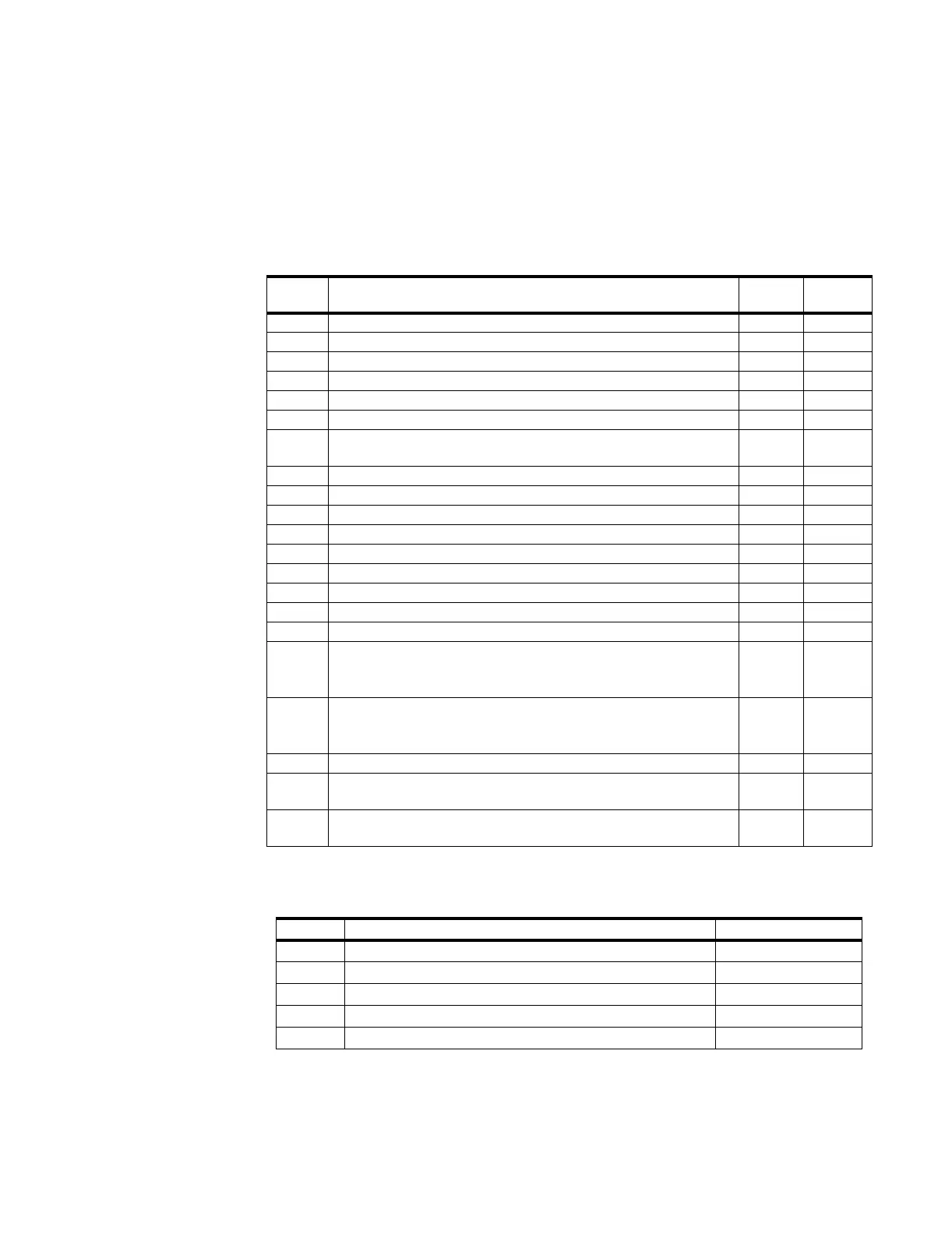Components and Options
Introducing the IntelliVue Information Center System
1-49
Cable
Options
Cable options are available for interconnecting components. Philips devices come with
standard length cables, but other lengths are available.
Cable options for Philips systems are ordered under Product # M3181A.
Cable options for the Remote Slave Display are ordered under Product # 78599AI.
Table 1-29. M3181A Cable Options for Philips Systems
Option Description
Length
(m)
Length
(ft)
A01 LaserJet 6P printer cable (standard) - IEEE 1284 3.0 9.8
A02 LaserJet 6P printer cable (option) - IEEE 1284 10 32.8
A03 Workstation to Printer Spooler cable - IEEE 1284 3 9.8
A04 Workstation to Printer Spooler cable - IEEE 1284 10 32.8
A05 Workstation to Keyboard/Mouse switch data cable 1.8 6.0
A06 Parallel Printer cable for LaserJet Printer - IEEE 1284 3 9.8
A10 Extended distance cable kit (includes cables for display, mouse,
keyboard, and recorder rack)
approx.
6.0
approx.
19.7
A11 15-Pin Mini D-Sub Male to 5 BNC coax adapter cable 1.0 3.3
A12 15-Pin Mini D-Sub Male to 5 BNC coax adapter cable 5.0 16.4
A13 Video extension cable 5.0 16.4
A14 Keyboard/Mouse extension cable 4.0 13.1
A15 UPS cable to Workstation (option) or Server (standard) 1.0 3.3
A16 UPS cable to Workstation (standard) or Server (option) 2.0 6.6
A17 5 BNC to 5 BNC video coax adapter cable 3.0 9.8
A30 SDN cable from wall box to M3150 Workstation (std.) 2.0 6.6
A31 SDN cable from wall box to M3150 Workstation (opt.) 4.0 13.1
A33 Recorder/Rack power supply cable to M3150/51 Workstation (std)
Recorder/Rack cable 3.0 9.8
Power Supply cable 1.0 3.3
A34 Recorder/Rack power supply cable to M3150/51 Workstation (option)
Recorder/Rack cable 6.0 19.7
Power Supply cable 1.0 3.3
A35 LDC cable kit to M3150 workstation 15.0 50
A36 SDN 9-pin D from SDN Card to standard CAT 5 UTP faceplate (RJ-
45 cable)
2.0 6.6
A37 SDN 9-pin D from SDN Card to standard CAT 5 UTP faceplate (RJ-
45 cable)
4.0 13.1
Table 1-30. 78599AI Cable Options for Remote Slave Display
Option Description Length
P35 75-Ohm Video Plenum Coax Cable Order to Length
J89 Connector Kit for Plenum Cable (10 BNC Connectors)
C62 75-Ohm Video Non-Plenum Coax Cable 152 m (500 ft.) roll
C63 75-Ohm Video Non-Plenum Coax Cable 305 m (1000 ft.) roll
J87 Connector Kit for Non-Plenum Cable (5 BNC Connectors)
