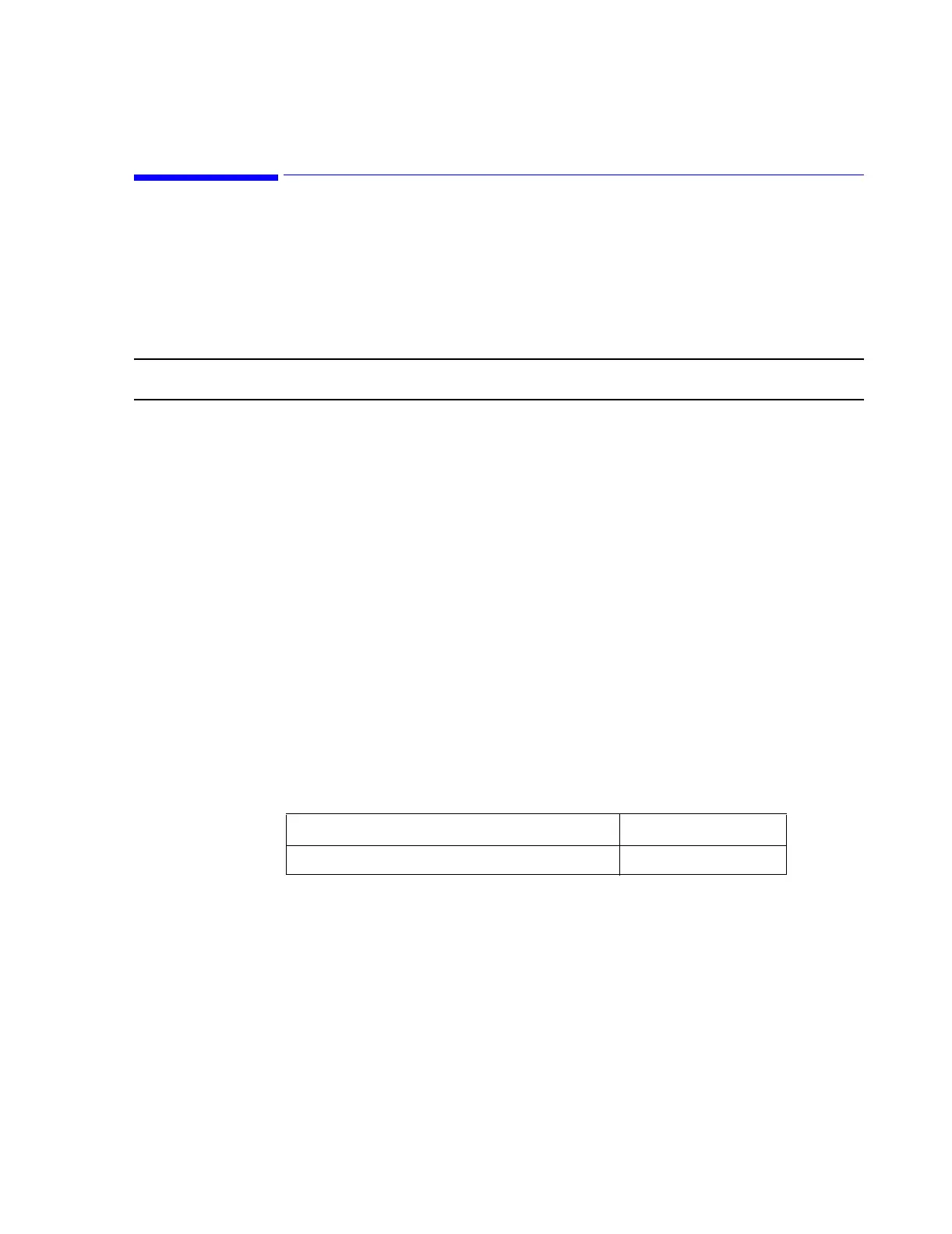Troubleshooting
Maintenance, Troubleshooting, and Repair
7-89
ST/AR Configuration Reporting Tools
This section provides a list of the 7-character encoded ST/AR configuration parameters that
display as part of the alarm information on alarm strip recordings. This information can be
used to identify problems in the operation of ST/AR arrhythmia analysis as well as in the
interpretation of results obtained by the algorithm. The information is encoded with a [ ]
after the time stamp.
Note The ST/AR diagnostic tool encoding scheme is only available on SDN and Telemetry beds.
The items are coded into a 7 character string, broken down as follows:
First Character
Codes
The first character identifies the ST/AR revision.
Character Identifies
First ST/AR’s revision.
Second Patient category, pacing mode and analysis level.
Third and Fourth • Classification mode (single or multi-lead)
• Detection mode (auto or manual)
• User specified lead label (manual detection mode only)
• User specified minimum threshold (150-350uV) (manual detection
mode only)
• Algorithm minimum detection threshold (150-350uV) (manual
detection mode only)
Fifth Number of active classification and detection channels
EASI mode/EASI coefficient set
Sixth ECG hardware source and lead set in use (3-wire, EASI, etc.)
Seventh Source of Asystole, Pause, Missed Beat, PNP or PNC alarm (detection or
beat interval)
STAR revision First Character
Release E 4
