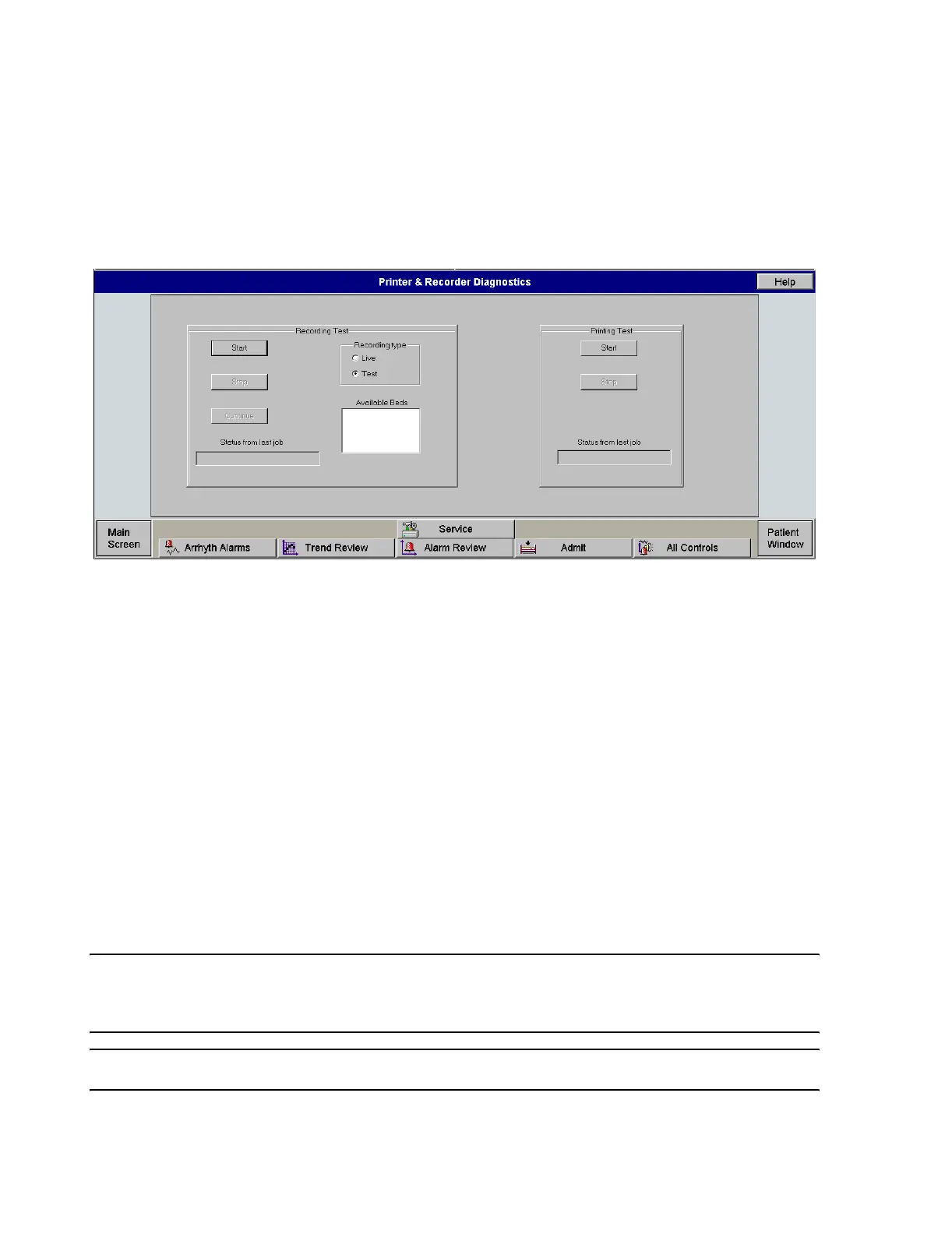Troubleshooting
7-62 Maintenance, Troubleshooting, and Repair
Recording/
Printing
Diagnostics
The Recording/Printing Diagnostics tool tests the connectivity of LaserJet printers and
Philips Recorders connected to the Information Center or Client. It requires a connected
printer or recorder and a source of patient data. Clicking Recording/Printing Diagnostics
in the Diagnostics menu brings up the Printer & Recorder Diagnostics window of
Figure 7-27.
Figure 7-27 Printer & Recorder Diagnostics Window
The Printer & Recorder Diagnostics window has two test options -- Recording Test and
Printing Test.
Recording Test tests Philips Recorders.
Recording type provides two data source options -- Live (an actively monitored
patient) and Test (an internal test recording).
Live activates the Available Beds field from which a live recording from a
specific bed can be selected. A 20 second delayed recording of the primary and
secondary waves from the patient in that bed serves as the recording test.
Test selects internal test data for the recording test.
Start initiates the selected test recordings. The Recording Test output is sent to one
of the recorders in the Recorder Rack.
Stop terminates a test in process.
Continue produces a continuous recording.
Status from last job indicates the status of the test (e.g. active, done, error).
Note If there is more than one recorder in the Recorder Rack and the Recording Test fails, repeat
the test with only one recorder in the Rack at a time to determine which recorder is failing the
test.
Note This window does not provide diagnostics for the 4 Channel Recorder.
