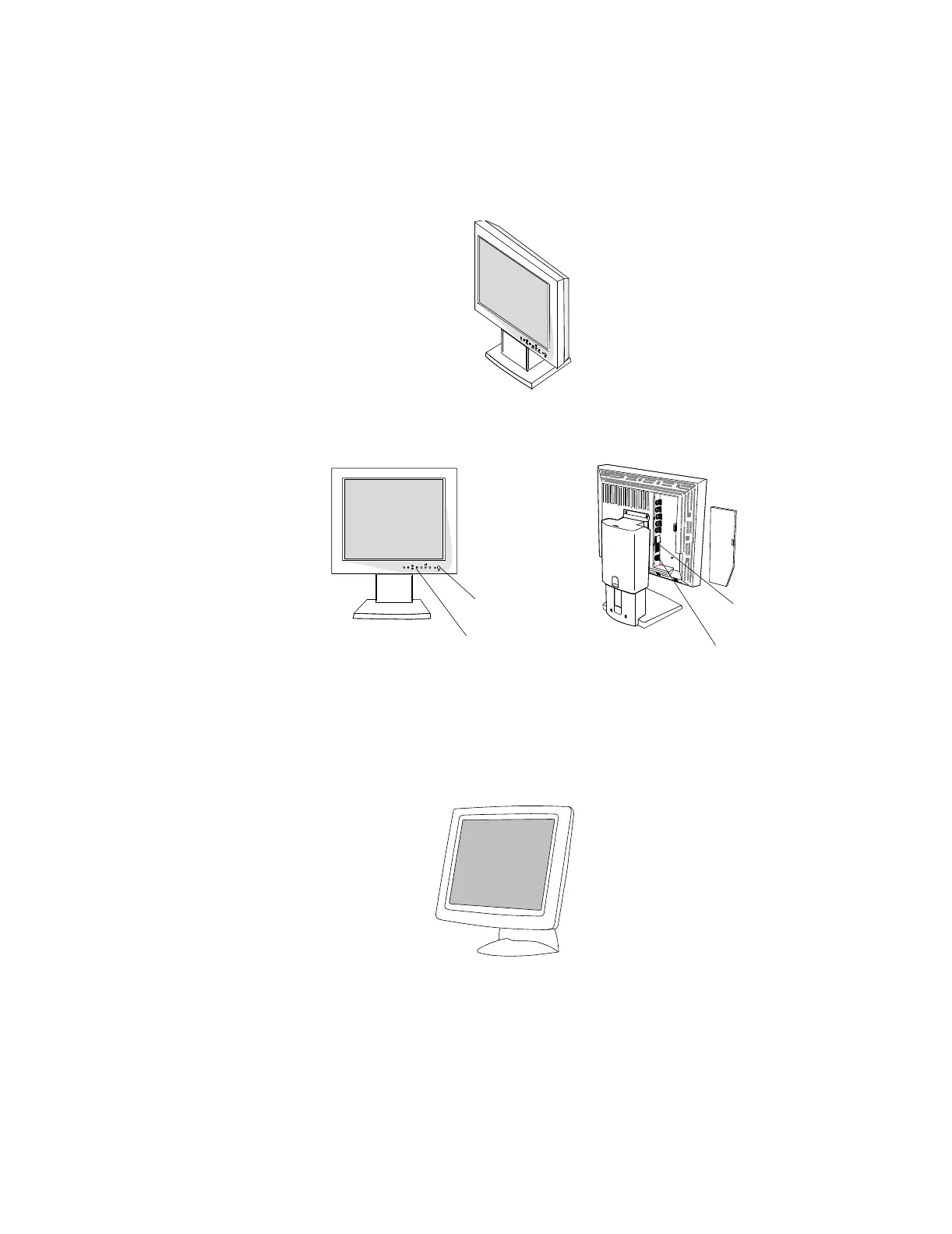System Components
2-10 Hardware Description
Flat Panel
Display
A large color flat panel display is also available as a purchased product. It has a screen
resolution of 1280 x 1024. The flat panel display is shown in Figure 2-9. Front and rear panel
views are shown in Figure 2-10.
Figure 2-9 Large Color Flat Panel Display
Figure 2-10 Typical Flat Panel Display Front and Rear Panel Controls
For customers wanting to supply their own displays the displays must be in compliance with
the criteria and specifications listed in “Customer Supplied Displays” on 2-51.
Touch Flat Panel
Display
A touch color flat panel display is also available as a purchased product. The touch flat
panel display is shown in Figure 2-11. Rear panel connections are shown in Figure 2-12.
Figure 2-11 Typical Touch Flat Panel Display
EXITCONTROLPROCESSRESETBNC/D-SUBI
OSM
Front
Rear
On/Off
Switch
AC Power In
Video In
Display Controls
