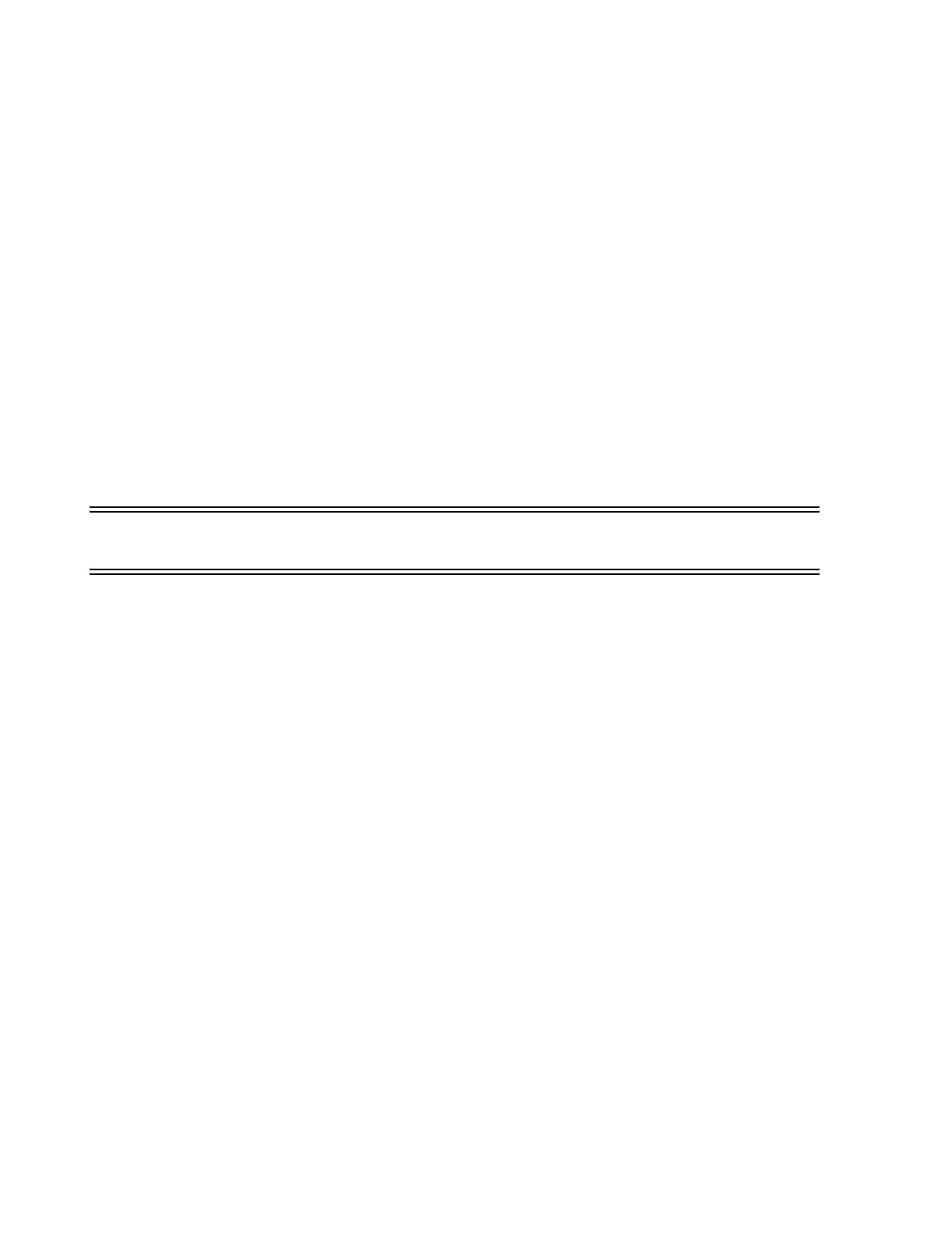IntelliVue Information Center Application Software
3-10 Software Description
Architectural
Design
Information Center Application Software is partitioned into two major components --
Applications and Services. This architectural design permits additional features to be
easily added in future releases. These two components do the following:
Applications Applications functionality is further partitioned into two types, those that operate in
monitoring mode and those that operate in non-monitoring mode.
Monitoring Mode Applications are primarily clinical applications that
provide clinicians with information about their patients and are visible on the
Philips display. The Main Screen is the primary clinical application and is
always visible during Monitoring Mode. All other clinical applications become
visible in the Patient Window area of the screen when the operator requests
them.
Non-monitoring Mode Applications are primarily for service support,
providing tools for support personnel to configure the system, maintain system
software, and troubleshoot system problems.
Warning During non-monitoring mode applications, no patients are being monitored by
the IntelliVue Information Center system!
Services Services functionality manages data for the Applications and for other Services but
has no visibility on the Information Center display. It operates in the background and
has no operator interface. Service functionality includes collection and storage of
patient data, distribution of data to other applications and devices, recording and
printing of data, and annunciation of alarms.
Error Handling Additional Error Handling software provides prevention, notification, and recovery
of operator, device, and software errors.
• Operator errors are addressed by designed-in prevention mechanisms.
• Peripheral device errors are addressed by detection and notification
messages on the Main Screen.
• Internal software errors are detected by integrity self-checks built into the
interfaces.
The primary purpose of these error handling functions is to ensure the safety of
monitored patients.
Block Diagram The relationship among the Application Software, the Windows Operating System,
and the PC Workstation Platform is shown in the functional block diagram of Figure
3-9. The components are described in the following sections.
