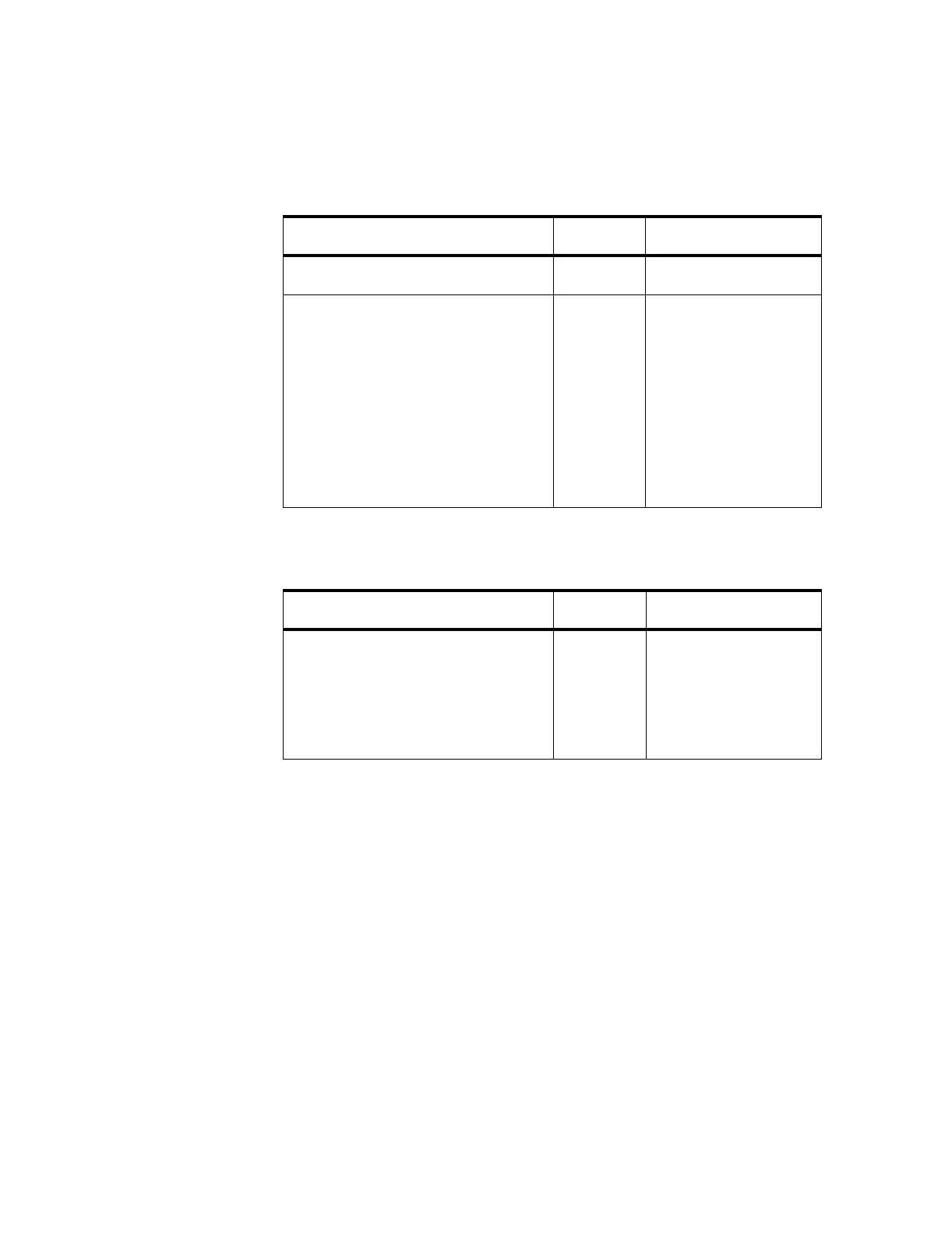Design and Configuration Overview
A-16 Worksheets
Web Operation from
Network PCs
Verification
After configuration of Web at the Database Server, the following performance
verification should be performed:
Web Users
Notification
Following Web verification, all potential users of Web should be notified of its
availability and provided with log on instructions:
Description
Completion
Date
Comments
Ping IP Address of Web NIC from a PC on
the hospital LAN
For each PC on the hospital LAN:
- verify or load either Netscape Navigator
(Revision 4.7 or later) or Microsoft
Internet Explorer (Version 4.0 or later)
- connect to IP Address of Database Server
Web NIC
(http://xxx.xxx.xxx.xxx)
- log in to Database Server with proper User
Name and Password
IP Address of Database
Server IC Web NIC =
http://xxx.xxx.xxx.xxx,
where xxx.xxx.xxx.xxx is
the IP Address of the
server’s Web NIC
User Name:
Password:
Description
Completion
Date
Comments
Provide all Web users with:
• log on instructions
• Web IP Address
•User Name
• Password
Web IP Address = http://
xxx.xxx.xxx.xxx, where
xxx.xxx.xxx.xxx is the IP
Address of the server’s
Web NIC
User Name:
Password:
