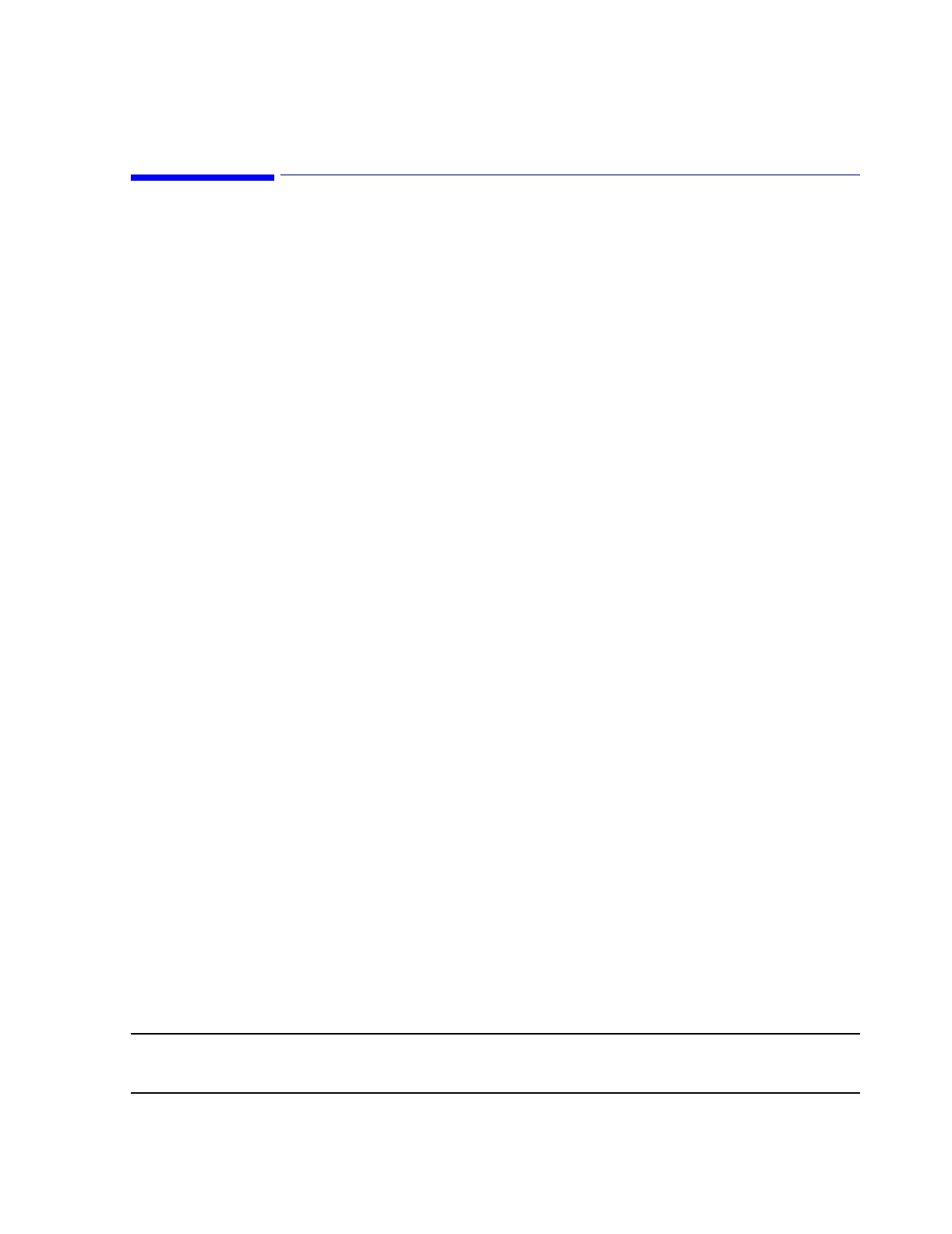Web Installation on the Database Server B-1
B
Web Installation on the Database Server
Overview
Appendix B describes the procedure for installing web access capability option on
the M3154 Database Server. This upgrade option provides access to Patient Data
Review applications stored on the Server via the hospital’s intranet. Up to 100
simultaneous users can view stored patient data (waves, alarms, events, ST segments,
trends, viewable recording strip data) using standard web browsers, such as Internet
Explorer and Netscape.
For web access to be installed with Software Release E.01, the following conditions
must be met:
• Information Center Software Release E.01 installed on the Database Server
and all Information Centers and Clients on the Network.
• The Patient Transfer/Web Server Option must be purchased and enabled in
the Purchased Options and Support Information application on the
Database Server
• The Network Interface Card (NIC) must be installed in the appropriate slot
of the Database Server.
•A 100 Mbit/s network connection must be made between the Database
Server’s Web NIC and the hospital’s intranet.
• The hospital’s IT service must provide the following configuration information
for the Database Server:
– IP Address
– IP Subnet Mask
– Default Gateway
– DNS IP Address & Search Order
– WINS IP Address
• Microsoft Internet Explorer® (Release 5.0 or higher) web browser installed
on hospital intranet PC’s accessing the Information Center Web
• Netscape® (Release 4.7 or higher) web browser installed on hospital intranet
PC’s accessing the Information Center Web. Note that this does not support
near real-time overview.
• Windows NT, 2000 or XP (or higher) installed on hospital intranet PC
accessing the Information Center Web
• TCP/IP and HTTP networking protocol on hospital intranet PC’s accessing
the Database Server
• Web Access User Logon information including: logon name, password,
patient access user rights (clinical unit permissions)
Note It is the responsibility of the hospital to manage the Web Access User Logon
configuration, not Philips Medical Systems.
