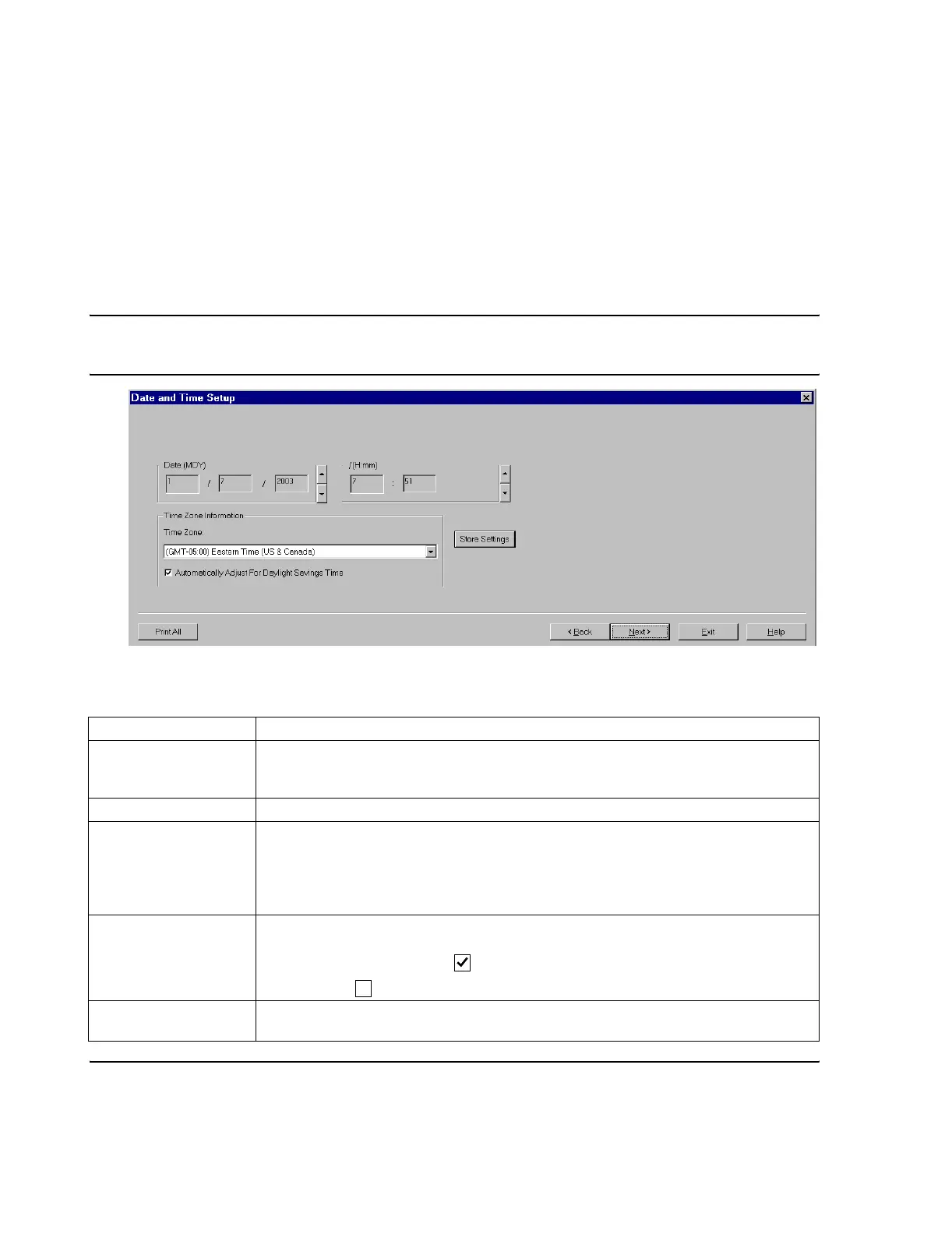Configuration
6-56 Software Installation & Configuration
Time & Date
Setup
Time & Date Setup is used to set and synchronize the date and time on all Information
Centers and Clients on the Network and all patient monitors connected to SCCs. It can be set
in monitoring mode on the Server or any Network connected Information Center or Client.
Settings are automatically stored on the Database Server and distributed to all other
Information Center and Clients on the Network within seconds. The Time and Date Setup
window is shown in Figure 6-17.
Caution In order for the time and date to be set on SDN patient monitors, one Information
Center must be connected to Branch 0 of each SCC.
Figure 6-17 Time and Date Setup Window
Description Fields in the Time and Date Setup window are:
Notes In some languages, Time Zone will not automatically adjust for daylight savings correctly. If
this happens, Time Zone must be reset manually.
Field Description
Date: (MDY) Sets the current Month, Date, and Year. To change the values, do the following:
• Click in a box to highlight the number.
Use the up/down arrows to the right of the field to increase or decrease the value in the box
Time:(H:mm) Sets the current Hour and minute (mm). To change the values, use the same procedure as above
Time Zone Information Is for setting the following
• Time Zone sets the correct Time Zone for the system location
The procedure is as follows:
• Click the arrow to the right of the Time Zone field to display the list of Time Zones.
• Click on (highlight) the correct Time Zone for your location.
Automatically Adjust
For Daylight Savings
Time
Selects whether the time will automatically adjust when the time changes to or from Daylight
Savings Time.
• Clicking a check in the box causes time to automatically change.
• No check means it will not change.
Store Settings Activated only if Date and Time Setup is opened directly from the Configuration menu of
the Service application and not from Config Wizard
