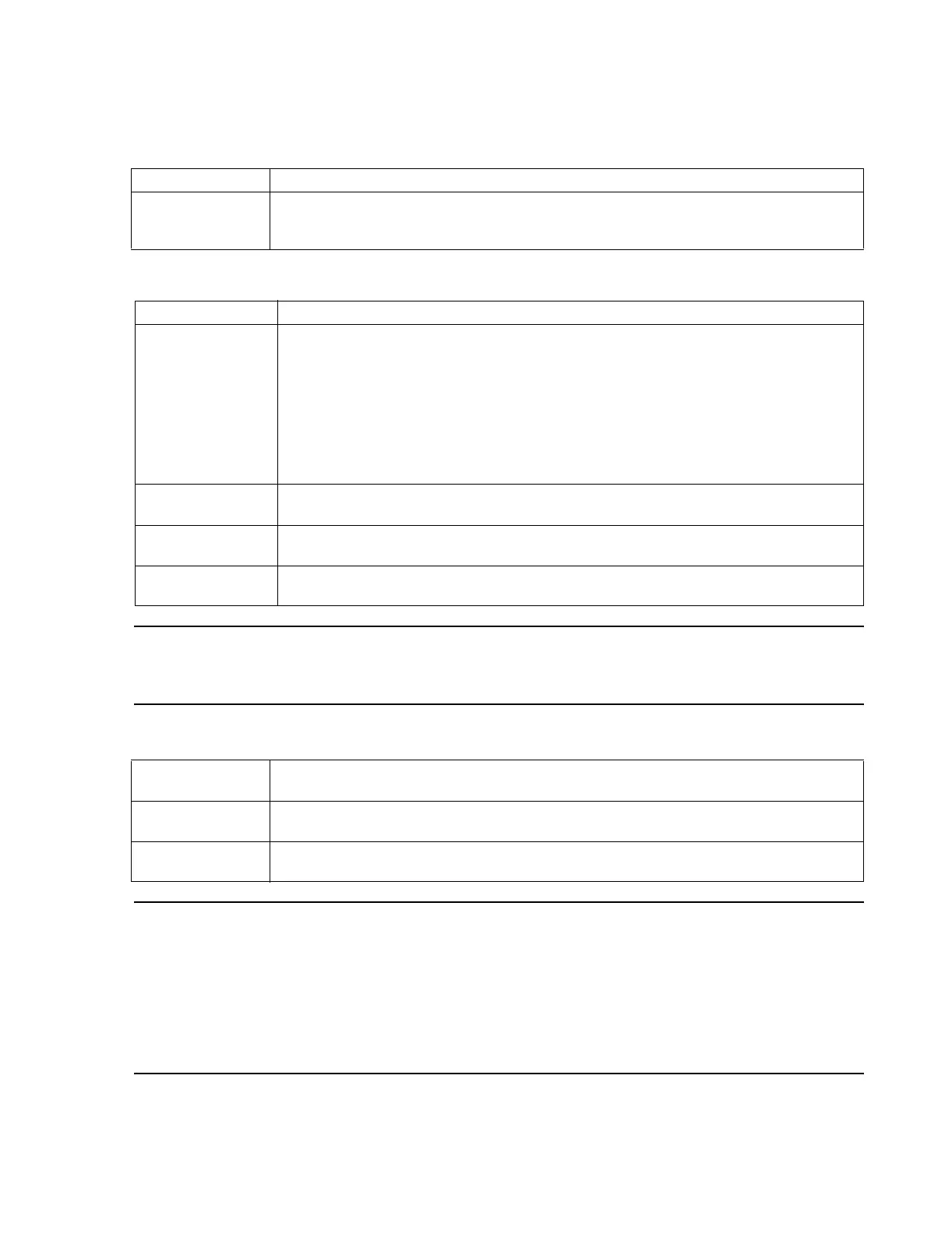Configuration
Software Installation & Configuration
6-55
Fields in Recording Destination are:
Note To change the 2 or 4 Channel recording destination in a network environment, uncheck the 2
Channel Recorder/Rack Attached or 4 Channel Recorder/Rack Attached checkbox and select a
new destination from the combo box.
Note If a device had the 2 or 4 Channel Recorder/Rack Attached checkbox checked (indicating that
the system his configured with attached 2 or 4 channel recorders), it is possible that other
Information Centers/Clients may have selected this system for its recording destination. These
systems must redesignate another system as its destination for recording before you can
uncheck this checkbox. A warning message displays if this conflict is present, and if no
recording destination is selected. To add a destination at a later time, the recording destination
can be configured by accessing the Report/Recording Destination window via the
Configuration menu.
Remove All Indicates all configured reports to the right of the button will be removed from the printer selected in
the in the printer field. The button is disabled if there are no more reports configured to the printer
shown.
Button Description
Field Description
2 Channel
Recorder/Rack
Attached
Indicates the current device has a local Two Channel Recorder attached to it.
Note— The combo box under this field indicates the 2 Channel recording destination for this device.
The combo box is disabled if the 2 Channel Recorder Attached checkbox is checked and the current
device is listed in the combo box as the recording destination. It is enabled if the check box is
unchecked.
Note—In a Local Database system, there is no device listed in the combo box if the checkbox is
unchecked. In a networked environment, the combo box lists the device names of current available
Information Centers/Clients that have 2 channel recorders attached when the checkbox is unchecked
2 Channel Recorder
Speed (mm/s)
Indicates the speed the recorder is to be run at when printing waveforms. The range of values is 6.25,
25, or 50. The default is 25.
Four Channel
Recorder Attached
Same behavior as 2 Channel Recorder/Rack Attached field.
4 Channel Recorder
Speed (mm/s)
Indicates the speed the recorder is to be run at when printing waveforms. The range of values is 12.5,
25, or 50. The default is 25.
Selected Shows what the current selected 2 Channel Recorder is. If YES was selected for the Recorder/Rack
Attached to this Central.
Pre Event (seconds) Specify how many seconds of wave data to print before the recording was initiated. The range is 4 -
20. The default is 10. This is for 2 Channel Recorders only.
Post Event
(seconds)
Specify how many seconds of wave data to print after the recording was initiated. The range is 2 - 20.
The default is 2. This is for 2 Channel Recorders only.
