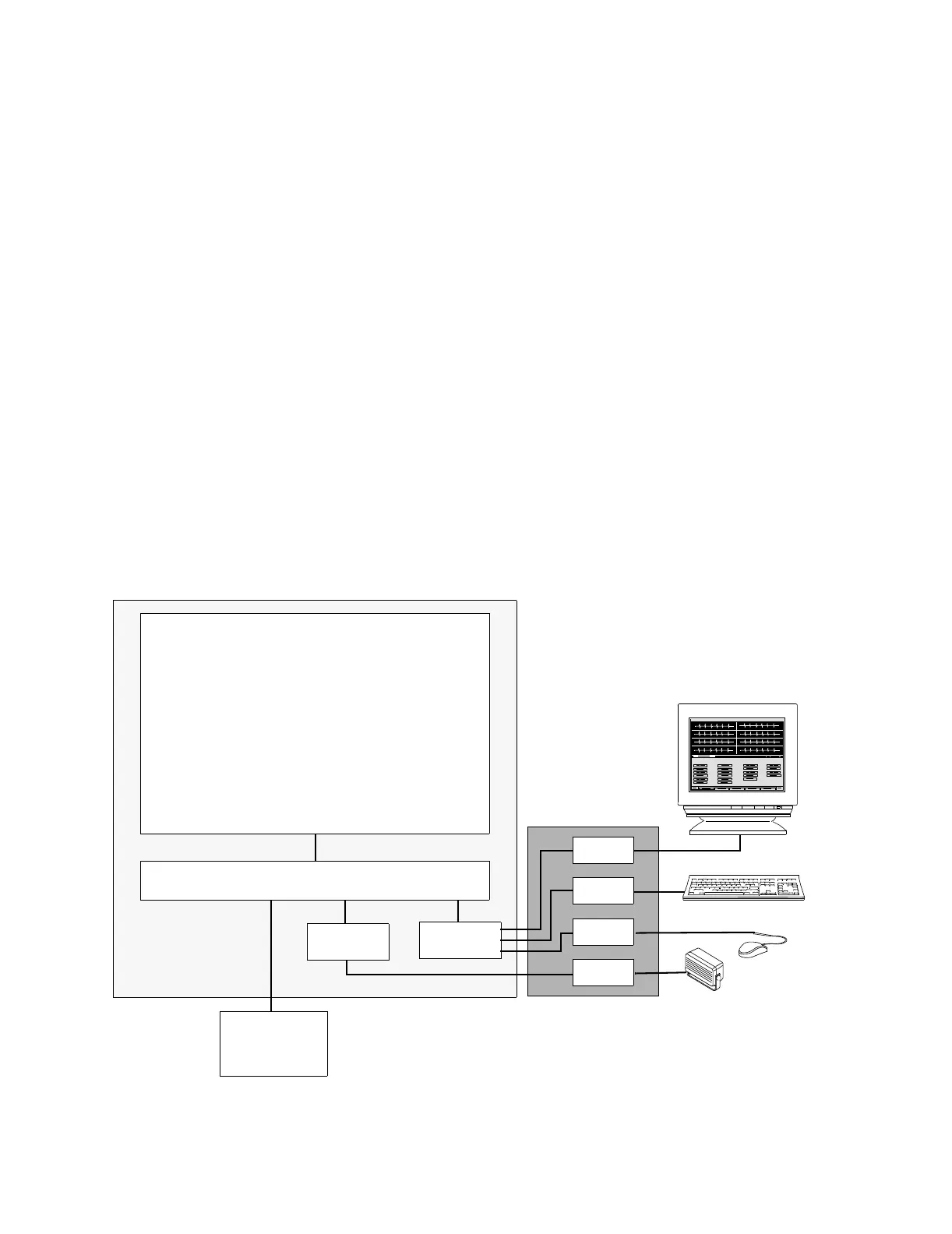IntelliVue Information Center Application Software
3-12 Software Description
Applications Philips Applications Software consists of an Applications Library of the following
Philips Information Center applications:
• Real-time Applications
• Control Applications
• Review Applications
• Support Applications
and the following Management Functions for managing the Philips input devices
(keyboard, mouse) and output devices (display, speaker):
• Applications Manager
• Sound Manager
• Human Interface (HIF) Manager
These functions are shown in the block diagram of Figure 3-10 and described in the
following sections.
Figure 3-10 Block Diagram of the Application Software
IntelliVue Information Center Applications
Applications Manager
HIF
Manager
Sound
Manager
Keyboard
Driver
Display
Driver
Mouse
Driver
Audio
Driver
Applications Library
Physio
Data
Server
Real-time
- Main Screen
- Patient Window
Review
-Trend
-Alarm
-Event
Support
- Support Logs
- Diagnostic Tools
- Configuration/Install.
Control
- Unit Wide Settings
- Individual Patients
- Wave
-ST
Applications
- Remote Access
- Telemetry Services
- Option Utilities
