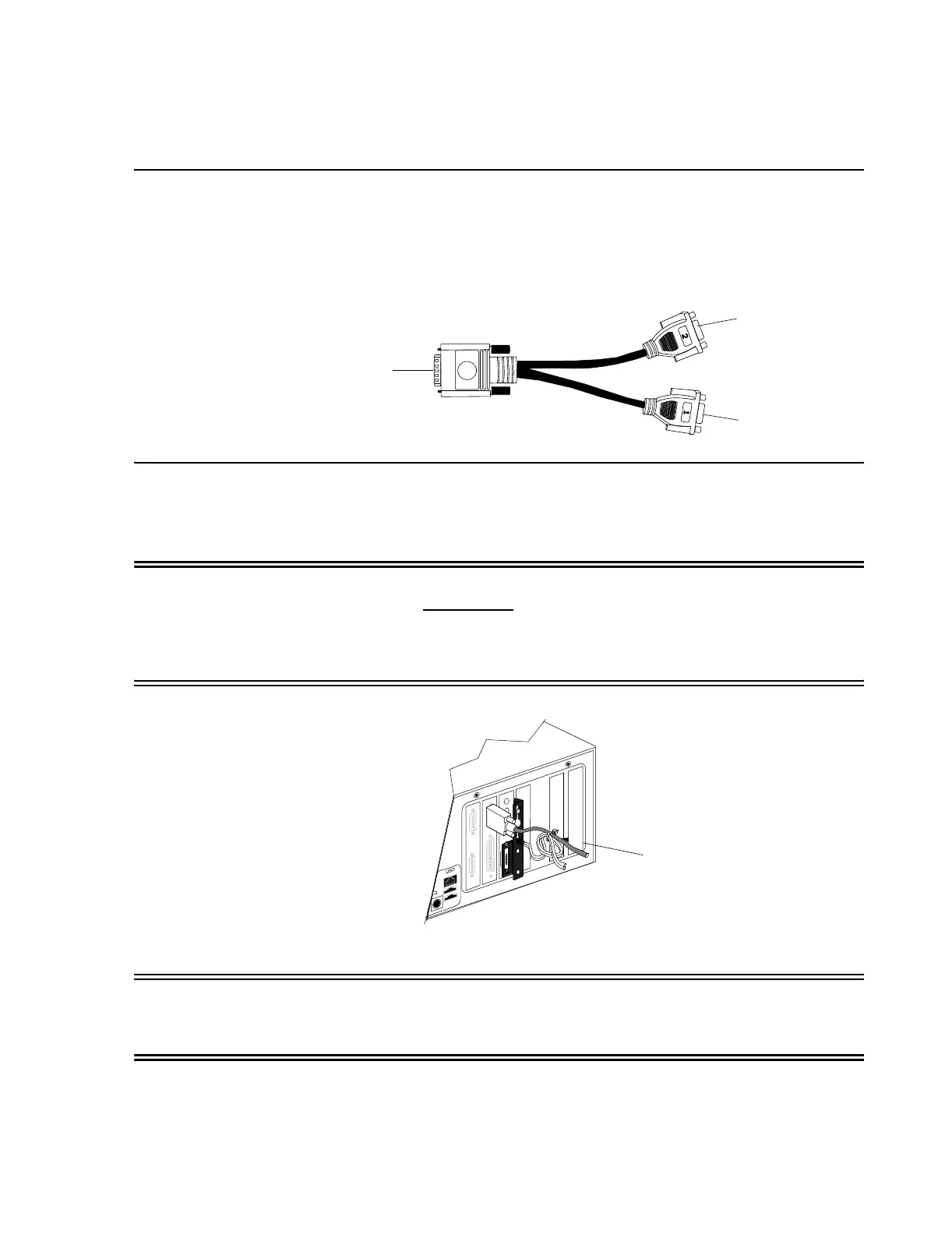Computer Cards
Hardware Description
2-47
Note Single Display systems - the Main Display is plugged into the 9-pin Display Connector on the
rear of the PC.
Dual Display systems - a Dual Video Card is required. The provided Y-Cable plugs into the 9-
pin Display connector on the Dual Video Card. The Main Display must be plugged into the
connector labeled “1” on the Y-cable, and the Second Display must be plugged into the
connector labeled “2”. The rear panel Display Connector is not used.
Audio Sound
Card
The Audio Sound Card provides speaker capability to Information Centers and Clients
processing units. It is a qualified, standard component and is pre-installed.
Warning All cards must be in the slots shown for proper Information Center operation.
Make certain that the speaker cable
cannot accidentally be pulled out because it
annunciates alarms. Use the Strain Relief Mechanism provided and, also, secure the cable
to another secured cable using strain relief loops and cinch cable ties. Reference Strain
Relief Kit # M3150-60019. See illustration below.
Figure 2-45 Speaker Cable - Strain Relief Loop
Warning Cables with plugs not firmly attached by screw connections must be secured to prevent
accidental unplugging. When securing cables, be sure to provide strain relief loops and
cinch cable ties tightly.
Connect to Dual
Video Card
Connector
Connect to
Secondary Display
Connect to Main
Display
Make Strain Relief
Loop - Secure with
Cable Tie
