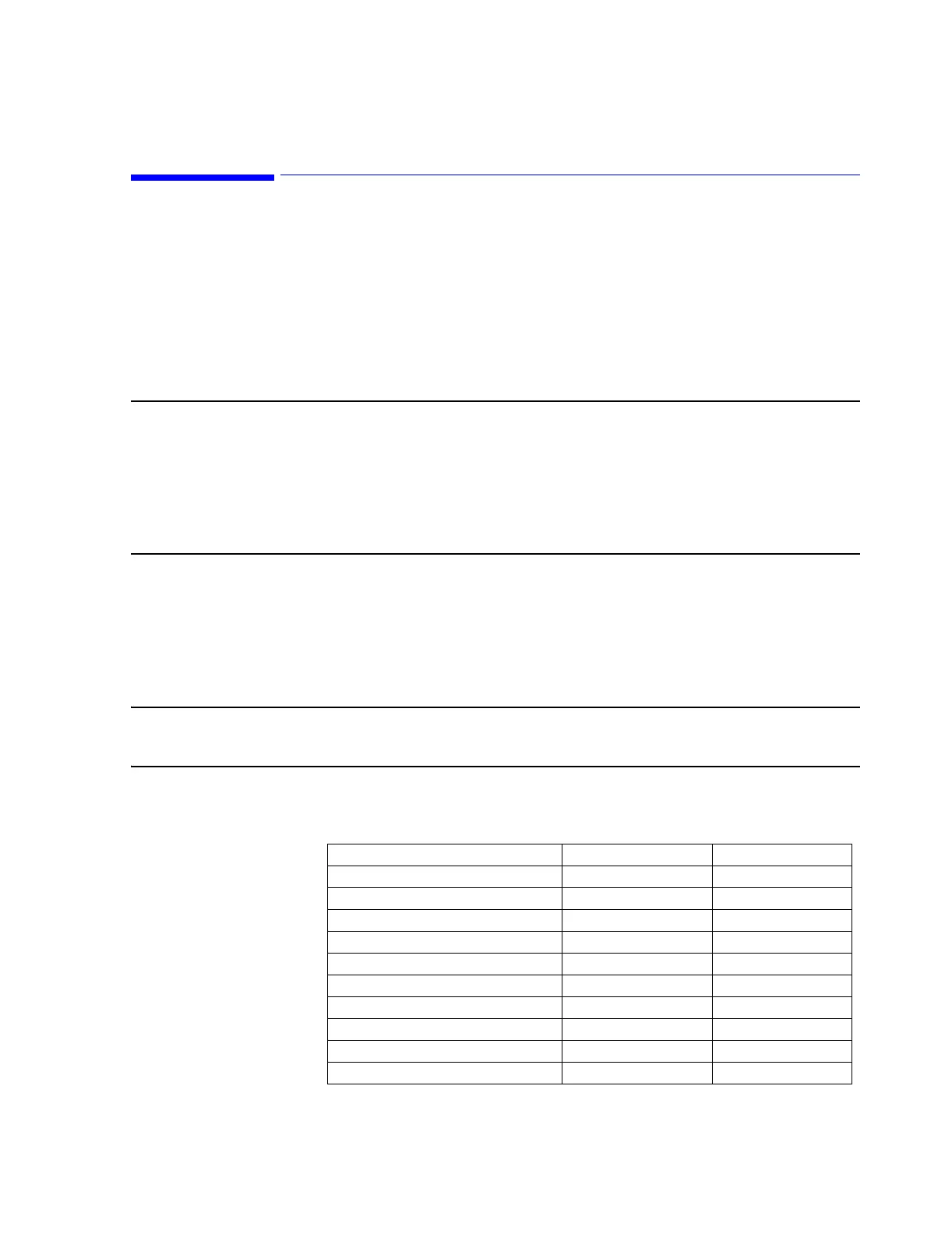Worksheets A-1
A
Worksheets
Design and Configuration Overview
This document provides a set of worksheets that can assist in the design, installation,
and configuration of Information Center Systems. Included in this section are
worksheets for the following:
• “Device Installation”
• “Network Configuration”
• “Equipment Setup”
• “Patient Data Transfer/Web Access”
Notes It is recommend that these worksheets be completed before beginning each
associated task.
These worksheets can serve as templates that can be photo copied so that a blank copy
remains available for future use.
Copies of completed worksheets should be retained as a record of the information that
was used.
Device Installation The following worksheet can be used to record names, IP Addresses, and locations
of devices. Up to 10 M3154 Database Server systems can be connected. Use these
tables to ensure that each device has a unique host name, device name, and IP
address. M3169 Database Server systems cannot be connected together.
Note If M3154 Database Servers are to be connected to create a Large Central Database
Server system, a “Master” Database Server must be identified and configured first.
Table 1. Network Devices and Connection Requirements
Device Speed (in Mbps) Duplex setting
Database Server* 100 Full
Edge Switch 100 Full
Information Center* 100 Half
Information Center Client 100 Half
Extension Switch 100 Half
Access Point (RangeLAN2) 10 Half
M2/M3/M4 Bedside 10 Half
IntelliVue Patient Monitor 10 Half
Network Printer 10 Half
Paging Transmitter 10 Half
