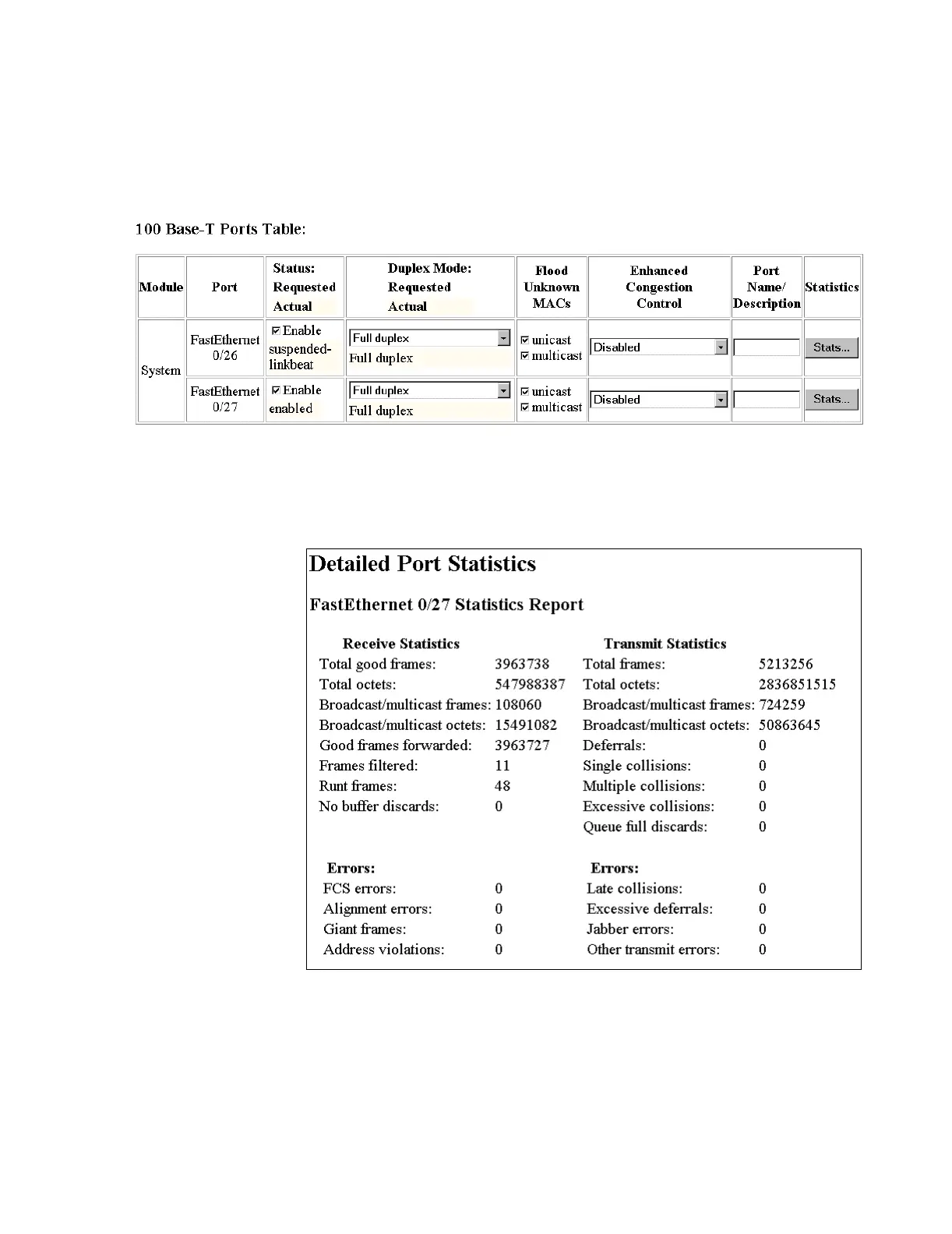Troubleshooting
Maintenance, Troubleshooting, and Repair
7-55
on the switch. Figure 7-22 shows the 100 Base T Ports Table for ports used by another
switch (0/26) and the Server (027).
Figure 7-22 100 Base T Ports Table
Clicking on Stats... in the Statistics column of a port brings up a Detailed Port Statistics
Report for that port. Figure 7-23 shows the Detailed Port Statistics Report for port 0/27,
which is used by the Database Server. Report statistics are cumulative from the time the
device was started or since the Report was last cleared.
Figure 7-23 Detailed Port Statistics Report for the Database Server
Access Points Access Points provides a list of the networked access points configured in Network
Configuration, this is described in the Clinical Network documentation.
The other three options in the menu of Network Statistics of Figure 7-14 do the following:
