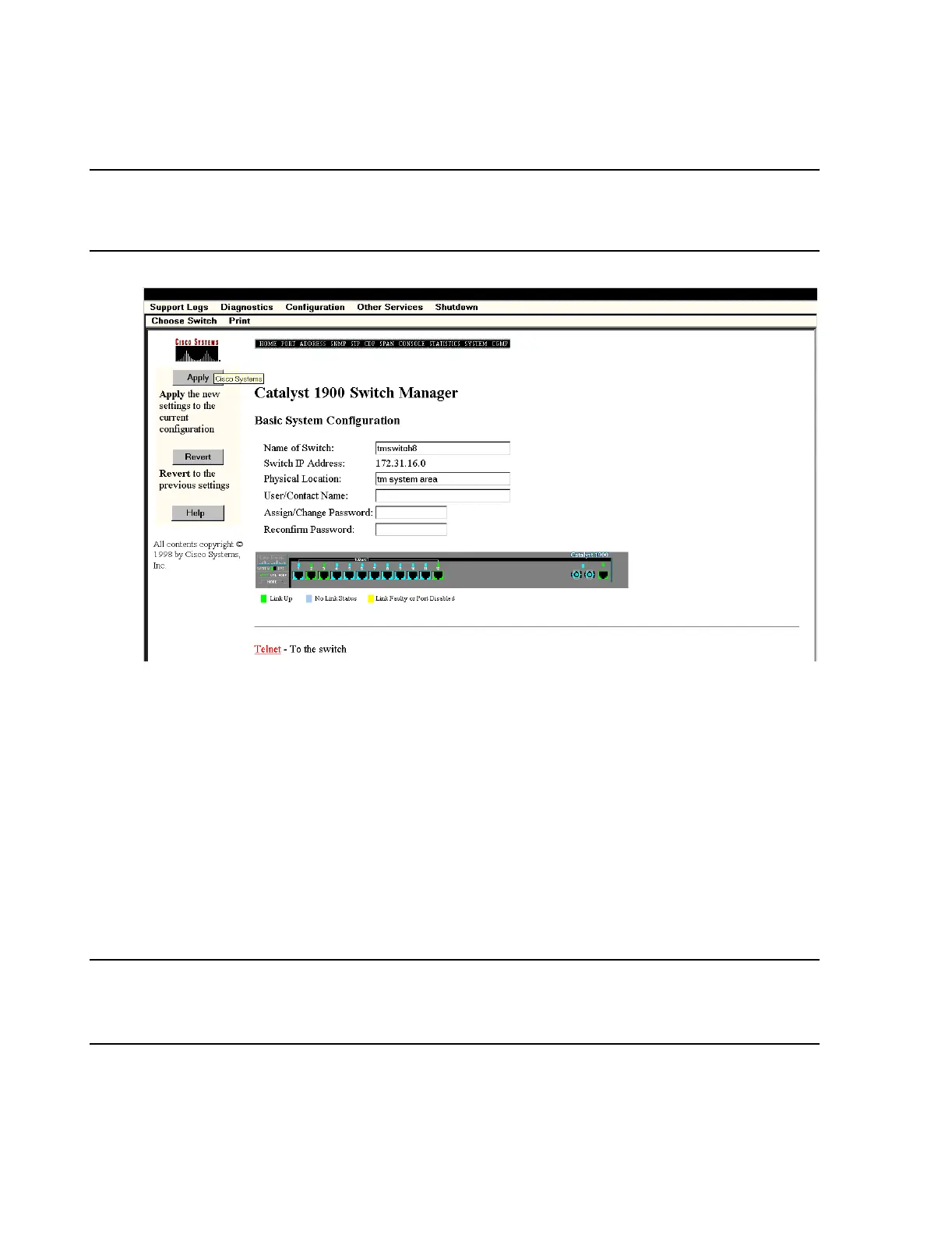Troubleshooting
7-54 Maintenance, Troubleshooting, and Repair
Caution Verify that clinical users are not using the Information Center Web when opening the
Network statistics on the Database Server. When the Network Statistics web page is
invoked, the Information Center Web Access loses its communication.
Figure 7-21 Network Statistics Window for Cisco Switch
The Catalyst 1900 Switch Manager window provides the following information about the
switch and a switch image:
Host Name of the Server the switch is connected to is in the upper left corner of the
window. DBS in Figure 7-21.
Name of Switch: the Device Name assigned to the switch in Network
Configuration.
Switch IP Address: the IP Address of the switch on the network.
Physical Location: the location of the switch as entered in Network Configuration.
The Help button provides access to Help information. Help screens may cause temporary
color changes to Philips monitoring screens but do not otherwise effect patient monitoring
display or storage.
Note This application allows the user to change switch settings. However, changing switch settings
should only be done by a with the Network Configuration Tool described in the Clinical
Network documentation to ensure all parameters are set properly.
The Switch Manager window also provides an image of the selected switch. Clicking on a
port in the switch image brings up a Ports Table with statistical information about each port
Network Statistics
DBS
