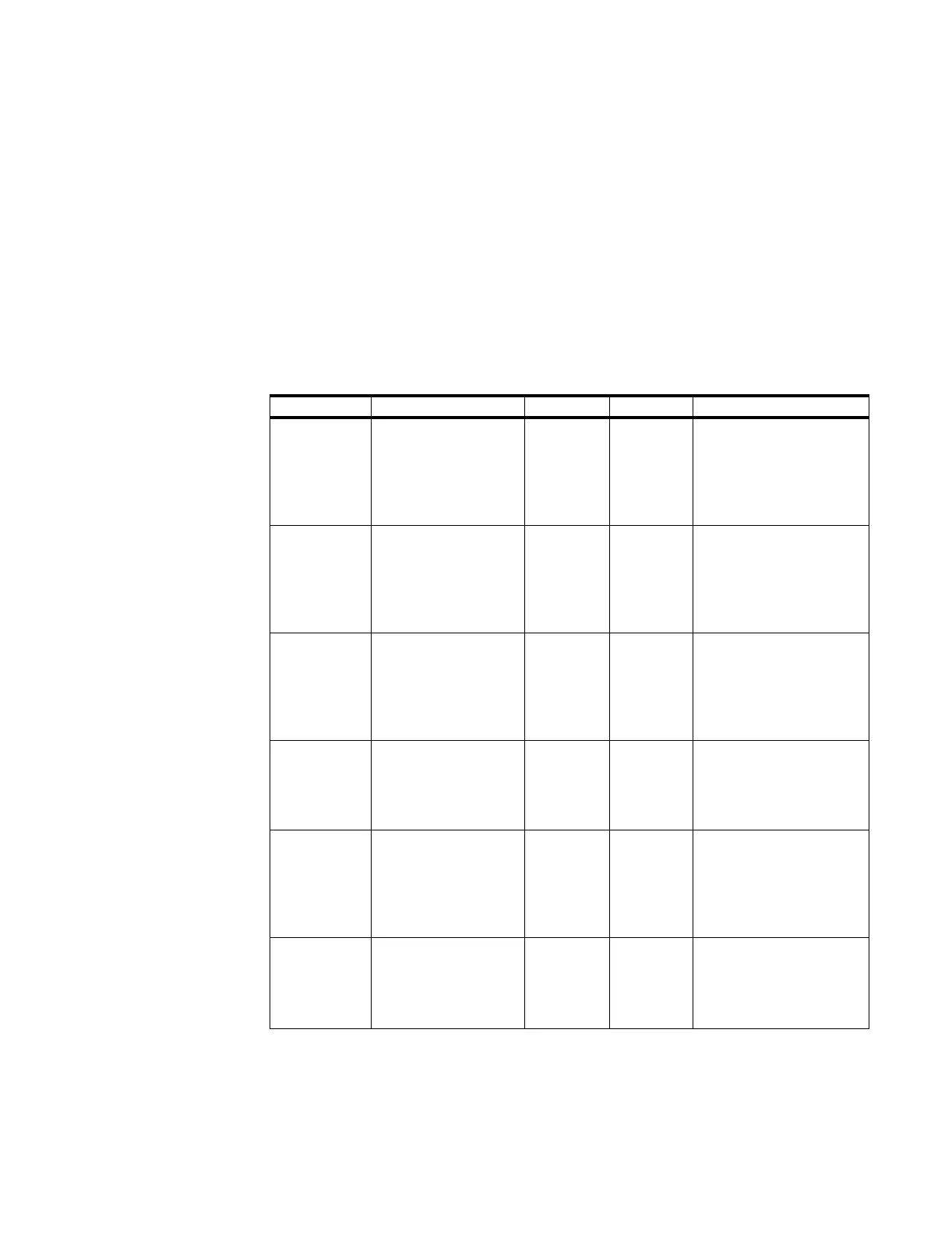Clinical Applications
Introducing the IntelliVue Information Center System
1-33
• ECG recording is generated for preset periods preceding and following the alarm
event (Red and Yellow alarms only)
Figure 1-11 shows a typical Main Screen with patients in alarm. Note that Patient Sector
CCU2 has the alarm message ***TACHY 160>140. Patient Sectors in alarm are backlighted
in blue for easy identification, and the alarm message window is backlighted in the color of
the alarm severity. For example, the CCU2 message shows a red alarm (***) message.
Table 1-8 summarizes the various alarms that can occur, including the corresponding alarm
sound, alarm message location, ECG recording generation, and alarm meaning. Alarm
messages are described in the IntelliVue Information Center Instructions for Use.
Arrhythmia
Monitoring
In addition to patient monitoring, the Information Center system provides arrhythmia
monitoring for both bedside and telemetry monitored patients. The multi-lead arrhythmia
monitoring algorithm is designed for adult, pediatric, and neonatal patient ECG waveforms
Table 1-8. Information Center Alarm Priorities
Alarm Sound Message Recording Meaning
Red (***) Traditional/CareNet
sound: continuous, high-
pitch rapid tone
IEC/ISO sound: repeated
bursts of five rapid high-
pitch beeps
On Display
with ***
Yes Life threatening, e.g.
AYSTOLE
Yellow (**) Traditional/CareNet
sound: continuous,
medium-pitch tone
IEC/ISO sound: repeated
bursts of three rapid
low-pitch beeps
On Display
with **
Yes non-arrhythmia alarm limit
violation (except for HR,
which is an Arrhythmia
alarm)
Yellow (**)
Arrhythmia
Traditional/CareNet
sound: noncontinuous,
medium pitch tone
(~10s)
IEC/ISO sound: two
rapid low-pitch beeps
On Display
with **
Yes Arrhythmia yellow alarm
detected
Yellow (**)
Nurse Call on
Telemetry
Traditional/CareNet
sound: noncontinuous,
medium pitch tone (~8s)
IEC/ISO sound: two
rapid low-pitch beeps
On Display
with **
Yes Nurse Call button on
telemetry transmitter
depressed and system
configured to alarm
Hard INOP (*) Traditional/CareNet
sound: continuous, slow
low-pitch tone
IEC/ISO sound: repeated
bursts of two slow low-
pitch beeps
On Display
with no *
No Inoperative condition that
prevents monitoring, e.g.
LEADS OFF, or has direct
effect on the patient, e.g.
NBP CUFF OVERPRESS
Soft INOP (*) none On Display
with no *
No Inoperative condition that
prevents signal processing,
e.g., NOISY ECG.
Monitoring continues during
this INOP condition.
