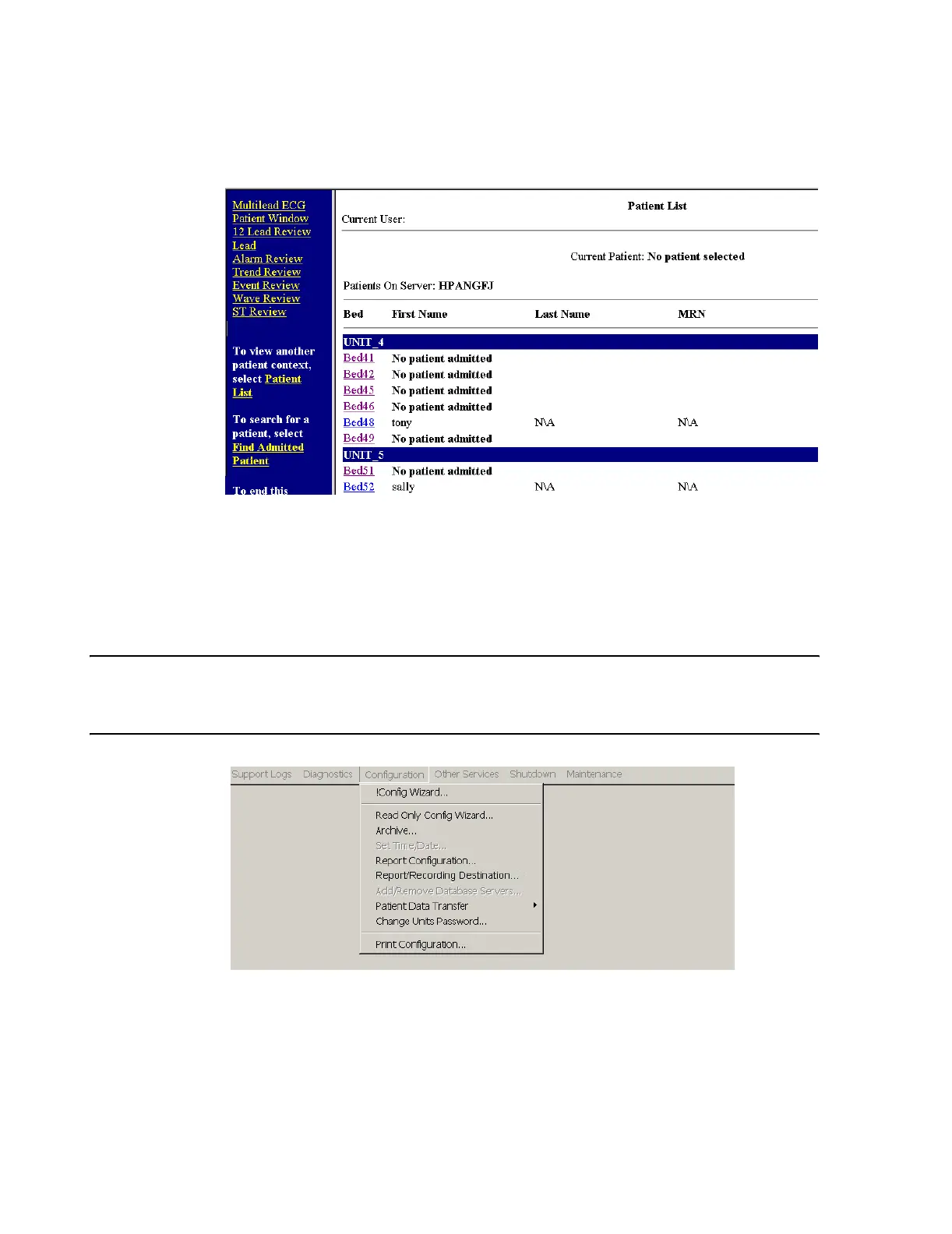Features
1-24 Introducing the IntelliVue Information Center System
Figure 1-14 Web Patient Data Selection window
Service A keyboard, mouse are provided with the Server for a variety of Service functions (a display
is ordered separately) -- system configuration, network maintenance, and troubleshooting.
When the Server initializes, an ENTER PASSWORD window appears with an Enter
Service Password: field. Entering the Service Password and clicking OK displays the
Service window shown in Figure 1-15.
Notes The Service Password is m3150. It is to be used by service personnel who are properly
trained and assigned to servicing Philips systems. It is the same Service Password as for
Information Centers and Clients. All Service tools are in English only.
Figure 1-15 Service Window showing the Configuration Menu
Depending on the operating system, the service applications, when opened, may display over
the Main Screen. If this happens, the mouse can be used move the window. Another operating
system behavior is to “hide” the application window when it is inactive. If an application is
open, but not shown in the screen, press Alt + Tab simultaneously to select the application
and bring it to the front.
