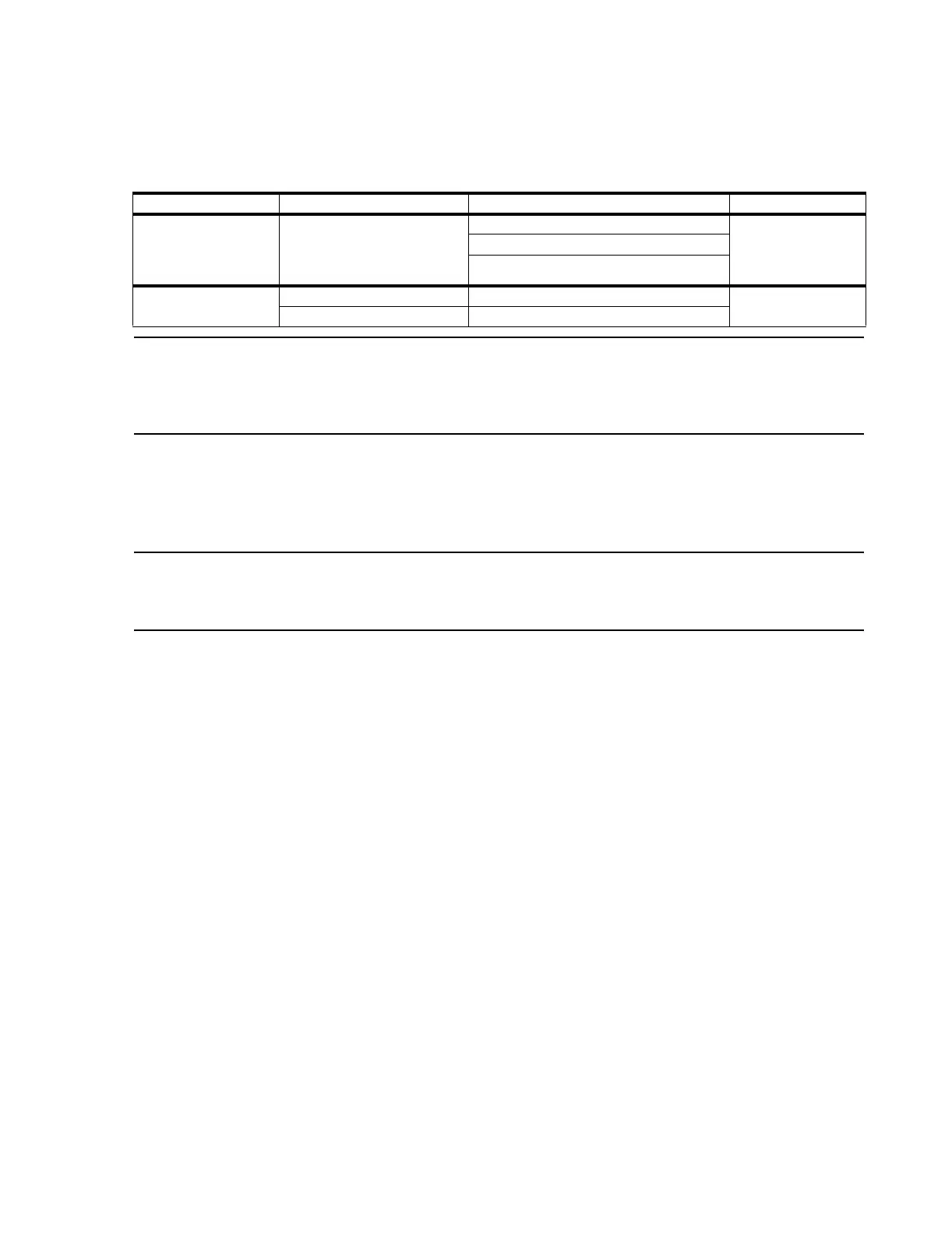Network Design
Site Planning and Preparation
4-11
Note A IntelliVue Information Center can monitor patients from up to 2 telemetry mainframes (16
patients) without the need for an SCC. In this application, the telemetry mainframes are
connected in series and the series output is connected directly to the Information Center’s SDN
Interface Card input.
Designing the
System
Once the patient monitoring requirements of the clinical unit are determined, the Philips
Patient Care Network can then be optimally designed from the Philips equipment. This
section describes the procedures for network design.
Note Philips recommends that customers consult with a Philips representative when designing a
Philips Patient Care Network for their clinical environment to assure optimum selection of
equipment and system performance.
The first step is to determine the clinical requirements for the system. The second is to select
the hardware components that will satisfy the clinical requirements. And the third step is to
determine which Information Center software and hardware options to purchase to make
the system more effective, efficient, and convenient for clinical users. With these steps
completed, the final design of the Patient Care Network can be made.
Design
Worksheets
IntelliVue Information Center Design Worksheets are provided in Appendix A for
recording clinical, hardware, and software requirements and options for Information Center
system designs. Use these sheets to facilitate your design.
Drawing the
Design
Once the Design Worksheets have been completed, the final step in the design is to draw
the Philips Patient Care Network using the devices, components, and cabling entered into the
tables. Your final design should show all relevant information (Device Names, Locations,
Cable Types and Lengths, etc.) as recorded in the tables.
Design
Examples
This section shows schematic designs of typical independent Information Center systems as
examples of how the Philips Patient Care Network can meet the needs of a wide range of
clinical environments.
Small ICU A simple Philips Patient Care Network is for an 8-bed ICU with intensive patient monitoring
requirements for all patients and the possibility of transferring up to 2 patients to telemetry.
See Figure 4-2.
SDN/SCC 24 hardwired monitors Total hardwired and
telemetry monitors
cannot exceed 24
per SCC
6 telemetry mainframes (24 monitors)
6 central stations
Central monitors IntelliVue Information Center 16 patients, maximum clinical capability independent or LAN
independent only
Component Central Monitor 12 patients, limited clinical capability
Table 4-2. Philips Patient Care Network Component Capabilities and Limitations
Component Device Capabilities Limitations
