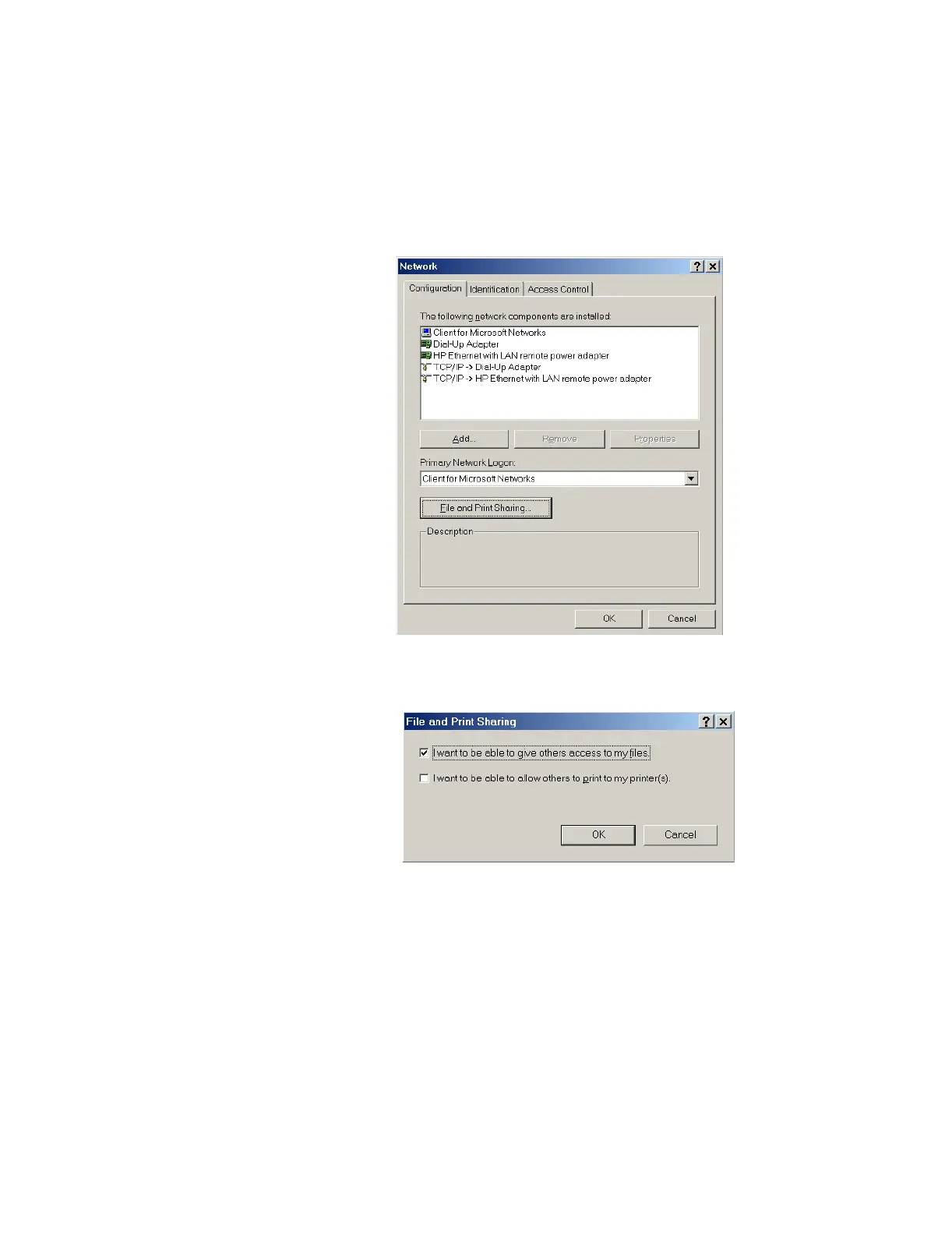Enable the Receiving System to Receive Exported Data for Data Analysis
Data Export - Installation on the Database Server
E-15
Windows 98
and ME
Step 1. Enable Network Sharing on the PC
a. From the Start Menu, choose Settings > Control Panel.
b. Invoke the Network applet.
c. Click on the “File and Print Sharing” button.
d. Check the “I want to be able to give access to my files” checkbox.
e. Press <OK>.
