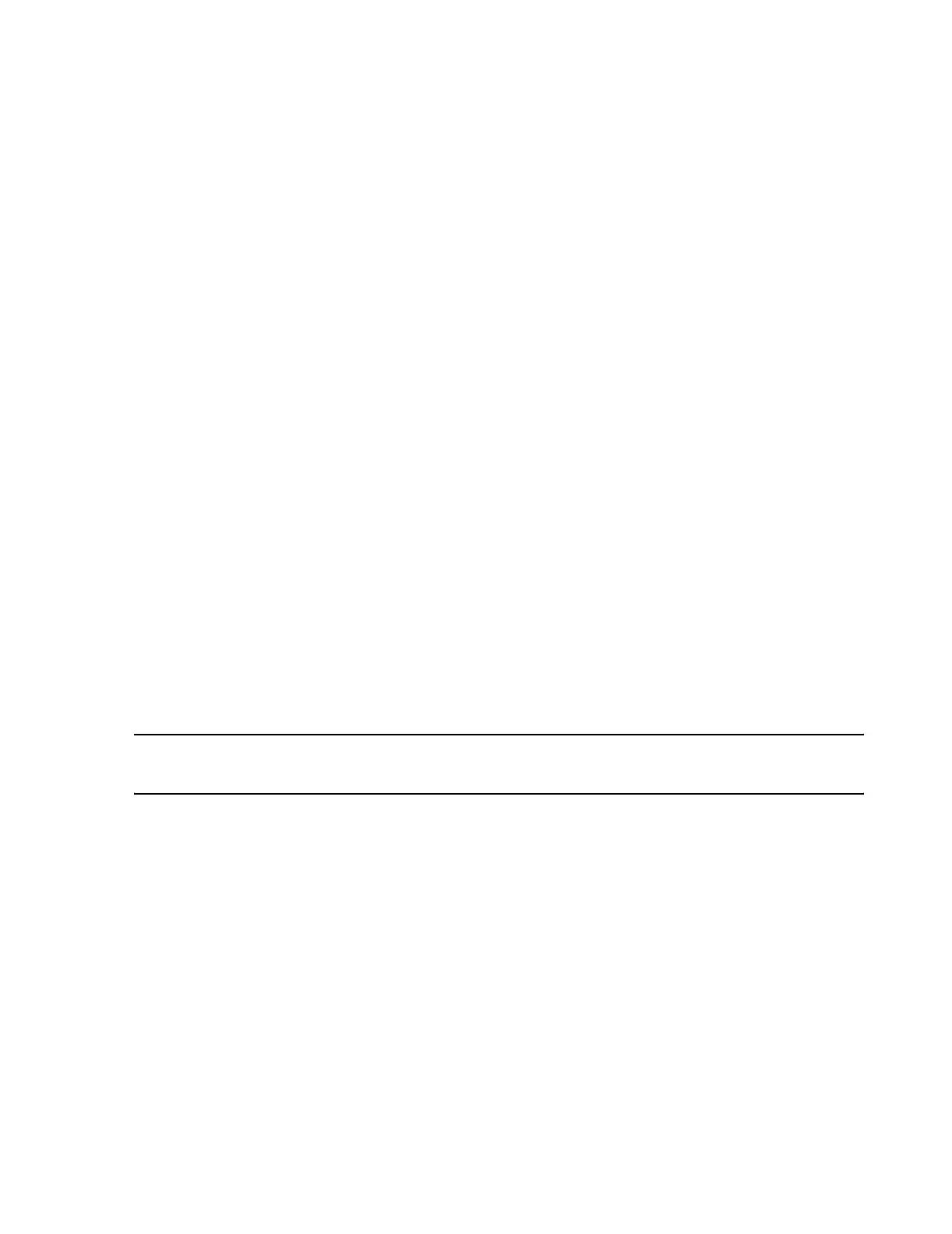Network Design
Site Planning and Preparation
4-19
Guidelines This section describes the guidelines to be followed when designing a DBS system. Two
examples are given: one is a single switch network and the other is a multiple switch
network. These examples describe hardware design only. Hardware installation is described
in the following section, and the application software configuration is described in Chapter
6.
The basic principles in designing the network design are:
• design a network that will minimize the number of devices data needs to flow through
– optimizes performance by minimizing traffic on the network
– minimizes the impact of a single device failure
• design systems with troubleshooting in mind
– combine in as few locations as practical
– use host names to easily identify device information (i.e. unit and location)
– recognize the trade-offs in using Extension and Edge switches
There are three types of messages that are used in the network. Directed, Broadcast, and
Multicast messaging.
Directed
Messages
A directed message is a message that is sent from one device to another device using the
receiving device’s IP address. Most network communication is handled via directed
messaging. Some examples of this are Wave, Event and Trend Review exchanges between
the Information Center and DBS, print requests between the Information Center and printer,
and physiological data and control messages between a bedside and the Information Center.
Broadcast and
Multicast
Messages
Broadcast and Multicast messages are messages that are sent to the entire network, regardless
of the network design. Some examples of broadcast messages are time synchronization and
bootp requests. Bed to Bed Overview is handled via a multicast message.
Note Access points block multicast messages to the wireless bedsides to conserve bandwidth on the
wireless network. This is why the Overview feature is not available on the wireless bedsides.
