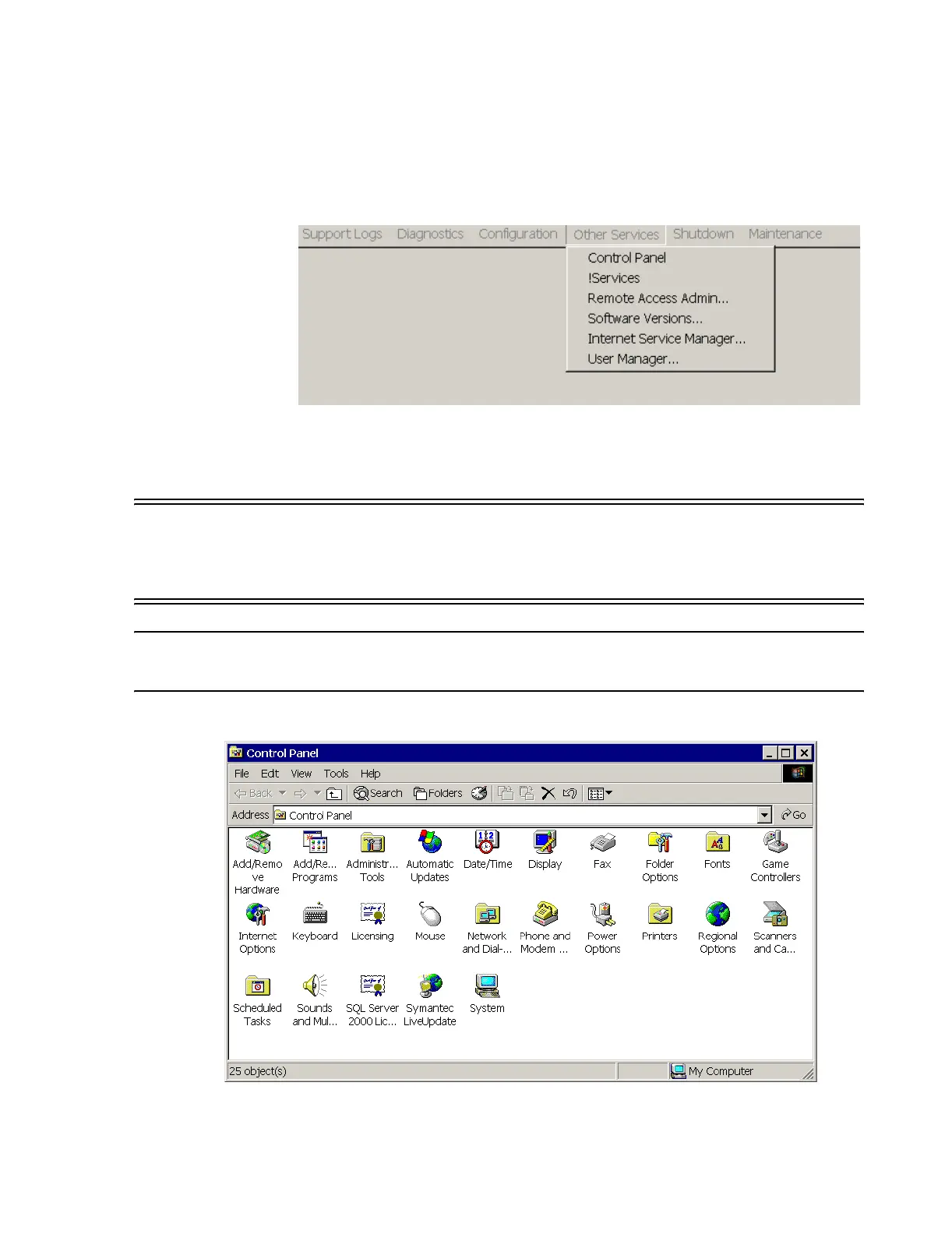Troubleshooting
Maintenance, Troubleshooting, and Repair
7-77
Other Services The Other Services menu provides access to a variety of PC Control Panel applications,
Remote Access Services (RAS) capability (Remote Access Admin.), and Paging tools
for configuring intranet access to patient data on the Server. See Figure 7-46.
Figure 7-46 Applications in the Other Services Menu
Control Panel The Control Panel menu contains a variety of Windows tools for Philips systems. The
following installation and configuration settings can be made with these tools.
Warning During Philips software installation, the Philips CD ROM and Field Installation
Support Tool automatically set Operating System parameters to their proper values.
Therefore, the following tools should only be used to validate settings and not to
change or modify them.
Note More detailed descriptions of these tools are provided in Windows Help windows accessed
by clicking on the Help button in the menu bar of each application.
Figure 7-47 Control Panel
