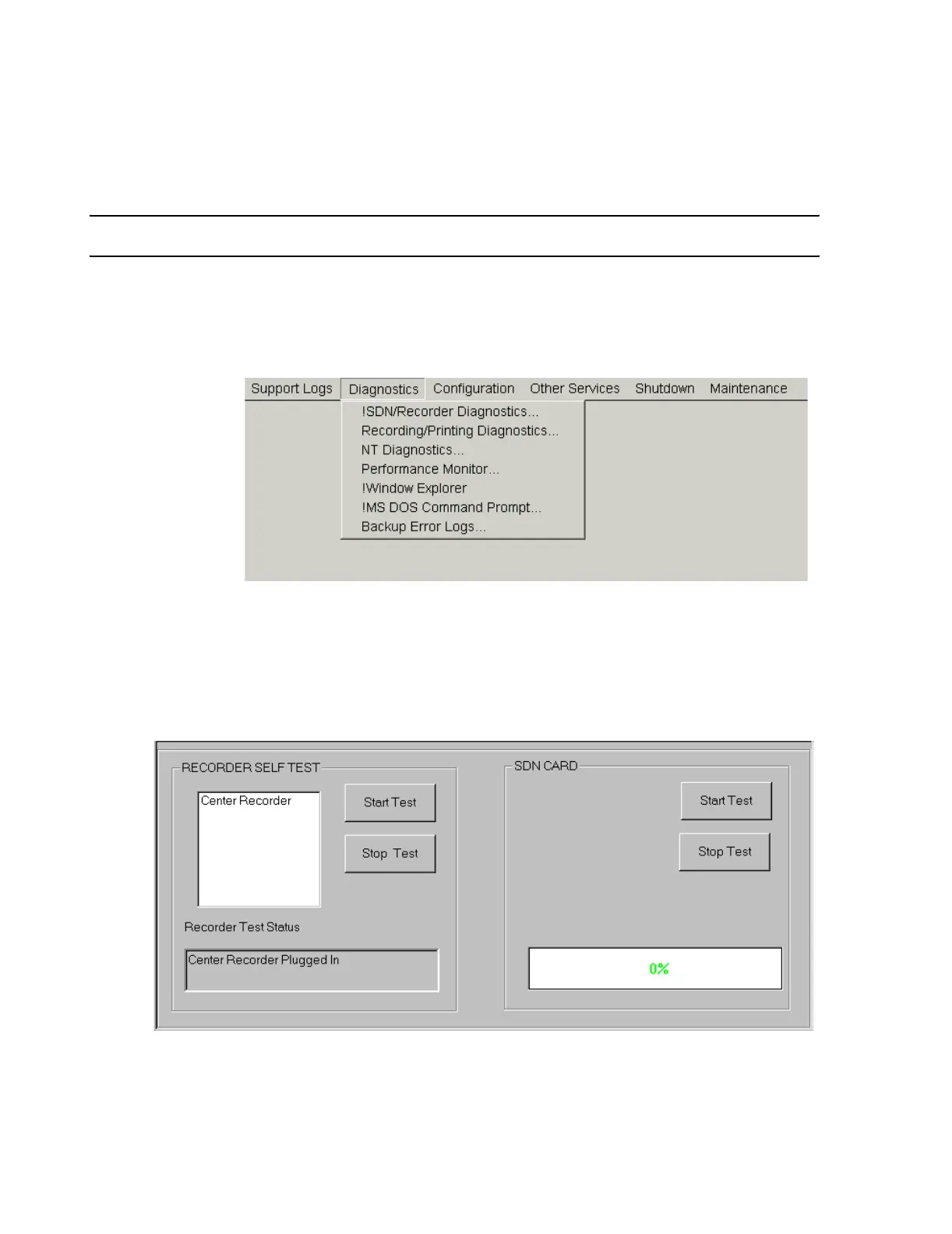Troubleshooting
7-60 Maintenance, Troubleshooting, and Repair
Diagnostics The Diagnostics menu provides two types of troubleshooting diagnostic tools -- Philips
Software Tools and Windows Tools.
Note Philips software tools are available on Information Centers and Clients.
Software Tools Software Tools determine status and diagnostic information on the Philips recorder, printer,
and SDN interface cards of Information Centers and Clients. Two tools are provided -- !SDN/
Recorder Diagnostics and Recording/Printing Diagnostics. They are accessed from the
Diagnostics menu of Service as shown in Figure 7-25.
Figure 7-25 Diagnostics Menu for Information Centers and Clients
!SDN/Recorder
Diagnostics
The !SDN/Recorder Diagnostics tool tests the Serial Distribution Network (SDN)
interface cards in Information Center and Client PCs and the Philips Recorder. It runs in non-
monitoring mode, as indicated by the exclamation mark (!). Clicking on !SDN/Recorder
Diagnostics in the Diagnostics menu brings up the SDN/Recorder Diagnostics window
of Figure 7-26.
Figure 7-26 SDN/Recorder Diagnostics Window
Two diagnostic tests are provided in the SDN/Recorder Diagnostics window.
