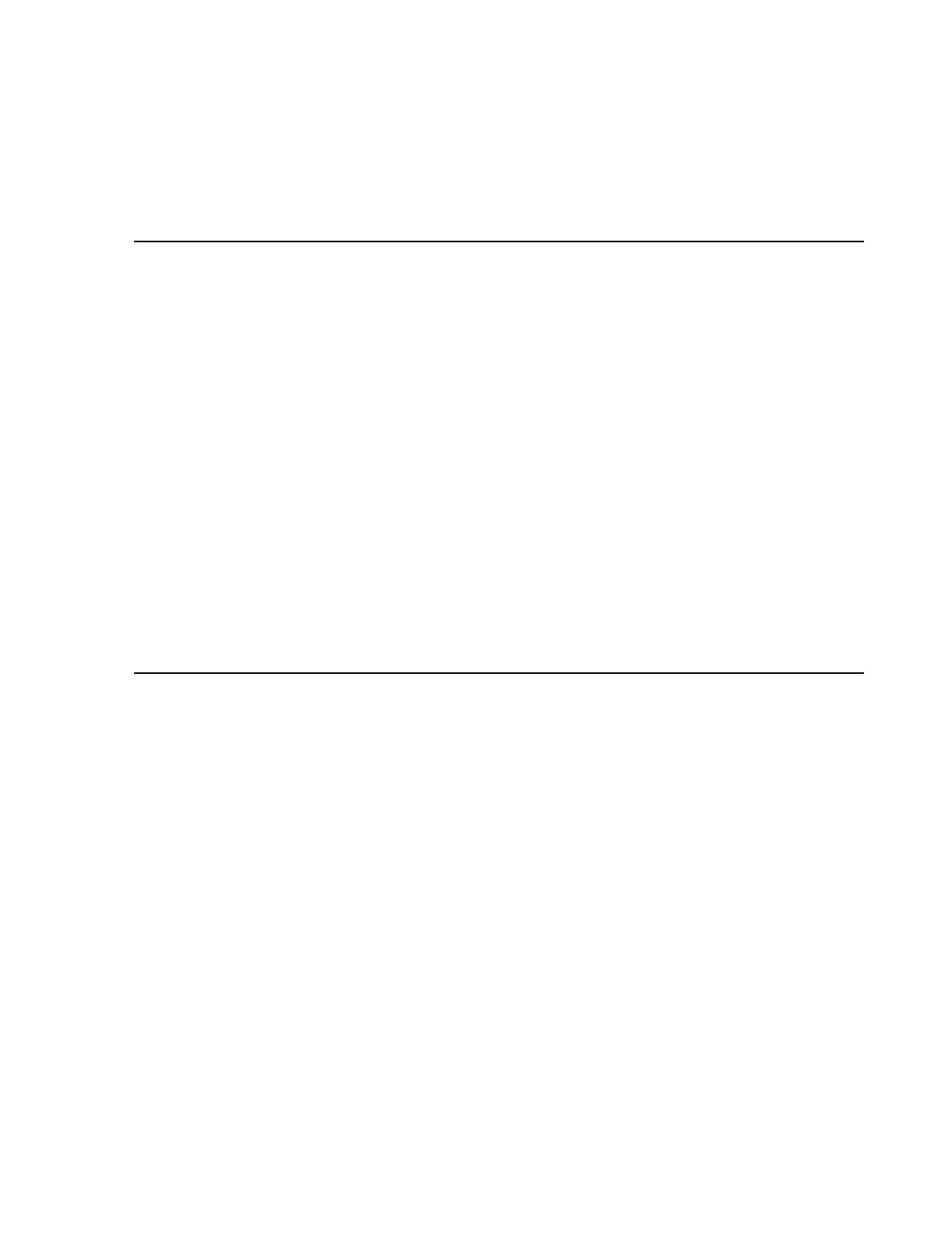Troubleshooting
Maintenance, Troubleshooting, and Repair
7-59
Systolic Alarm Limits (High, Low)
SpO2 Alarm Limits (High, Low)
Notes If the telemetry mainframe is not configured for NBP parameters, the NBP Parameters fields
(NBP Parameter, Diastolic Alarm Limits, Systolic Alarm Limits) are disabled and settings
will be those configured in the telemetry mainframe.
When telemetry beds are monitored by an Information Center, some telemetry mainframe
parameter settings are ignored while others are overridden.
The following telemetry mainframe settings are ignored by the Information Center and Unit
Settings are used instead. To change these settings, use the Information Center’s Unit
Settings application.
- ECG HR Alarm limits
- ST Alarm Limits
- ST Measurement points
The following telemetry mainframe settings are overridden by the Information Center and
cannot be changed.
- ST processing in the telemetry mainframe is disabled since ST monitoring is
done by Information Center Software
- ECG Bandwidth will always be ST, if ST monitoring is on, or Monitor, if ST
monitoring is off.
