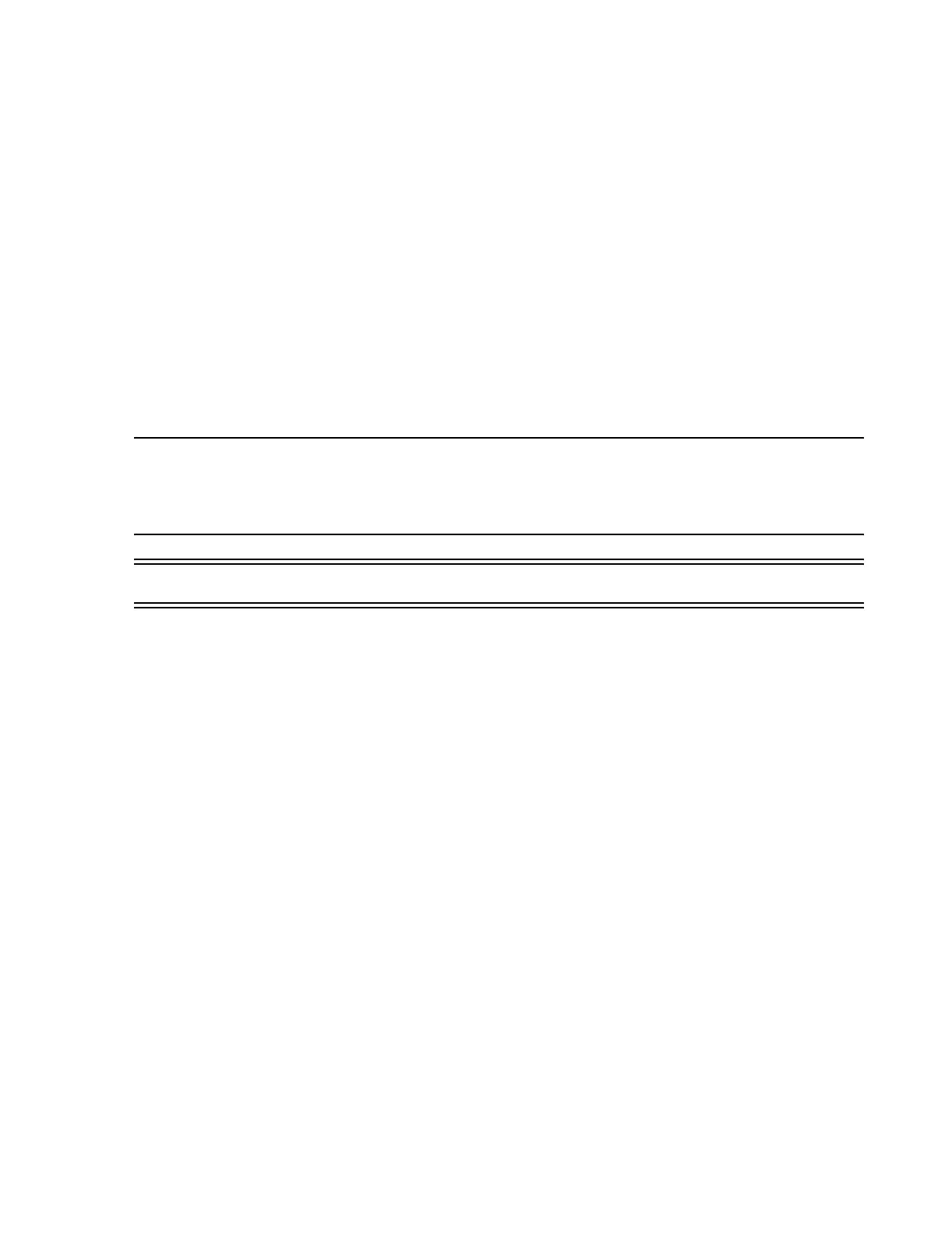System Components
Hardware Description
2-5
Modem A modem is provided for linking the Server to an external telephone line. This permits access
to the Database Server for system troubleshooting by service personnel distant from the
installation. An analog modem is standard for M3154 US and Canadian installations only.
In other countries, the customer is responsible for selection, purchase, installation,
configuration, and maintenance of an external modem. Customer supplied external modems
are also supported on PCs. For recommended external analog modem specifications see
Specifications on page 2-53.
RAID 5 The M3154 Database Server utilizes RAID (Redundant Array of Independent Disks)
technology to assure fault tolerant data collection and storage in the event of disk failure. Data
are written to multiple disks simultaneously to provide data storage redundancy. The M3169
Small Database server does not use RAID.
Note For IntelliVue Information Centers with one display, only one Video connector is present and
the Main Screen Display is plugged into this Main Display connector. For IntelliVue
Information Centers with two displays, a Video Card is used for both the Main Display and the
Second display. Refer to Figure 2-4
Warning All cards must be in the slots shown for proper IntelliVue Information Center operation.
