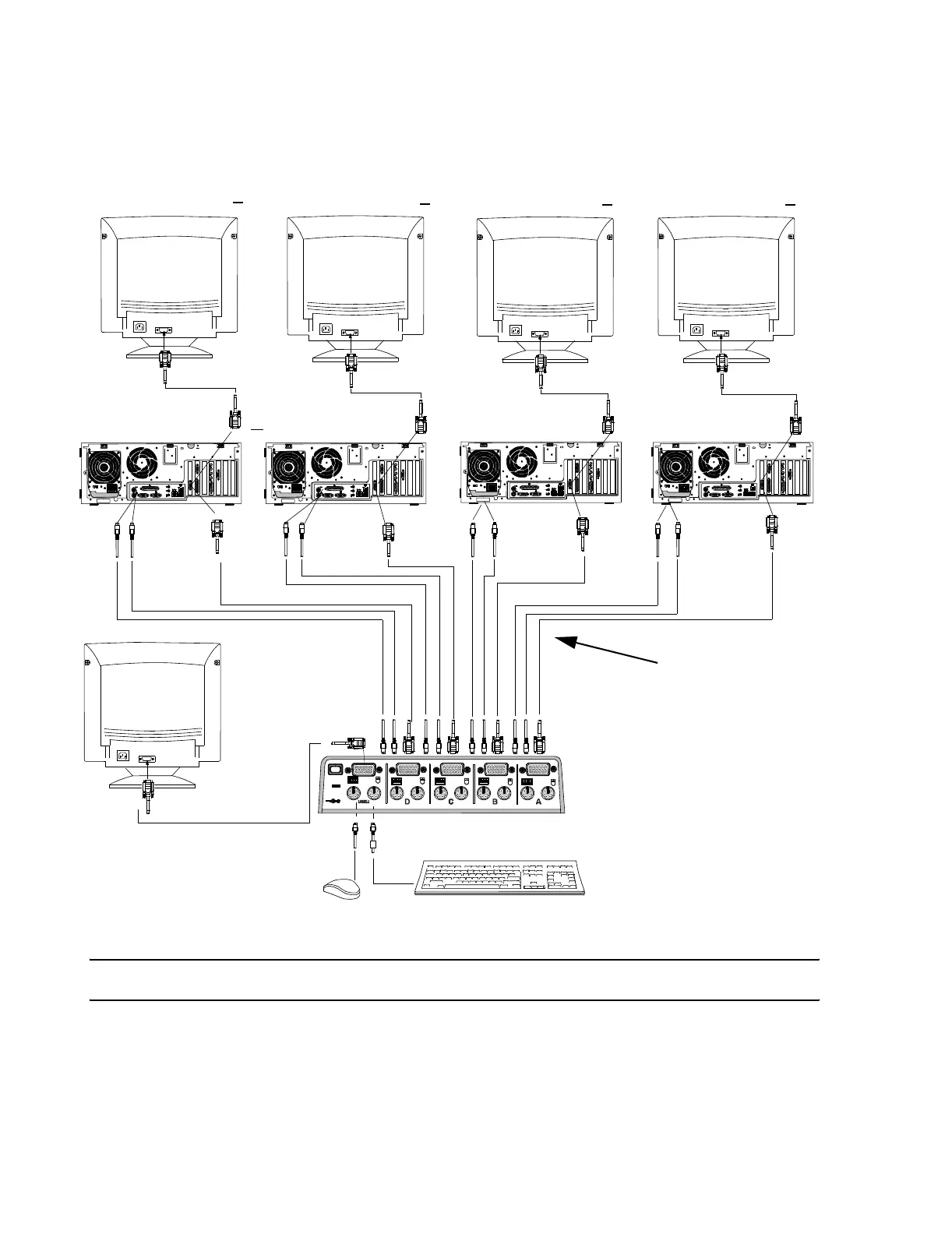Interconnecting the System
Hardware Installation
5-31
Figure 5-32 Wiring Diagram for KVM Switch
Note A touch display cannot be used as the 2nd display on the current (PS/2 based) KVM switch.
Server to
Hospital
Intranet
If Information Center Web (Option #C22) has been purchased, interconnect the Database
Server to the Hospital’s intranet using proper cabling. This is a 100 Mbits connection.
Information Center
D
Information Center
C
Information Center
B
Information Center
A
Keyboard
Mouse/Trackball
Keyboard/Video/
Mouse Switch
2nd Display
6
0.
PC Connections:
Refer to the Installation and
Service Manual for the particular
model PC you are using for
connections to the respective
ports.
Attach to Connector (1)
on Y-cable
Attach to
connector (2) on
Y-cable
Attach to
connector (2) on
Y-cable
Attach to Connector (1)
on Y-cable
Attach to Connector (1)
on Y-cable
Attach to Connector (1)
on Y-cable
Attach to
connector (2) on
Y-cable
Attach to
connector (2) on
Y-cable
