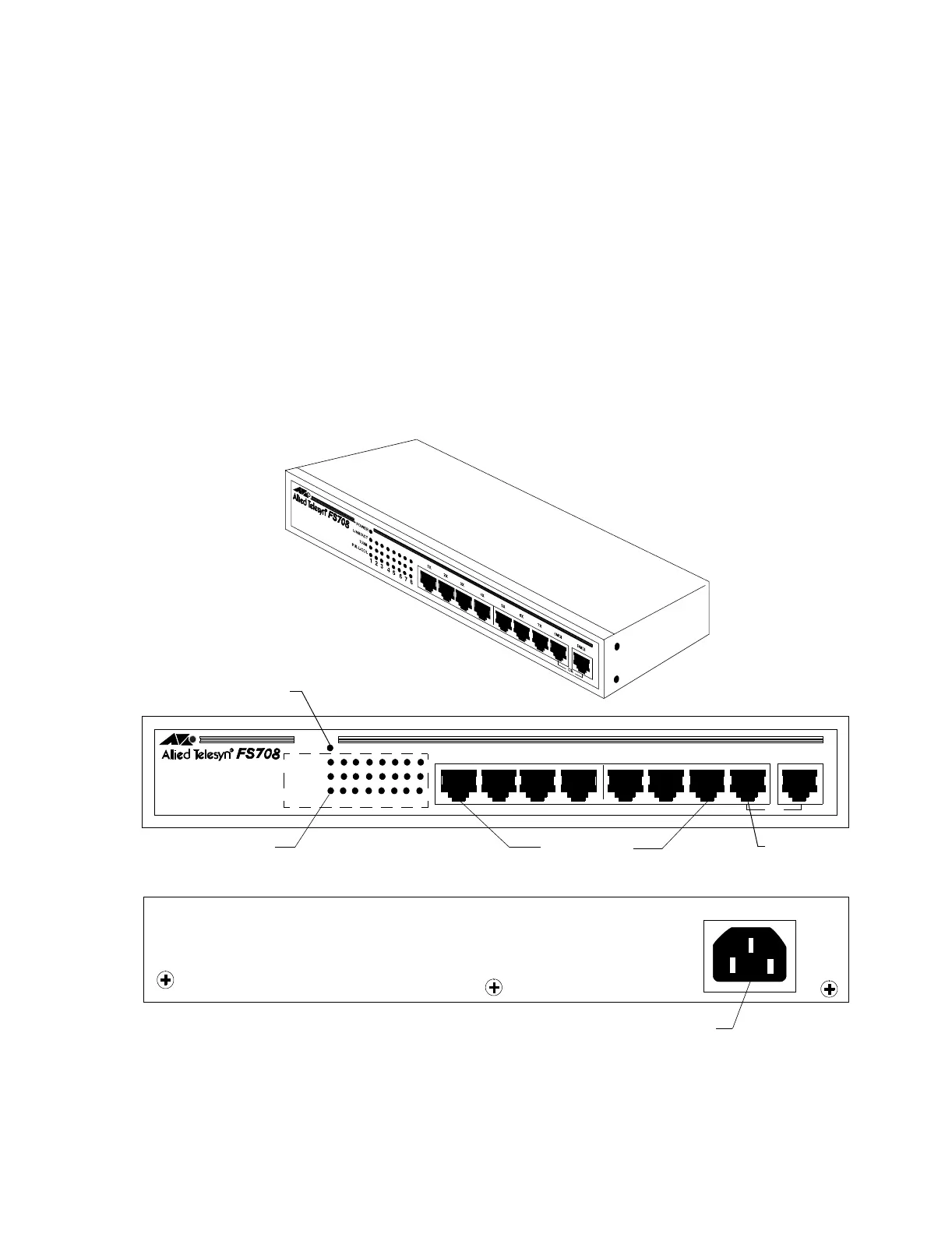System Components
Hardware Description
2-23
Printer Hub A Printer Hub (Option M3159A #H21) can be used to connect up to 4 Information Centers
to a single, HP LaserJet Printer. The Printer Hub is connected to the 10BaseT/100BaseTX
Ethernet connection on the rear of each PC. Up to 4 Information Centers can be connected to
a Printer Hub. This connection is 10 Mbps. The connection must be changed using the
procedure given in “Device Name” on page 5-35.
Philips CareNet monitors (Component Monitoring System (CMS), 24 Monitors, and
Telemetry Monitors) are the only bedsides supported on the Printer Hub. Patient monitors that
connect directly to the Clinical Network (wired/wireless M2/M3/M4/IntelliVue Patient
Monitors) are not supported on the Printer Hub.
The Printer Hub is shown in Figure 2-24 along with its front and rear panels.
Figure 2-24 Printer Hub
Power LED
Port Status LEDs
Ports 1 - 7
(up to 4 Information Centers)
Port 8MDI-X
(to Printer)
OR
POWER
1 2 3 4 5 6 7 8
1X 2X 3X 4X 5X 6X 7X 8MDI-X 8MDI
LINK/ACT
100M
FULL/COL
100-240-50Hz 0.4A
Power Cord Connection
