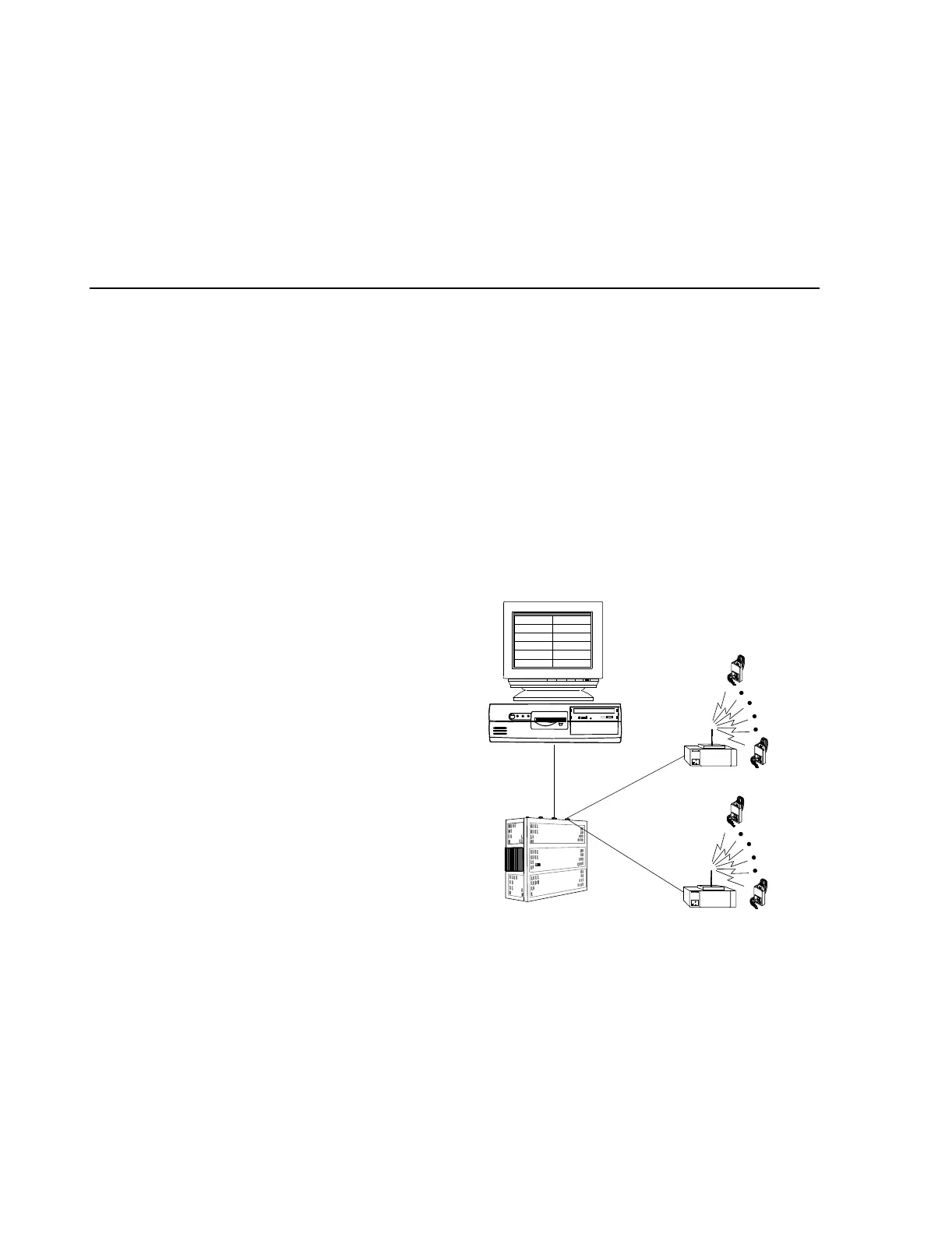Network Design
4-14 Site Planning and Preparation
Assignment of telemetry monitors to specific Information Centers is recommended because
information that a telemetry monitor is being used by another Information Center is not shared
across the SDN. Hence, a telemetry monitor used by another Information Center will appear as
available in the Sector Setup window. To eliminate this problem, some form of telemetry
monitor labeling, indicating which telemetry monitors can be used with which patient beds, is
generally required.
Medium
Stepdown Unit
with Telemetry
Monitoring
In a Stepdown Unit, patients are typically monitored by telemetry monitors and there are
generally more beds than monitors. A Patient Care Network for this example is shown in
Figure 4-4.
Equipment required for this installation is the following:
• 30 beds with no hardwired bedside monitors
• 12 telemetry monitors on two telemetry mainframes
• 1 Information Center with 12 patient (Option #A12) capability
• 1 System Communications Controller
In this example, all 30 beds are assigned to one Information Center and any telemetry monitor
not being used on an admitted patient can be assigned to a patient in any of the 30 beds.
Figure 4-4 Medium Stepdown Unit with Telemetry Monitoring
Large
Stepdown Unit
with Telemetry
Monitoring
If the number of telemetry monitors is increased beyond 16, an additional IntelliVue
Information Center is required. See Figure 4-5.
Equipment for this installation is the following:
• 48 beds with no hardwired bedside monitors
• 24 telemetry monitors on three telemetry mainframes
Tel1
Tel6
SCC
Information Center
Tel7
Tel12
(#A12)
Bed1-Bed30
Tel1 - Tel12
