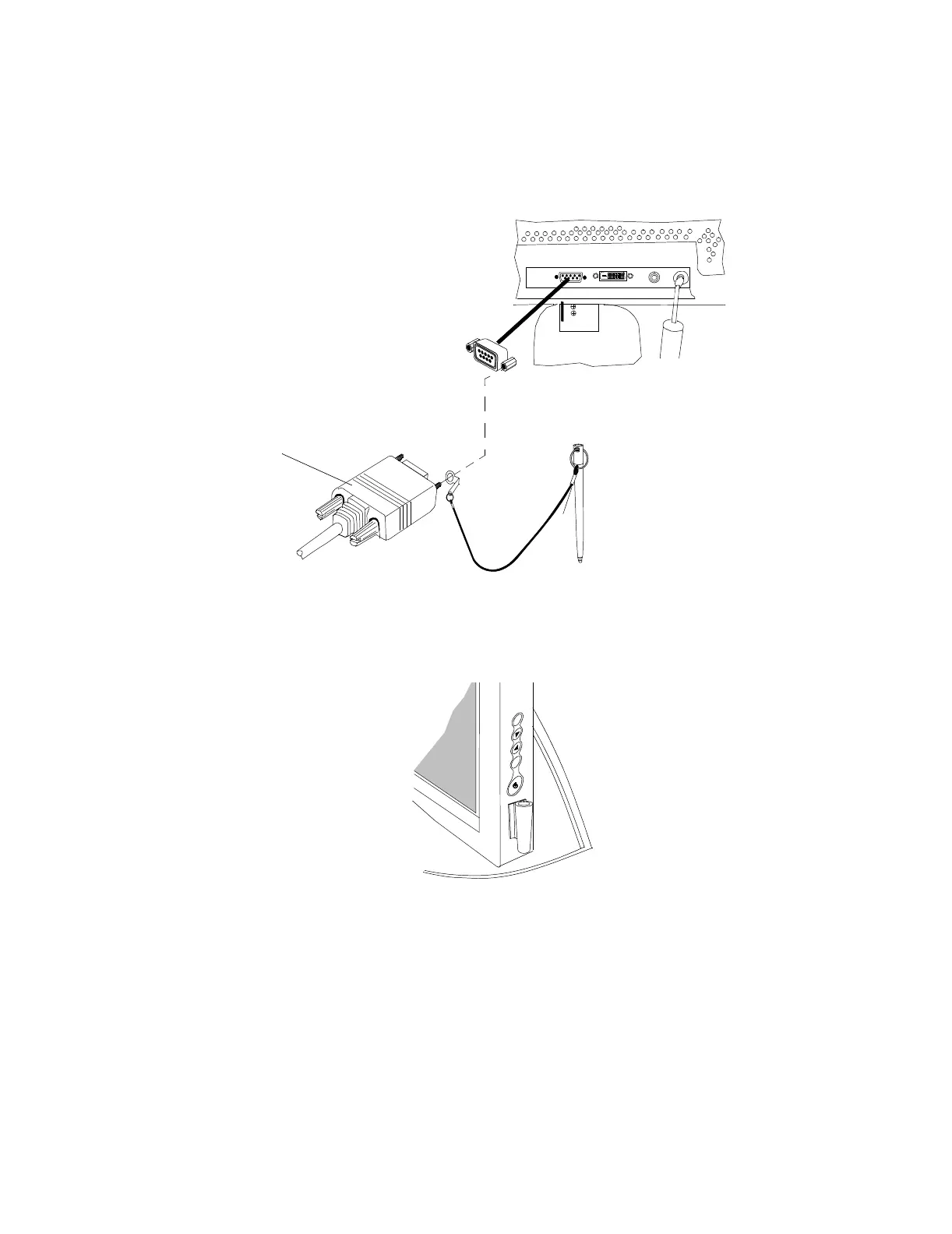Interconnecting the System
Hardware Installation
5-25
Touch Display
Stylus and
Holder Mount
The touch display comes with a stylus that can be mounted to the display.
Step 1. Attach the stylus cord to the display as illustrated in Figure 5-27.
Figure 5-27 Stylus Cord connection
Step 2. Clean the area below the Control buttons on the right hand side of the display with
alcohol. Wait for the surface to dry, and then remove the backing from the stylus holder
and adhere it to the display (ensuring the wide end of the holder is facing up).
Video Cable Connector
S
E
L
E
C
T
M
E
N
U
