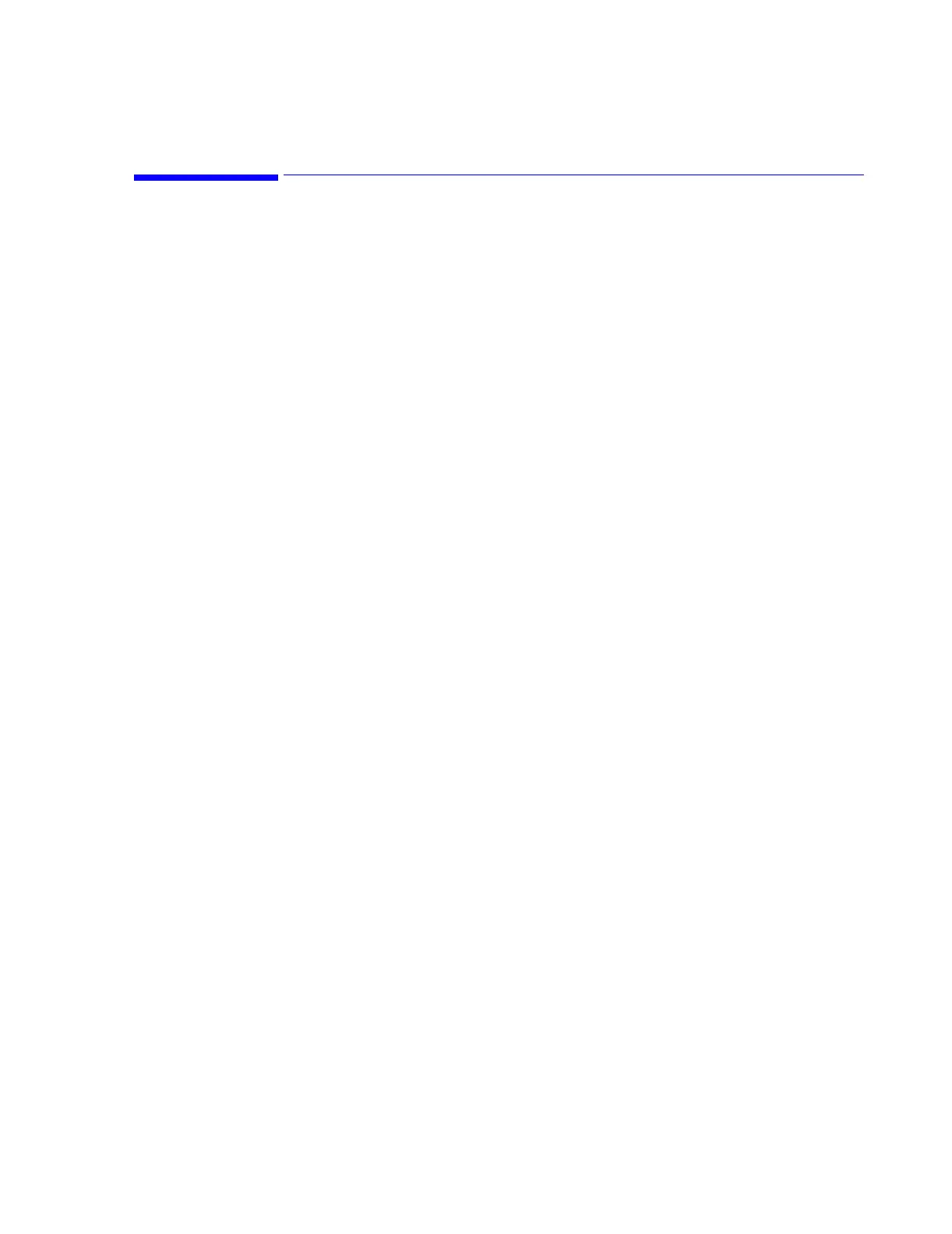Configuration
Software Installation & Configuration
6-9
Configuration
Config
Wizard
The Config Wizard sequence of configurations for each Model Type is as follows:
Database Server:
– Restore from Archive
– Purchased Options and Support Information
– General Configuration
– Network Configuration
– Equipment Setup
– Report Settings
– Date and Time Setup
– Archive
M3155 Information Center on the Network with a Database Server:
– Purchased Options and Support Information
– General Configuration
–Display Setup
–Bed Config
– Report/Recording Destination
– Security Access
M3150 Information Center on the Network without a Database Server:
– Restore from Archive
– Purchased Options and Support Information
– General Configuration
– Network Configuration
–Display Setup
– Equipment Setup
–Bed Config
– Report Settings
– Report/Recording Destination
– Date and Time Setup
– Archive
M3151 Information Center Client:
The same as for Information Center on the Network with a Database Server, except
that the following applications do not appear:
– Security Access
M3170 Patient Link:
The same as for M3150 Information Center, except that the following application
appears in addition to the ones listed above:
– Backup Error Logs
Note that the following Service applications can also be accessed directly from the
Configuration menu without going through the !Config Wizard.
