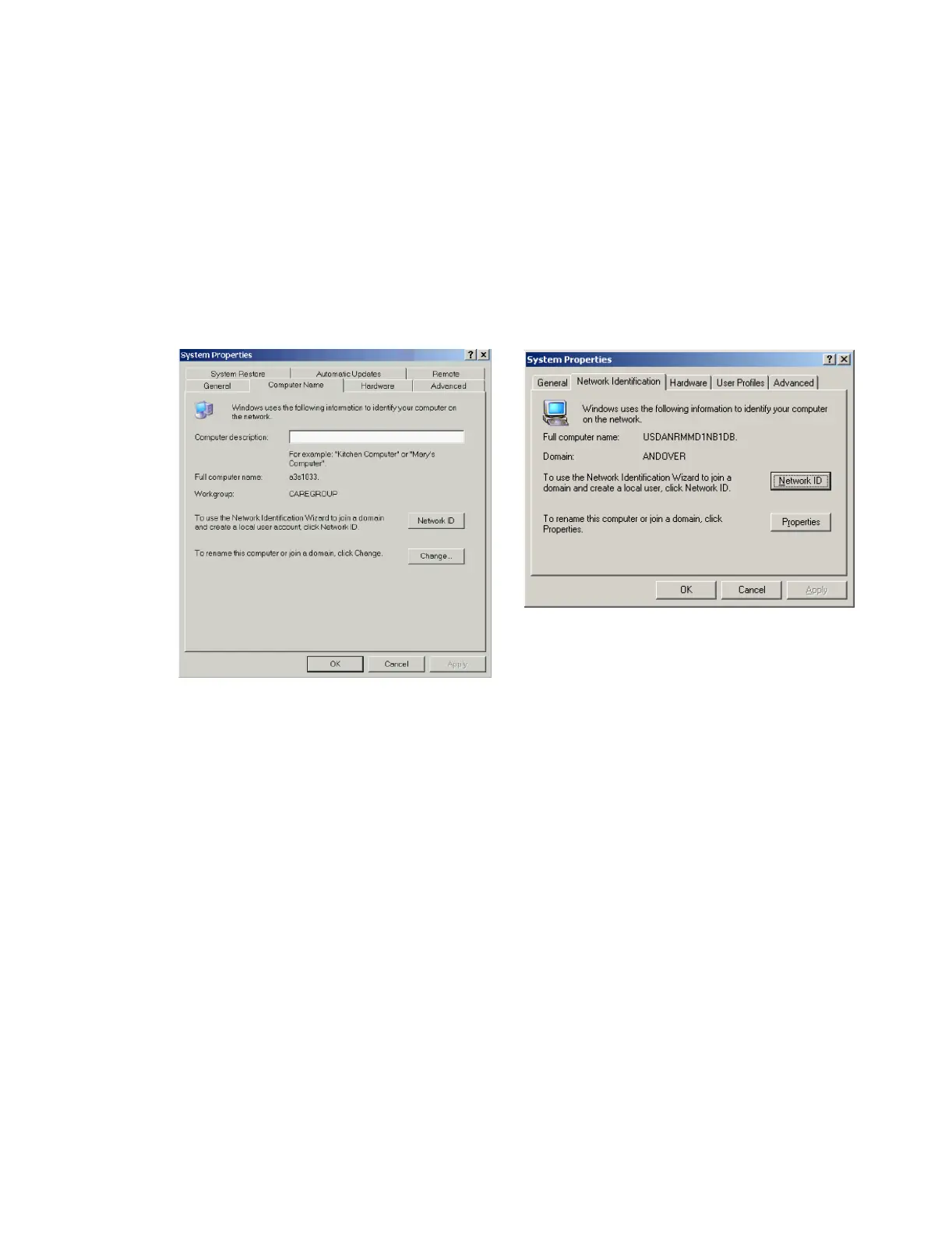Network Names and IP Addresses
Hardware Installation
5-35
Device Name Device Name is another name given to a device -- Information Center, Client, Server, Switch
-- when it is configured on the network. Device Name is generally the same as its Host
Name.
Host Names and IP Addresses for all devices can be found from their Control Panel
application. Double-clicking on the System icon in the Control Panel menu brings up the
System Properties window. Click on the Computer Name tab in Windows XP or
Network Identification tab in Windows 2000. The Host Name appears as the Computer
Name. See Figure 5-33.
Figure 5-33 Host Name from Control Panel
A device’s IP Address can be found by clicking on the Start->Settings->Network
Connections in Windows XP, or Start->Settings->Network and Dial-up
Connections in Windows 2000. Right-click on the Monitoring LAN icon, and select
Properties. Highlight the TCP/IP in the Protocols window and click on Properties brings
up the Internet Protocol TCP/IP Properties window of Figure 5-34. The IP Address
tab shows the IP Address of the device. The IP Address can also be entered or changed in
Windows 2000
Windows XP
