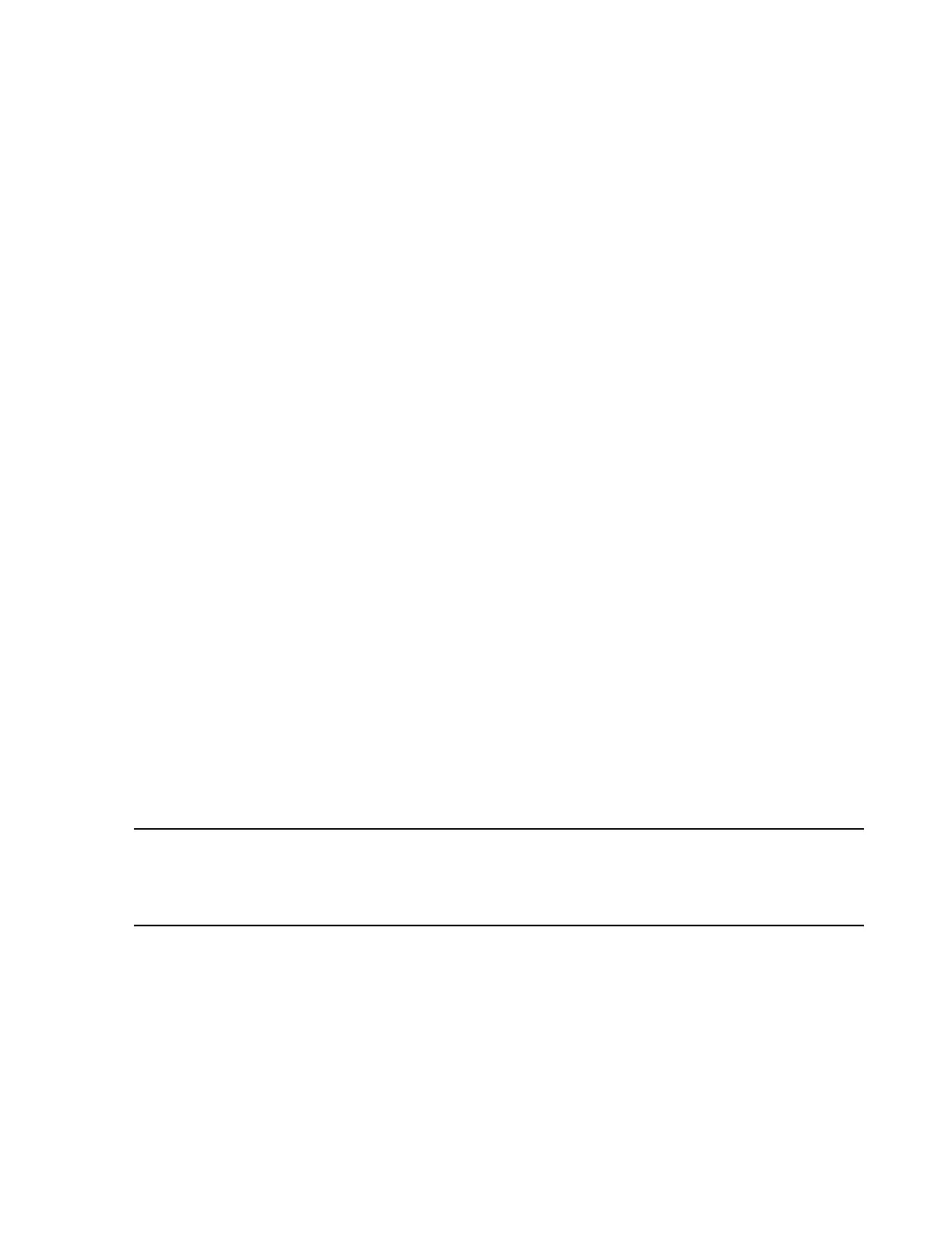Dial Out Procedure
Dial-In Procedure for Remote Access to Information Center Systems
D-3
• enter in the Area Code and Phone number of the DBS being accessed
• select the appropriate Country/region code
• click Next
Step 6. In the Connection Availability window, select For all users and click
next.
Step 7. In the Completing the Network Connection Wizard window:
• enter a Connection Name (the name of the customer site or a default name)
• select whether a shortcut is desired on the desktop for this connection
• click Finish.
Step 8. In the Connect Dial-up Connection window:
• Enter ServiceUser in the User Name field
• Enter M3150 in the Password field
• Enable Save password if desired
Step 9. Click Dial - The modem will then dial into the remote DBS.
Windows NT PCs
Step 1. Select (double click on) the My Computer icon.
Step 2. Select (double click on) Dial-Up Networking from the My Computer
window and then click on New.
Step 3. Enter an entry name (the name of the customer site being accessed or a
default name), area code, and phone number, and then click Next to return
to the Dial-up Network window.
Step 4. Click Dial.
Step 5. Enter ServiceUser in the User Name field and then M3150 in the
Password field and then click OK. User Name and Password are case
sensitive.
The modem will then dial into the remote DBS.
Notes If the protocol of the accessing PC (TCP/IP) is correctly matched to the software
version of the remote PC, the connection should succeed. If both the TCP/IP and Net
BEUI protocols are enabled on the accessing PC, one will succeed and the other will
fail, depending on the software version of the remote PC.
When the connection has been made, the Connection Complete Dialog window
may appear.
Step 6. Click OK in the Connection Complete Dialog window to close it.
Mapping a Drive to the
Remote PC
The final step is to map a drive letter on the accessing PC to the drive of the remote
DBS.
Step 1. Open the Windows Explorer application on the accessing PC.
