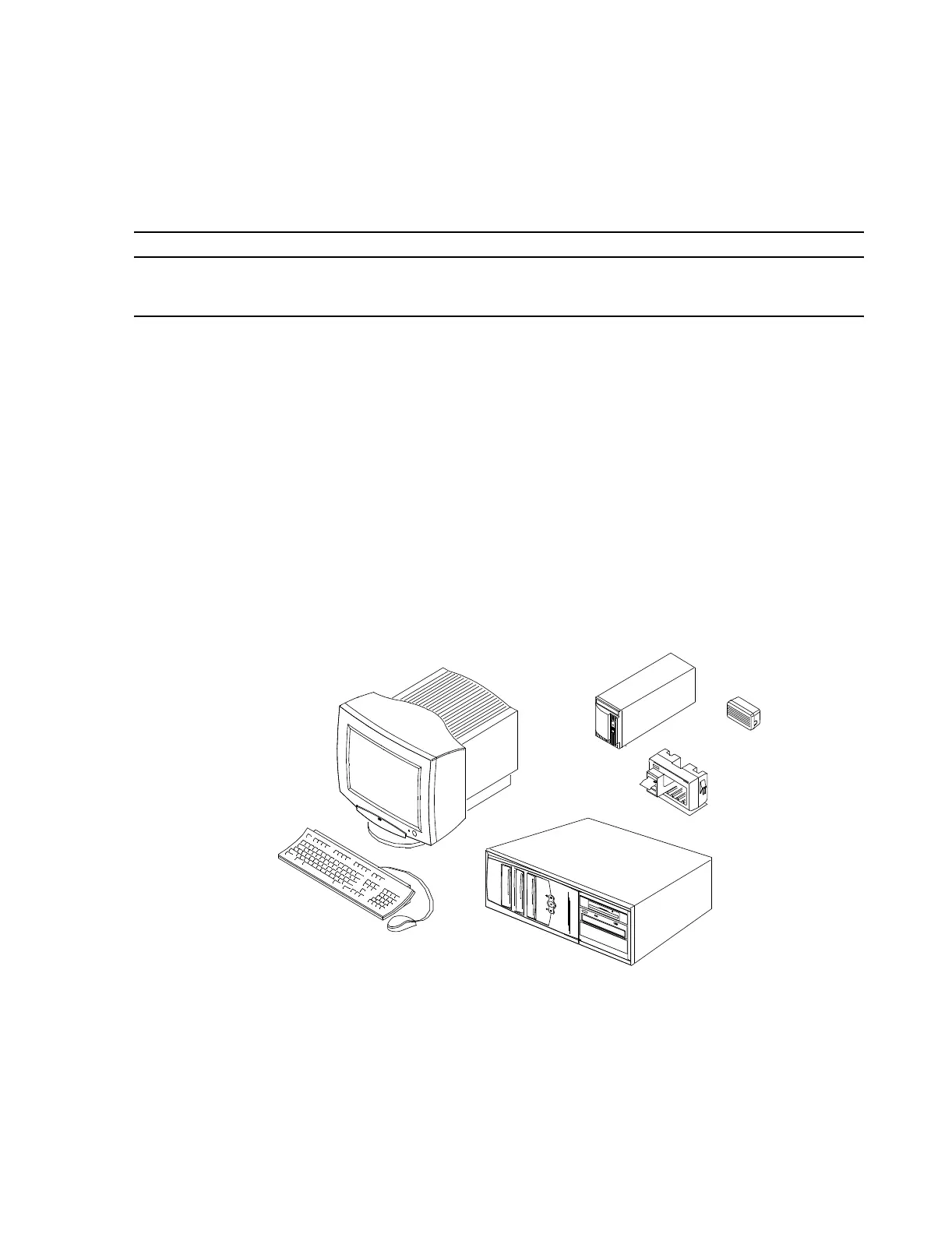Information Center System
Introducing the IntelliVue Information Center System
1-3
ordered to match customer requirements. Throughout this Manual, only general descriptions of
devices subject to change will be provided. For more detailed information, see the device
manuals.
Note Displays are sold separately. Philips will not install displays not supplied by Philips and cannot
guarantee their compliance with the EMC Directive.
Optional
Components
The following optional components are also available - refer to the option list at the end of
this section:
• Video Card for second display (Information Centers and Clients only)
• Video splitters (2-way and 6-way) for remote, slave displays
• Displays - CRT ( medium & large) and Flat Panel (large)
• 2-Channel Recorder System
• 4-Channel Recorder
• LaserJet printer
• Printer Hub for connecting up to 4 (Local Database) Information Centers to a single
printer
• Trackball
• Mounting hardware for PCs, displays, and UPS
• Interconnecting cables of various lengths
Figure 1-2 Basic Information Center Workstation
18.5
Medium CRT
Keyboard
PC
Color Display
Mouse
UPS
Speaker
2 Channel
Recorder
