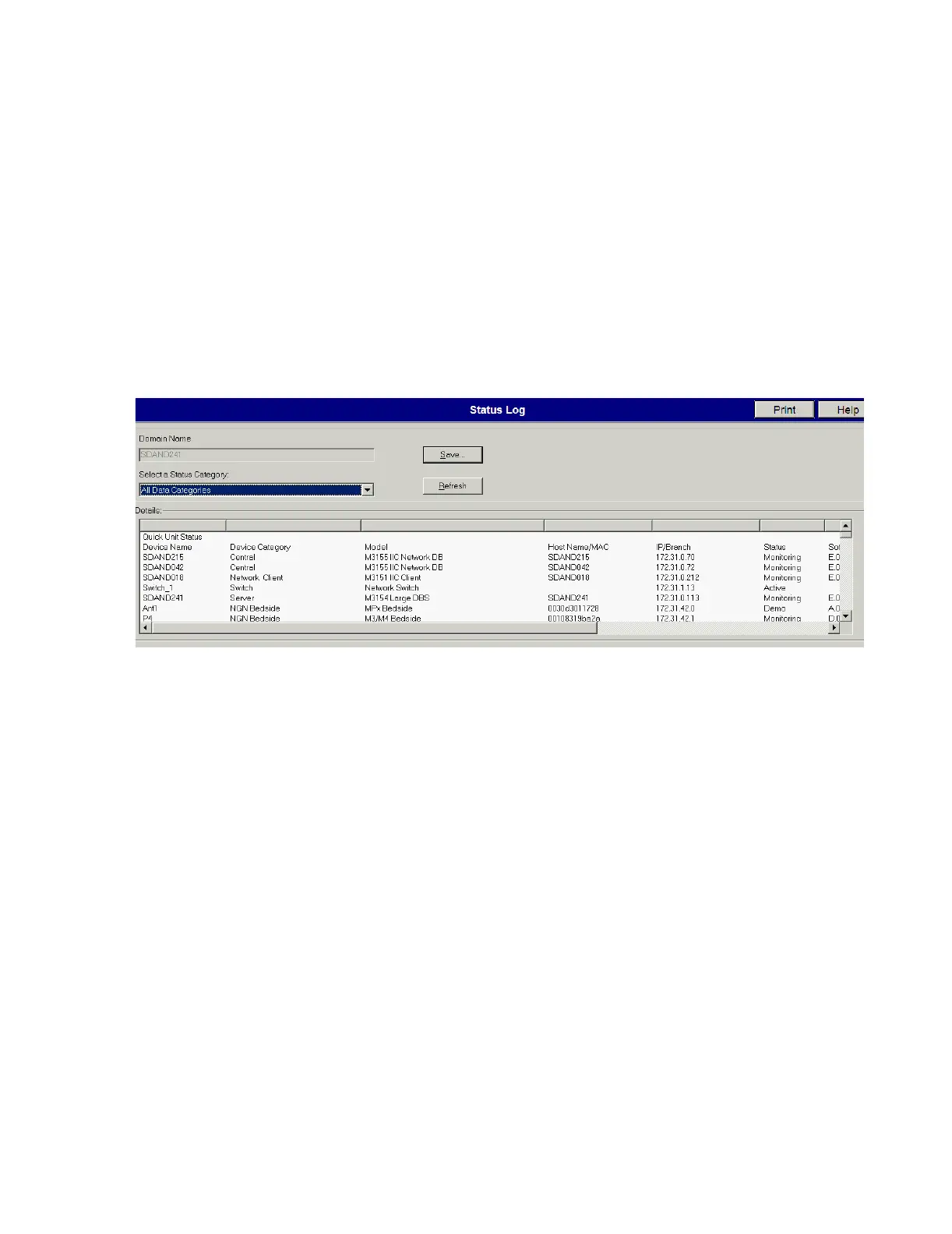Troubleshooting
Maintenance, Troubleshooting, and Repair
7-45
Save prompts the user to insert a floppy disk into the A: drive of the Philips PC for
saving Status Log information to a disk. Inserting a disk and clicking on OK brings up
a Save As window. The archive procedure is the same as that for the Service Log. See
Archiving the Service Log.
Refresh gives an immediate update of recent events.
All Data
Categories
The All Data Categories version of the Status Log displays the same Device information
as the Quick Unit Status plus the following Philips system information -- Network,
Hardware, Software, Product Options, and Recorder Destination. The All Data
Categories Status Log is shown in Figure 7-13.
Figure 7-13 All Data Categories Status Log Window
Network: The following information is provided in the Status Log for each device on the
network.
Device Name: e.g. CCU1, Central1, etc.
IP Address #: e.g. 172.31.xxx.x
Subnet Mask: i.e. 255.255.0.0
MAC Address: of the device PC
Hardware: Information on the following hardware components of each device on the
network is provided:
Processing Unit: Processor, System BIOS, Video BIOS
Hard Disk Drive: (information may only be model #)
Floppy Disk Drive: (information may only be model #)
CD ROM drive:
SDN Interface Card: firmware Revision # and hardware Serial #
Sound card: model type only
Serial Ports: COM1, COM2
Parallel Port:
Network Adapter:
Keyboard:
Pointer Device:
Printer:
