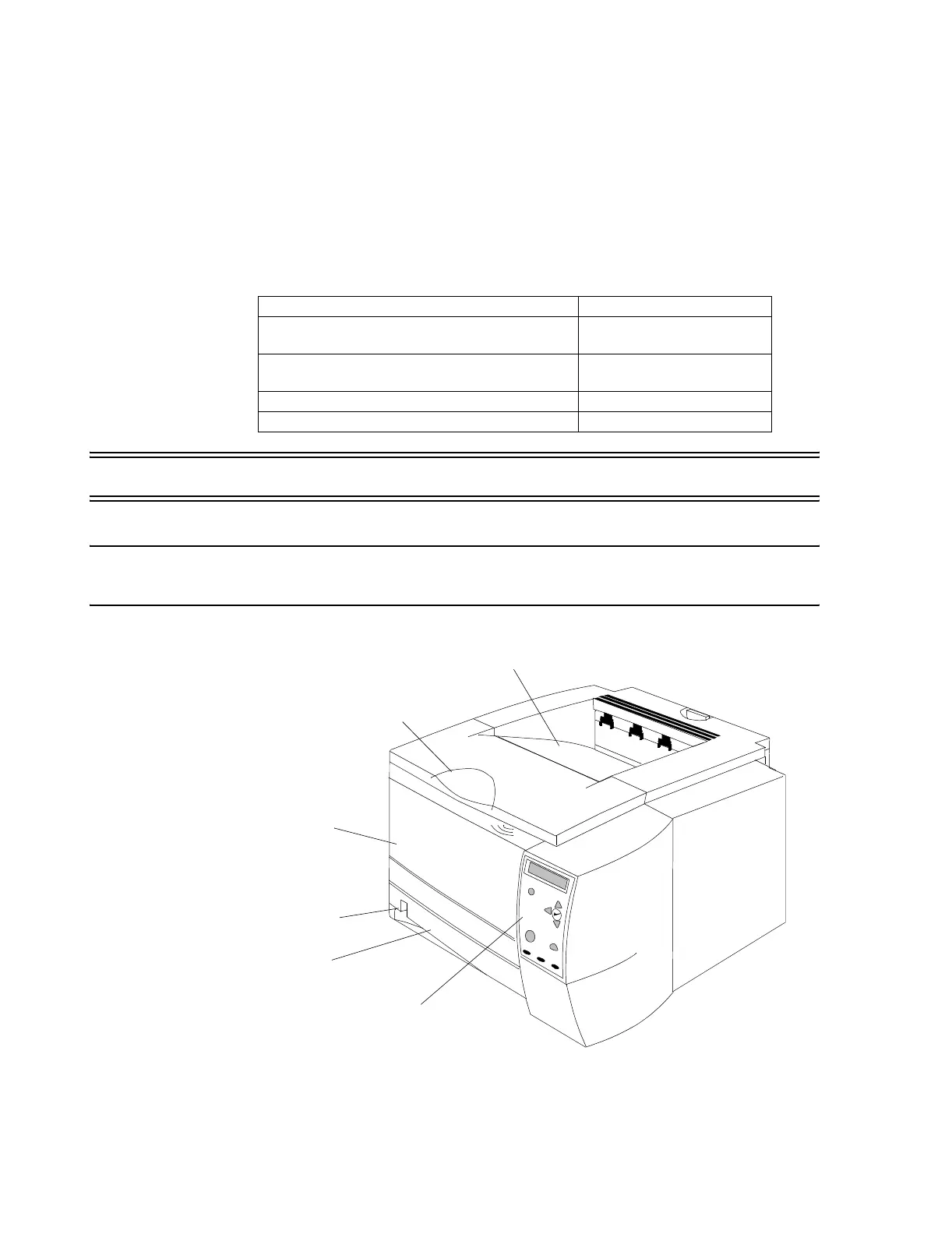System Components
2-22 Hardware Description
Printer An HP LaserJet Printer with connectivity to the Network (Option M3159A #A02) is
available for printing patient and configuration data. The Printer is connected to a Switch port
via a 10 Mbit/s, UTP cable. The Network connection is made via a JetDirect, 10BaseT
Ethernet card, which is included with Option M3159A #A02. It is installed in the rear right
side of the Printer. See Figure 2-23, where the RJ-45 port and AC power connector are also
shown.
Warning Do not use any other printers or printer drivers.
Note For additional information on Printer performance, see the Printer’s documentation manual
and the HP LaserJet Quick Reference Service Guide.
Figure 2-23 HP LaserJet Printer
Device Maximum # of Printers
M3150 Information Center (local database);
M3170 Patient Link
2
M3154 Database Server system (connection to M3155
Information Centers)
8
Large Network M3154 Database System 80
M3169 Small Database Server System 4
Top cover
(access to print cartridge
and serial/model #)
Tray 1
(pull down)
Paper Level
Tray 2
Top Output Bin
Control Panel
Indicator
