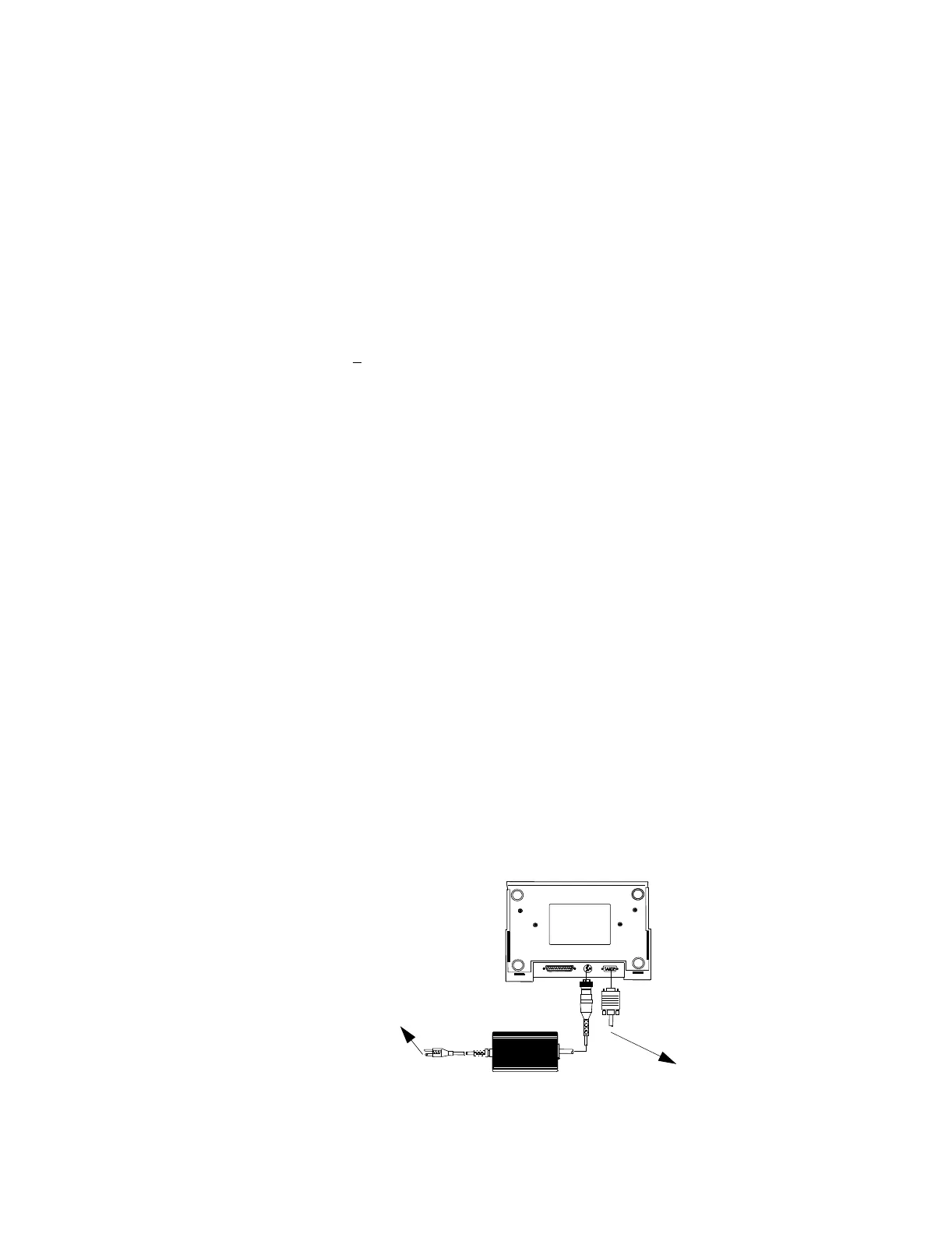System Components
Hardware Description
2-21
4-Channel recordings are routed to the 4-channel recorder. The recording destination is set
either by the Configuration Wizard control or by the Recording Setup application (under Unit
Settings), separately, for the 4-channel recorder and for the 2-channel recorder. Refer to the
Recorder Destination Screen in the Configuration Wizard section of this manual. The default
setting for this control is the local machine if a 4-channel recorder is installed. Otherwise, it is
set to none, which disables any control that requests a 4-channel recording. When a
Information Center is fully configured the User can select any Information Center with a 4-
channel recorder as a destination.
The M3160 4-Channel Recorder has the following selectable recorder speeds. Recorder speed
accuracy is +
2%.
50 mm/s 300 cm/min.
25 mm/s 150 cm/min.
12.5 mm/s 75 cm/min.
The Recorder print head has the following characteristics:
Width: 104 mm printable width
Resolution: 8 dots/mm x 8 lines/mm
System Behaviors with the 4-Channel Recorder:
Error Messages - the Information Center resting display status line will display messages
that indicate any error conditions with the recorder (e.g., 4-Channel Recorder Not Ready
which indicates out-of-paper, or no power, or not connected, or internal failure).
Queuing - if the user requests a 4-channel recording and the recorder is already busy, then the
recording will be held in queue until the recorder becomes available.
Gain Change - whenever the gain is changed for a waveform in an on-going 4-channel
recording, the wave label is annotated on the recording strip.
Remote Access Service - RAS is no longer supported when the 4-channel recorder is used on
Information Centers unless accessed via a database server MODEM.
BIOS Settings - Changes may be required to the BIOS settings when a 4-channel recorder is
added. Refer to “Updating BIOS” on page 7-119.
Figure 2-22 Philips 4-Channel Recorder Rear Panel Connections
4 - Channel Recorder
24V Power Supply
to Serial B Port Interface
Cable to PC Workstation
to UPS
AC Output
