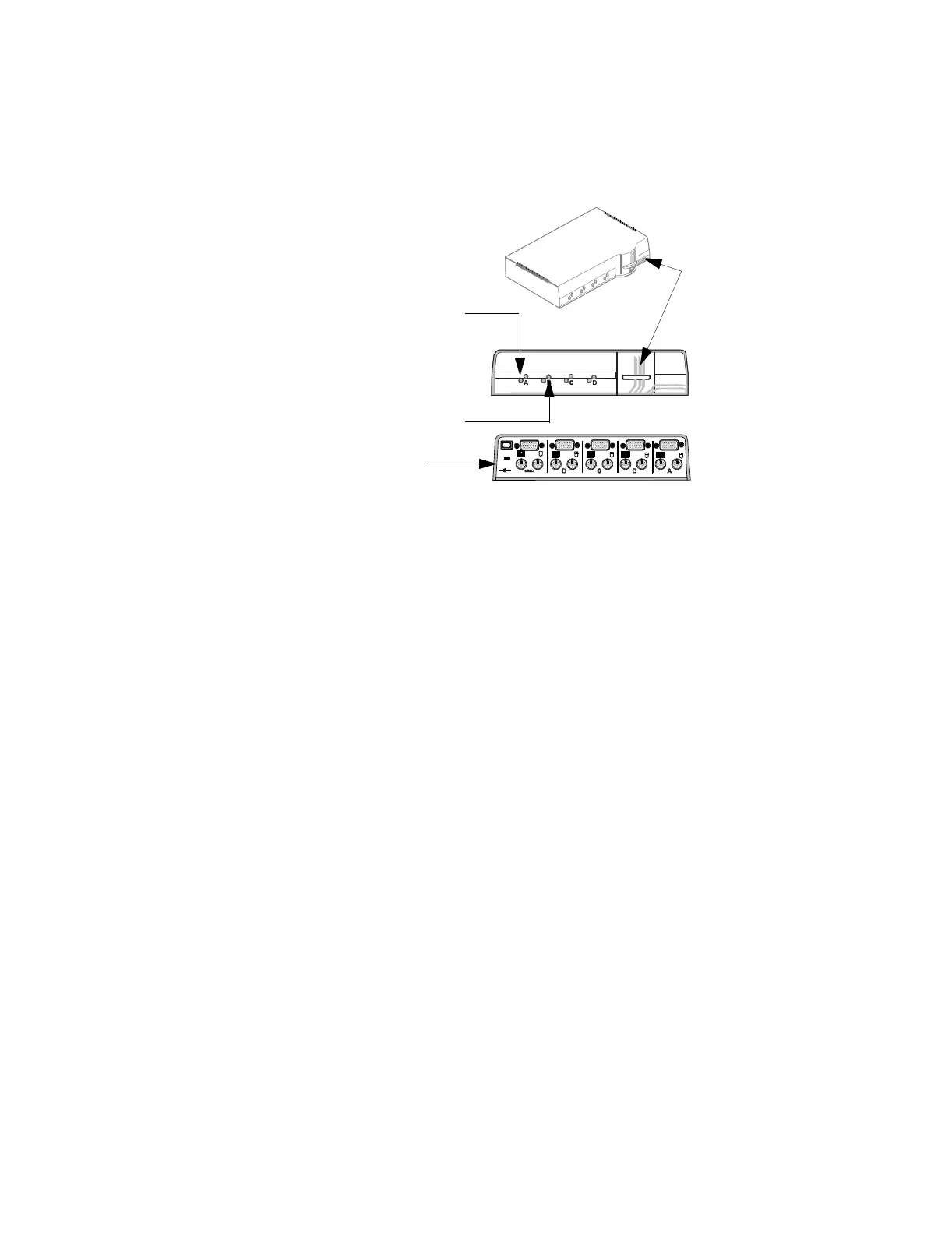System Components
Hardware Description
2-13
resting display option) Complete installation instruction are detailed in the K/V/M Switch
Installation Note supplied with the K/V/M Switch.
Figure 2-14 Keyboard-Video-Mouse Switch
Philips
Recorder
Systems
The IntelliVue Information Center Release software supports both 2-channel and optional 4-
channel recordings (not in all geographies) from both SDN bedsides and from IntelliVue
Information Centers. Refer to the appropriate Recorder description.
The Philips 2-Channel Recorder System consists of the following components:
• M1116B #201 Thermal Array Recorder Module, a double-width module
• M1276A #201 Recorder Rack, which can house up to 3 Philips Recorders
• Bracket Stand Assembly, which provides a stable support for the Recorder Module
and Rack on a flat surface
• M3180-60040 60VDC Power Supply, which provides Recorder power
6
0.
SELECT PC Button
USER Ports
GREEN LED
Illuminated = Attached PC is
powered ON
AMBER LED
Illuminated = Selected PC
