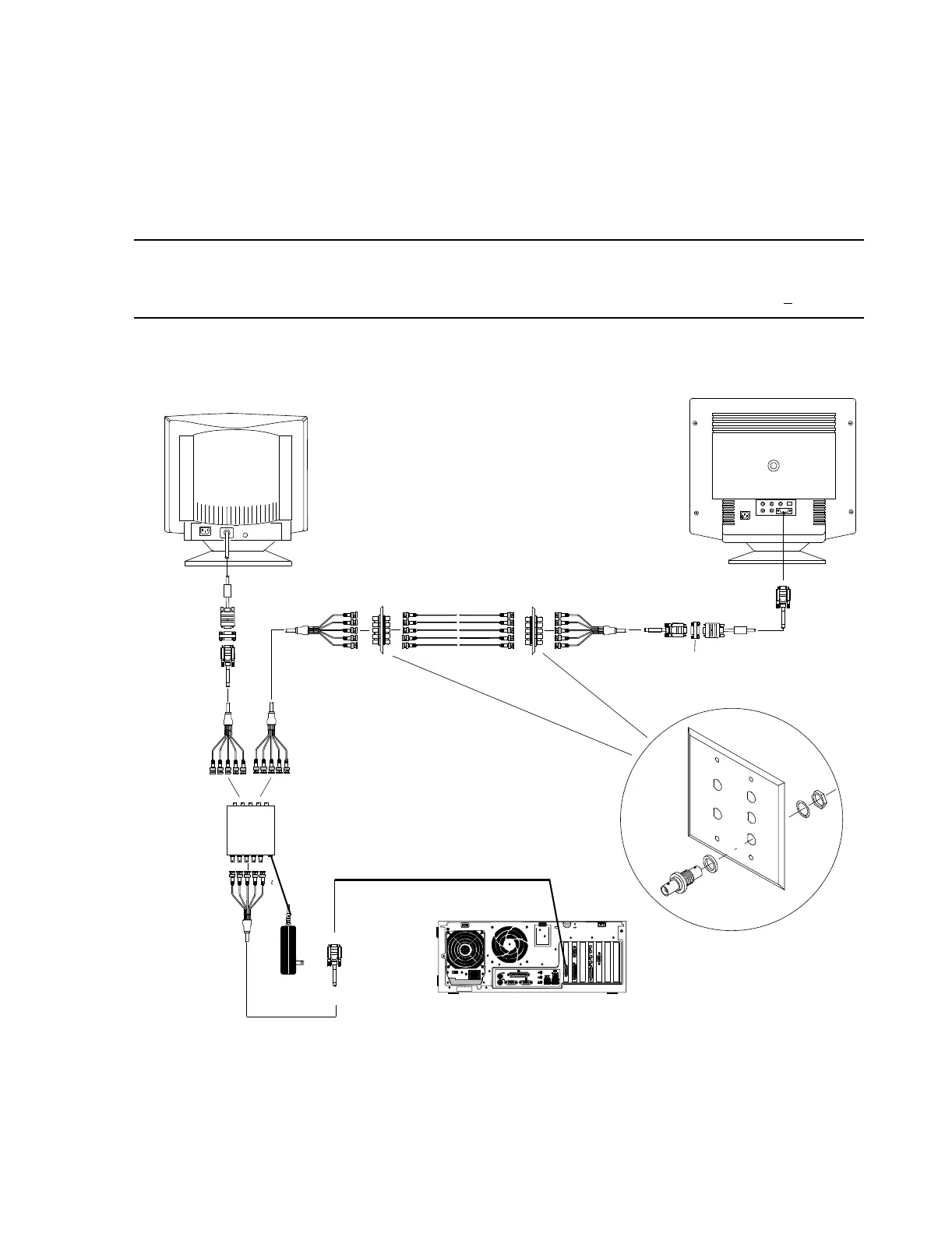Interconnecting the System
5-28 Hardware Installation
Remote Slave
Display Wiring
If the slave display is located remotely from the processing unit, extended length, coax
cabling may be required. This is described in the Installation Note that ships with the
option. The wiring diagram for this installation is shown in Figure 5-29.
Notes The maximum length coax cable supported is 90 m (300 ft.).
Image quality diminishes somewhat with increasing cable length.
Coax cable lengths must be cut from the same spool of cable and be equal within +
1 m (3 ft.)
Figure 5-29 Remote Slave Display Wiring Diagram
Main Display
Remote Slave Display
Dual-Gang Video
Wall Plate &
BNC Connectors
Display
Video
Cable
15 Pin/5 BNC
Adapter Cable
f/f Adapter
15 Pin/5 BNC
Adapter Cable
5 BNC/5 BNC
Adapter Cable
Non-Plenum Coax: 78599AI - #C62,C63
5 M BNC Conn.: 78599AI - #J87
Plenum Coax: 78599AI - #P35
5 M BNC Conn.: 78599AI - #J89
15 Pin/5 BNC
Adapter Cable
2-Way
Video
Splitter
f/f Adapter
