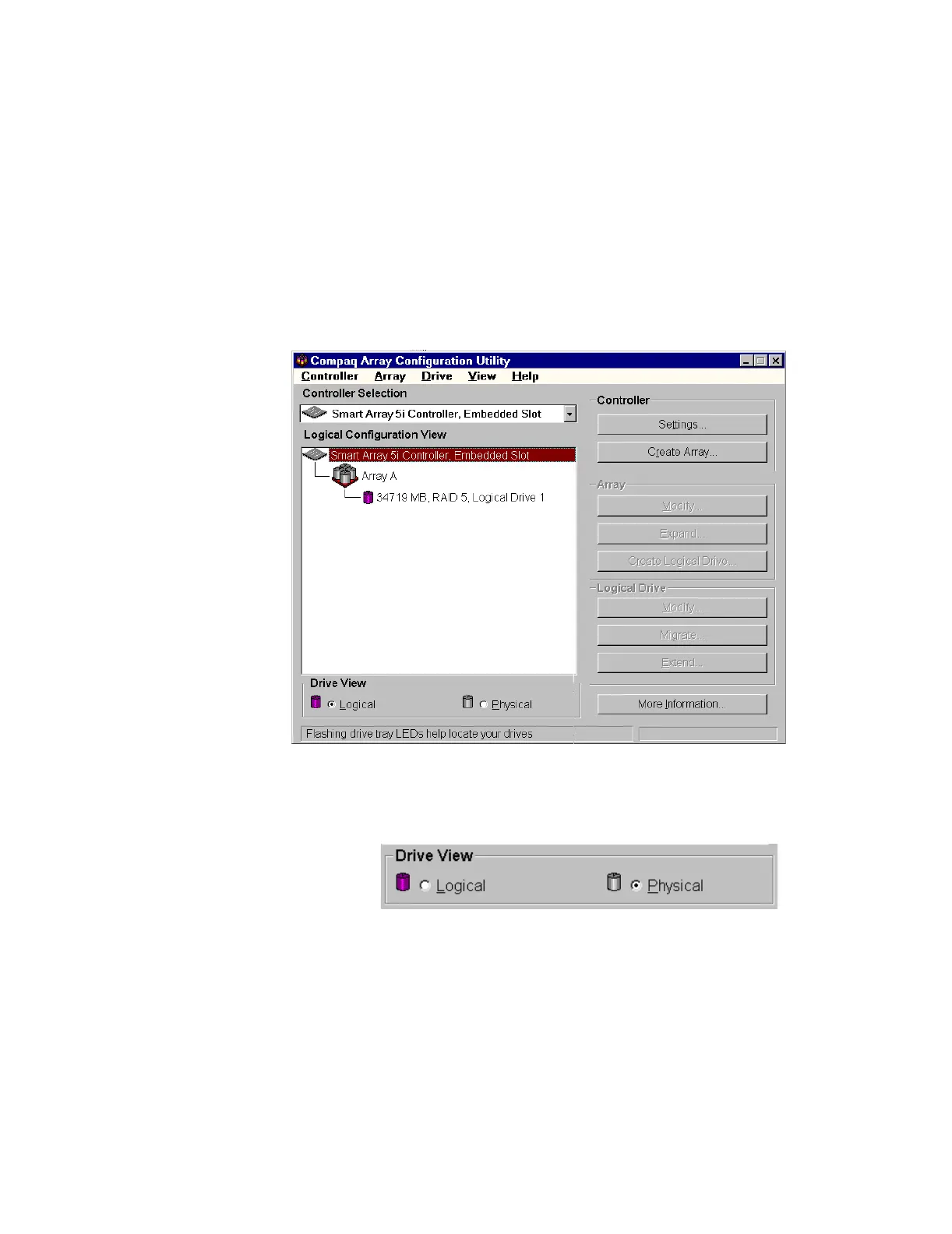Troubleshooting
Maintenance, Troubleshooting, and Repair
7-67
Raid Utilities Another useful diagnostic capability is the viewing of the RAID settings. Depending on the
platform of the server (LC2000 vs ML370) the utilities differ:
Compaq G2 ML370 - Compaq Array Configuration Utility
This application provides direct access to status and configuration settings of the Server’s
RAID software. The M3169 Database Server does not support RAID.
Step 1. Click on Desktop Tools in the Shutdown menu.
Step 2. Select Start -> Programs ->Compaq System Tools ->Compaq Array
Configuration Utility. The Utility opens with the window shown in Figure 7-32.
Figure 7-32 Compaq Array Configuration Utility
Step 3. Verify an array is listed in the Logical Configuration View.
Step 4. Select Physical in the Drive View field as shown in Figure 7-33
Figure 7-33 Physical Drive View
