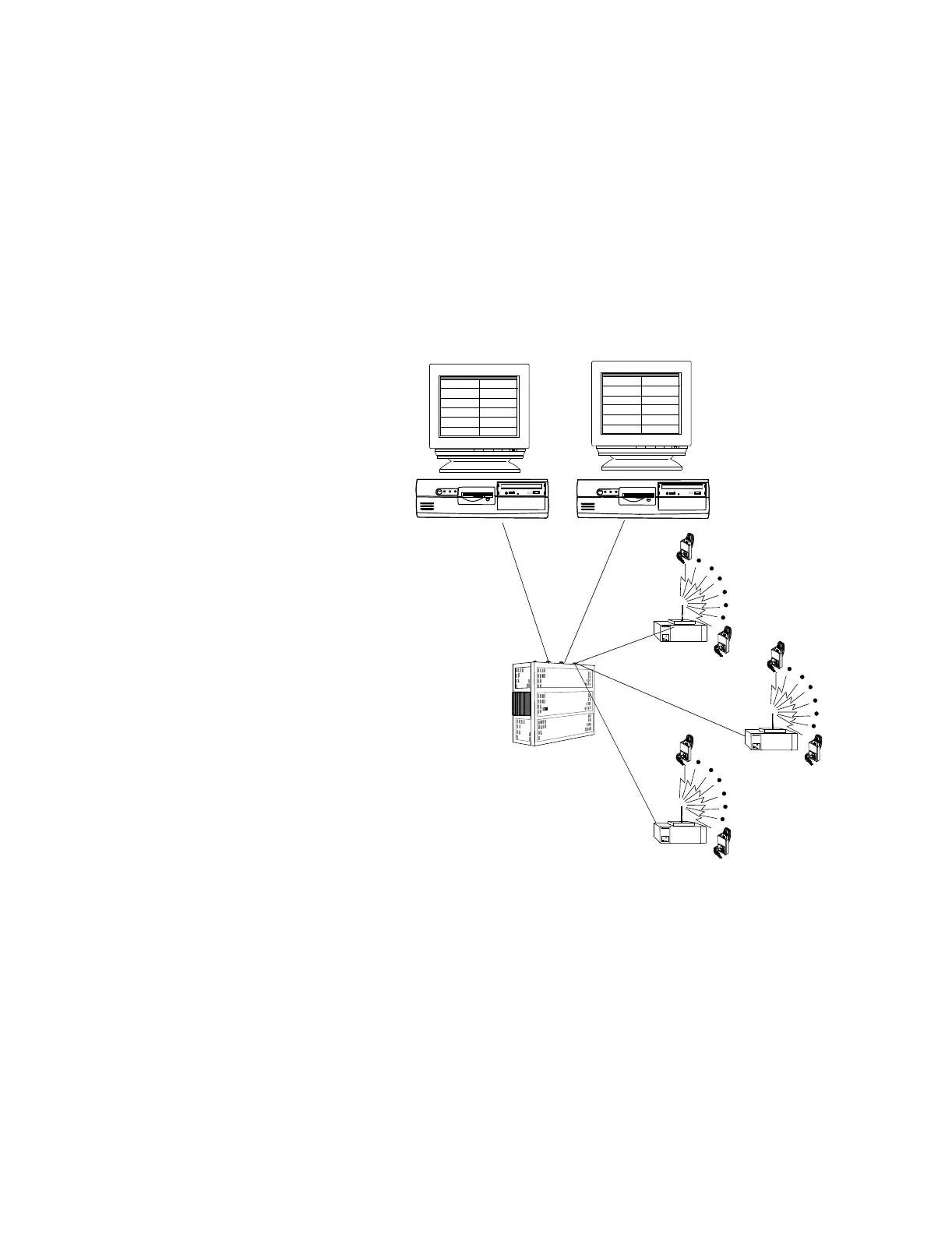Network Design
Site Planning and Preparation
4-15
• 2 Information Centers, each with 12 patient (Option #A12) capability
• 1 System Communications Controller
In this example, 24 beds and 12 telemetry monitors are assigned to each Information Center.
The bedside and telemetry monitor assignments are unique to each Information Center
because Information Centers do not communicate with each other as to which monitors are
currently being used. When selecting a bed for monitoring, only those unused monitors
configured to that Information Center will appear in the Sector Setup window for
assignment to the patient.
Figure 4-5 Large Stepdown Unit with Telemetry Monitoring
SCC
Information Center
Tel9
Tel16
(#A12)
Bed25-Bed48
Tel13 - Tel24
Tel1
Tel8
Bed1-Bed24
Tel1 - Tel12
(#A12)
Tel17
Tel24
n
orma
on
en
er
