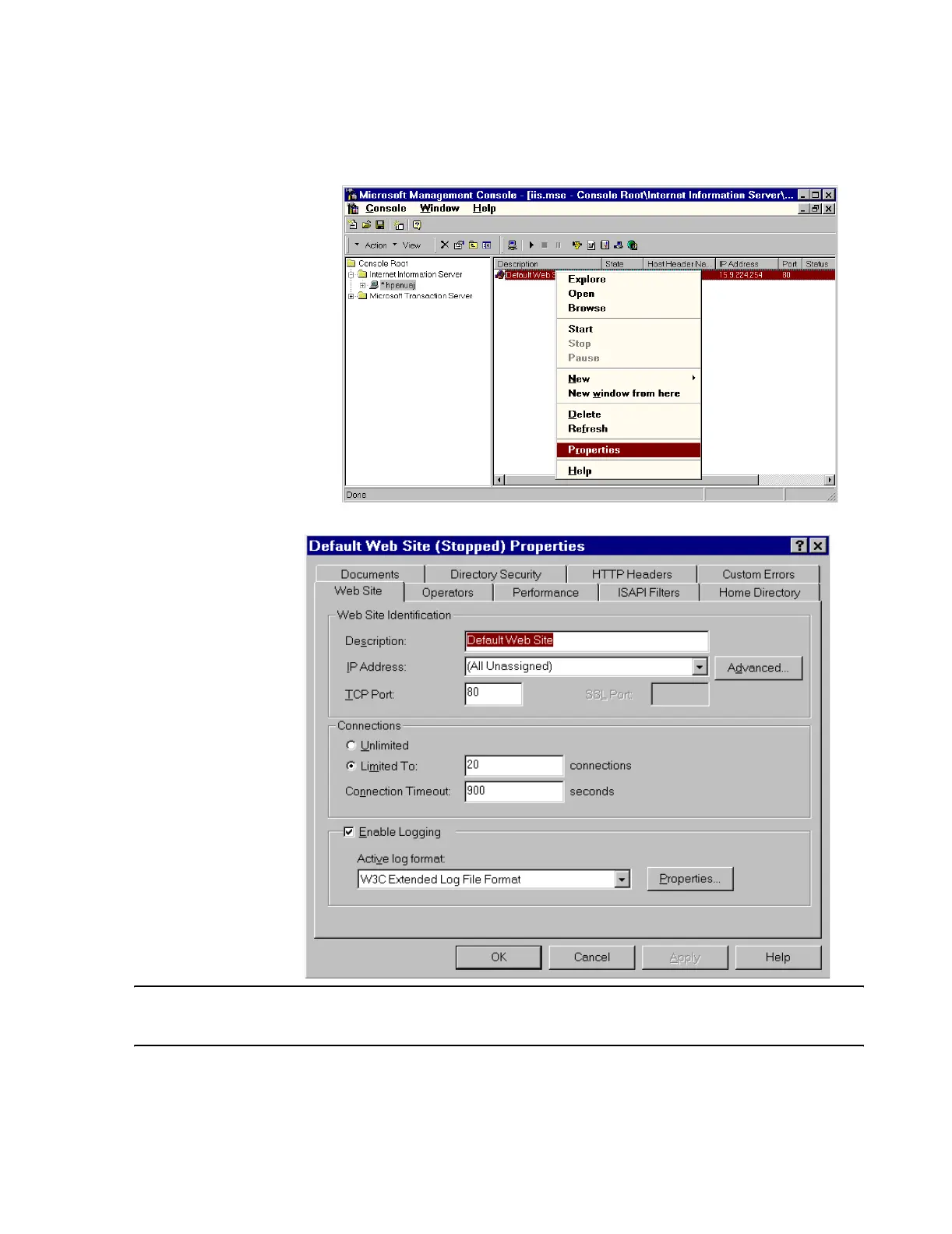Troubleshooting
Maintenance, Troubleshooting, and Repair
7-97
Step 5. Click on Properties to open the Default Web Site Properties window.
Step 6. Click on the Web Site tab. Verify the IP Address field is set to (All Unassigned).
Note Be careful to select the IP Address of the NIC for the hospital’s Internet and not that of the
Clinical Network LAN.
Step 7. Click in the circle preceding Limited To: in the Connections field and set the
number to 20 connections.
