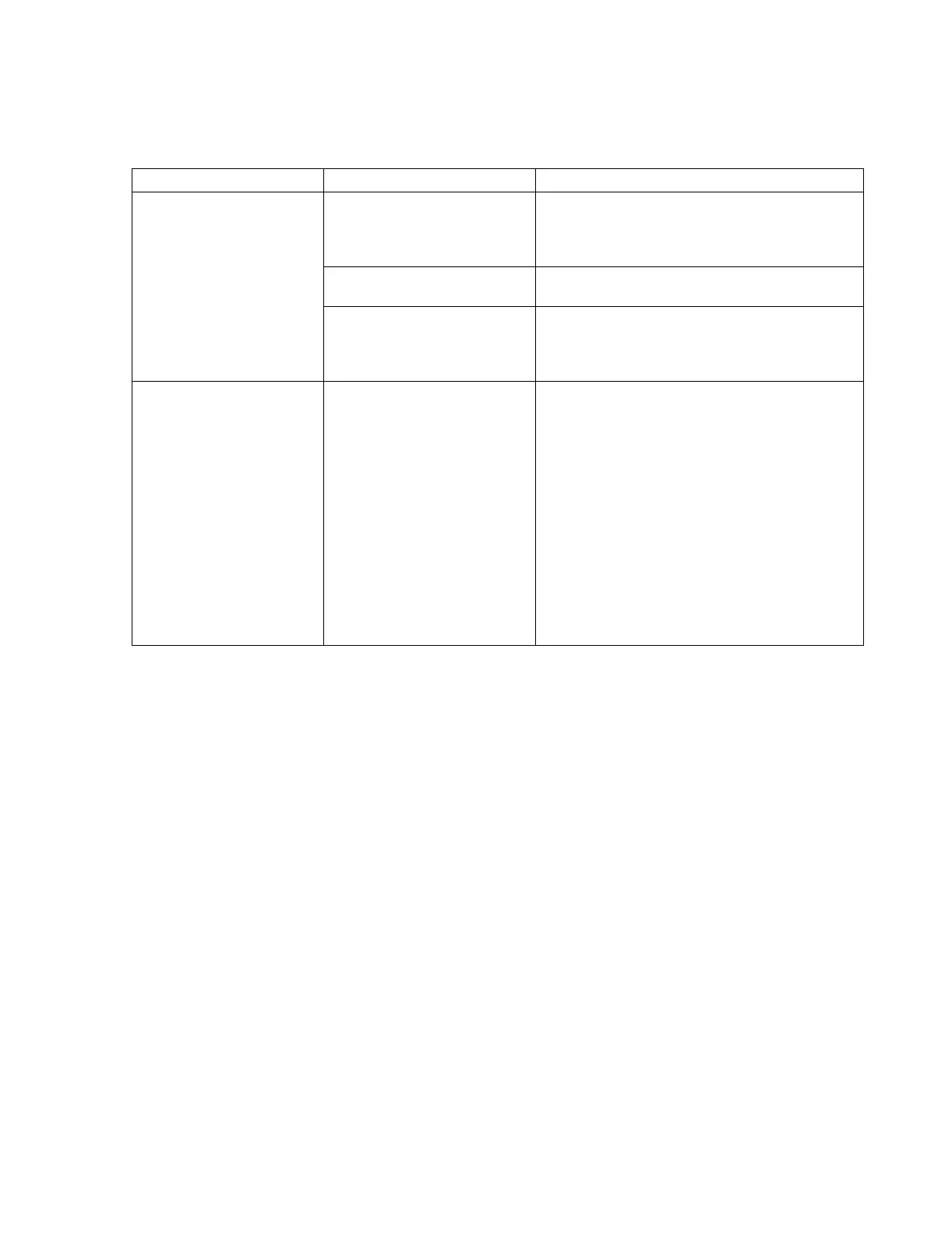Troubleshooting
Maintenance, Troubleshooting, and Repair
7-11
HL7 Output is not working • Configuration settings are
not set properly
• Check configuration of network card, switches,
and TCP/IP settings. Verify the Information
Centers are configured with the Database Server’s
IP address as their default gateway.
• No communication between
devices
• Ping by IP and hostname the device from the
other device.
• Network errors • Check the Network Statistics for network errors
• Check System Error logs on Information Center
and Database Server for indications of
unexpected network conditions or errors
• Export errors • Check the Export log file on Information Centers
originating HL7 data and on the Database Server.
Pay careful attention to all “Connection
accepted from. . .” and “Connection from. . .
rejected” messages. There should be one
accepted message each time an HL7 target system
makes a connection. A disconnect message with
error 0 means the HL7 target system performed a
normal close of its socket connections. A rejected
message means the Database Server configuration
is incorrect. Socket errors other than 0 are
abnormal, meaning the connected system
disappeared without closing the socket
connection. Review these abnormal errors with a
HL7 receiving system technical expert.
Symptom Possible Cause Action
