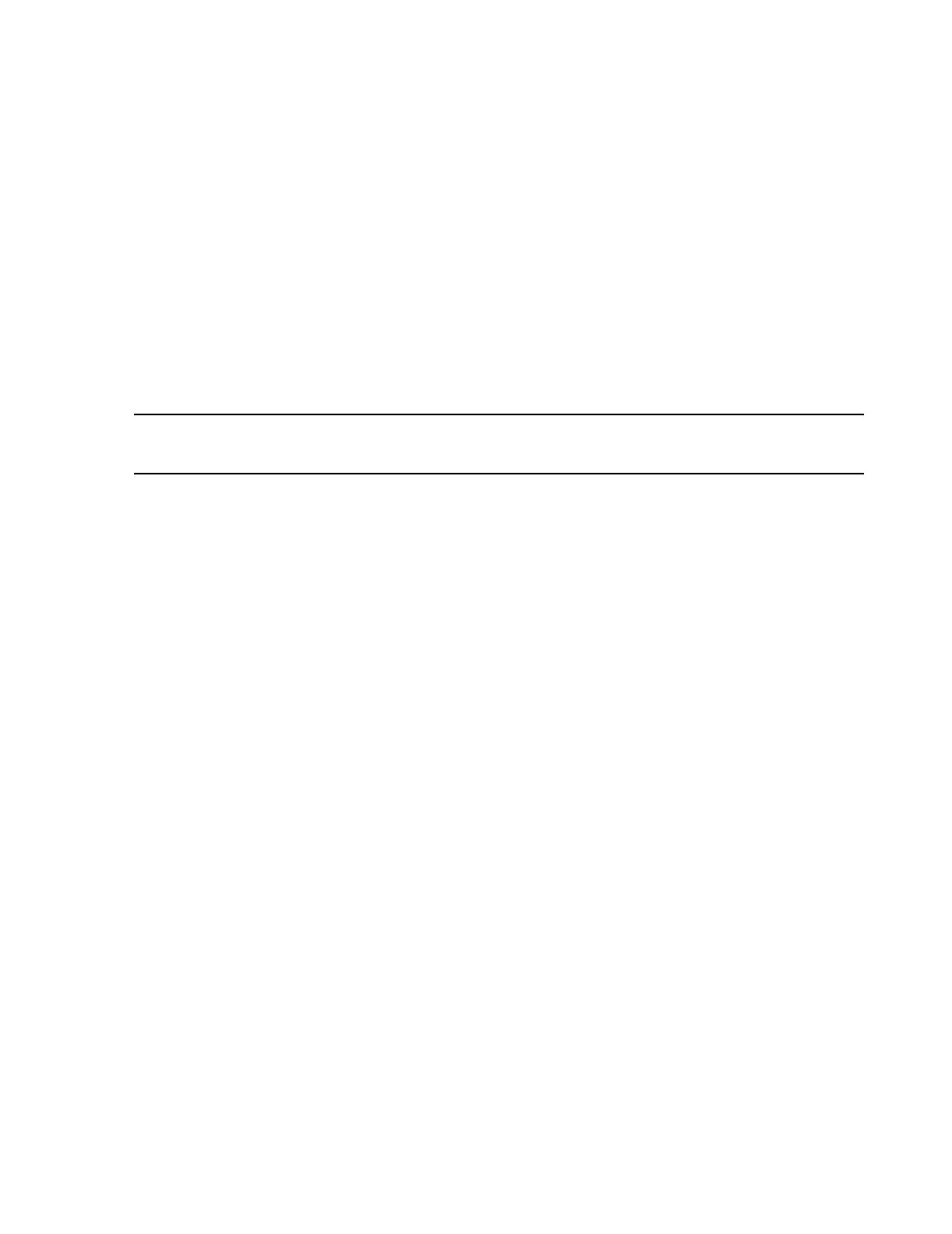Configuration
Software Installation & Configuration
6-11
Buttons at the bottom of each Config Wizard window do the following:
Descriptions of the Config Wizard applications are provided in the following sections
along with Procedures for making configuration settings.
Notes Some of the fields in Config Wizard windows are grayed out and can be ignored. These fields
may be read-only or they may apply only to Information Centers and Clients.
Print All prints all configuration settings
<Back saves all entries in the current page and returns to the previous configuration window
Next> saves all entries in the current page and advances to the next configuration window
Exit saves all entries in the current page and exits Config Wizard
Help brings up descriptive information about the window
Finish appears instead of Next> in the last window and closes the configuration process.
