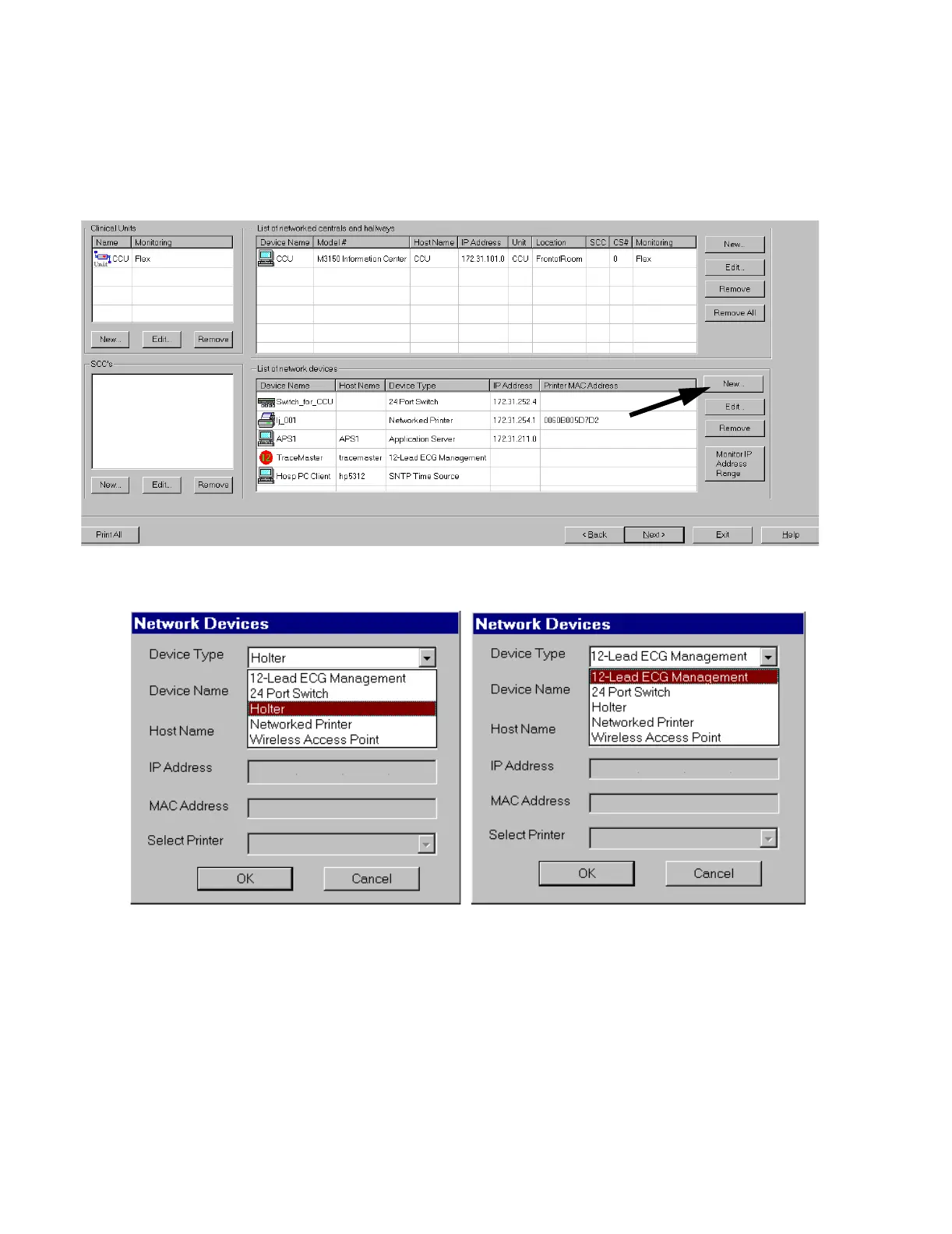Procedure
E-6 Data Export - Installation on the Database Server
Step 1. From the Config Wizard click on the Next key until the Network Configuration
screen is displayed. In the List of Network Devices section, select the New key:
Step 2. From the Add new network device to this domain window, select Holter or 12-
Lead ECG Management from the Select Device type pull down menu
Step 3. In the Host Name field, type in the “Host Name” of the export system device
provided by the customer.
