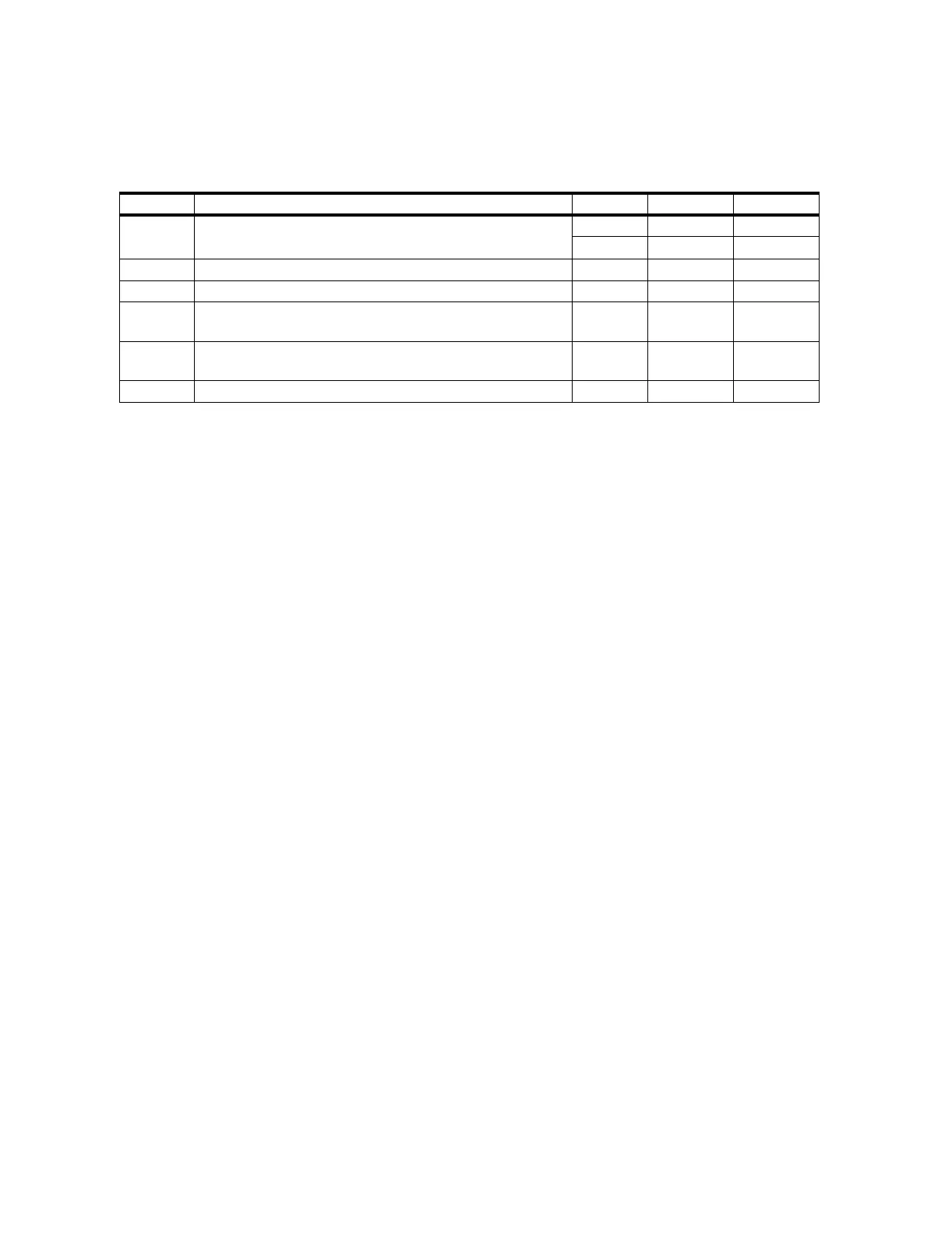Cables
2-40 Hardware Description
22 Printer Spooler - PC cable (options) A03 3.0 9.8
A04 10 32.8
23 4-Channel Recorder 24V Power Supply power cable
24 4-Channel Recorder signal cable 7.6 25
25 SDN 9-pin D from SDN Card to standard CAT 5 UTP
faceplate (RJ-45 connector)
A36 2.0 6.6
25 SDN 9-pin D from SDN Card to standard CAT 5 UTP
faceplate (RJ-45 connector
A37 4.0 13.1
26 USB Connector to Display signal cable
Table 2-3. Equipment Cables for Information Center Systems
Key # Description Option Length (m) Length (ft)
